Component names
-
Hi,
I wonder if anyone can help me to solve a mystery regarding component names. I have a large library of components that I use for putting projects together. The way that my components are named is very tightly controlled so that when I export a kit list the names all appear in order.
I am making some new parts that are based on existing components. I have made a copy of an existing component, made it unique, changed its name to the new name and then edited the geometry as required. However when I go to save the part the name in the save dialogue is the same as the old name? I have to manually copy and paste the new name from the entity info dialogue and paste it into the save as name field. I have taken a screen shot to show what I mean.I have hundreds of new components to make and want to find a way to avoid having to individually rename them. Im sure in previous versions this wasn't a problem - I remember just making a copy, making unique and then saving as without having to retype.
Can anyone shed any light on this - having to copy and paste the new name is fraught with potential for errors and Im sure it was easier in the past.
Any help or advice much appreciated.
Thanks
Sam
-
@samyell77 said:
Hi,
I wonder if anyone can help me to solve a mystery regarding component names. I have a large library of components that I use for putting projects together. The way that my components are named is very tightly controlled so that when I export a kit list the names all appear in order.
I am making some new parts that are based on existing components. I have made a copy of an existing component, made it unique, changed its name to the new name and then edited the geometry as required. However when I go to save the part the name in the save dialogue is the same as the old name? I have to manually copy and paste the new name from the entity info dialogue and paste it into the save as name field. I have taken a screen shot to show what I mean.I have hundreds of new components to make and want to find a way to avoid having to individually rename them. Im sure in previous versions this wasn't a problem - I remember just making a copy, making unique and then saving as without having to retype.
Can anyone shed any light on this - having to copy and paste the new name is fraught with potential for errors and Im sure it was easier in the past.
Any help or advice much appreciated.
Thanks
SamPerhaps this will solve your problem. Copy attached plugin to Plugins folder and restart Sketchup. When ready to save the new component, Right click on it and select Save "new definition.name" at the bottom of the menu. Navigate to the folder you want to save the component in and click Save.
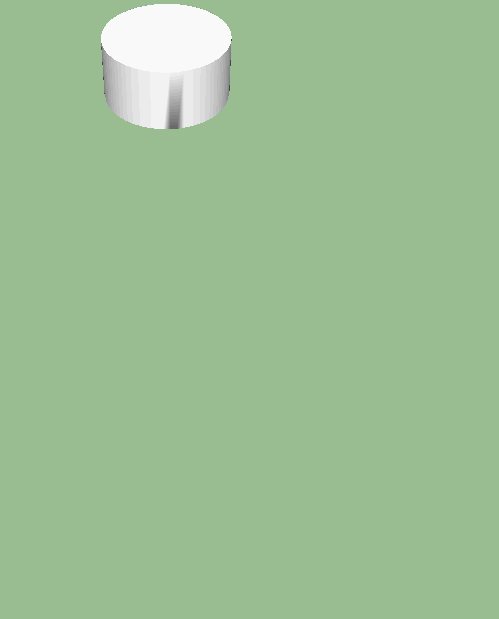
-
Hey sdmitch,
Thanks for this - just done a very quick test and this looks like it solves the problem nicely. Im going to be saving a load more components shortly so will feed back after thats done.
Thanks so much for the speedy response and most excellent plugin!
Very much appreciated.
All the best
Sam -
Works like a charm! Saved a whole bunch of parts out using this.
Big thanks for the superb plugin and the very speedy response sdmitch!
Cheers
Sam -
Hi,
Does anyone know of a way to save multiple parts (that have been made unique) with their new name. sdmitch's plugin is excellent and I use it a lot but I have a huge library to make that will require me to re-name lots of unique components and save them to a new location. I want to avoid having to click on each part individually to save it. I guess what Im after is a function a bit like the one in the component pallet where - save as local collection. At the moment if I save the whole file to a new library using that it saves the parts with their old names.
Any thoughts or suggestions...?
Cheers
Sam -
I guess what I'd like to be able to do is to select a load of components (Im looking at about 100 at the moment) right click / run a plugin to allow me to choose the location to save them into. NB I only want to save the highest level component and not re-locate any sub components that are used to make them up. Hope this make sense as is in some way possible...?
As always any help or suggestions very much appreciated.
Cheers
Sam -
Further to this - Im really confused as to why when I try to save to a new library SU doesn't respect the new names I have given to parts. Is there any way to break the link between the parts that have been made unique in a model and to disassociate them from the location that they were loaded from so that the new names are respected / kept. I'm sure in previous versions I didn't have to manually rename parts that were pulled from a library, made unique and renamed?
Am I imagining this or has something changed under the hood in the last few years that makes this work differently?
Just asking to see if I can make this easier for myself / others. -
Anyone know why this might be? Its been puzzling me for a while and I'd certainly love to find a way around having to individually save every part (that has been made unique and now has a new name). Any help, opinions, solutions very welcome...
-
Samyell77, did you ever find a solution to the names not sticking to components? I am having the same issue when copy and pasting from one model to another, something I have done in the past without an issue.
-
Hi Stuart Fuel,
No, Im afraid not. The new workflow is much more time consuming and its MUCH easier to make an error or overlook an incorrect name or worse still oversave an existing name. I wish it still worked in the old way!
sdmitch's plugin / workaround is excellent but when you are working with more than 5 files its repetitive and time consuming. This is NOT not a criticism of your plugin sdmitgh (its great), - just that the way that you currently rename / save existing components that have been made unique is much less user friendly than it used to be - SU team is there anything that can be done to make this easier or are any developers able to write a plugin that can 'resave as renamed' unique components.
Thanks -
Hi Samyell77, I found that if the original component has ever existed in the model I am wanting to copy the newly named component into, even with old components deleted and purged, the model seems to recognise the newly named component, and gives it its old name.
Using fresh files, with no old components lurking from templates, seemed to work for me. I hope that helps you?
-
Hi Stuart Fuel - only just seen this, thanks for the heads up. I'll give this a try and see what happens. More components to make / amend next week so this info is timely!
Cheers
Advertisement







