Ugh....Where are my materials in 2017?
-
I just upgraded to Sketchup Pro 2017 and reloaded all of my materials because I had renamed them on my Mac and wanted the latest versions in Sketchup. Now that I have them all loaded, I want to make a copy of the materials folder with all of the new materials in it to keep on my desktop for future upgrades so I don't have to reload. (I've done this before).
When I go to Application Support > Sketchup 2017 > Materials that folder is empty. I ran a search on the Ruby console and it says that's where they are, but the folder is empty when I look there.
Anyone have any ideas where I can find them?
Clem
-
Are the Materials showing in the SU 'Color' Palette?
How did you 'load' them and from where?
john
-
They show up in SU pallette but not in the library applications folder. I upload them from my desktop where I am continually adding new materials (I'm always on the lookout for good seamless textures). This is how I've loaded them for years.
Clem
-
Interesting discovery. When I open the materials folder under the Preferences WITHIN SU, it pulls the folder up.
When I try to find that SAME folder outside of SU, it's not there. Take a look at the attachments and you'll see the difference.
The first image shows the folder being opened within SU preferences, the second is the folder opened from the desktop.
Ugh.
Clem
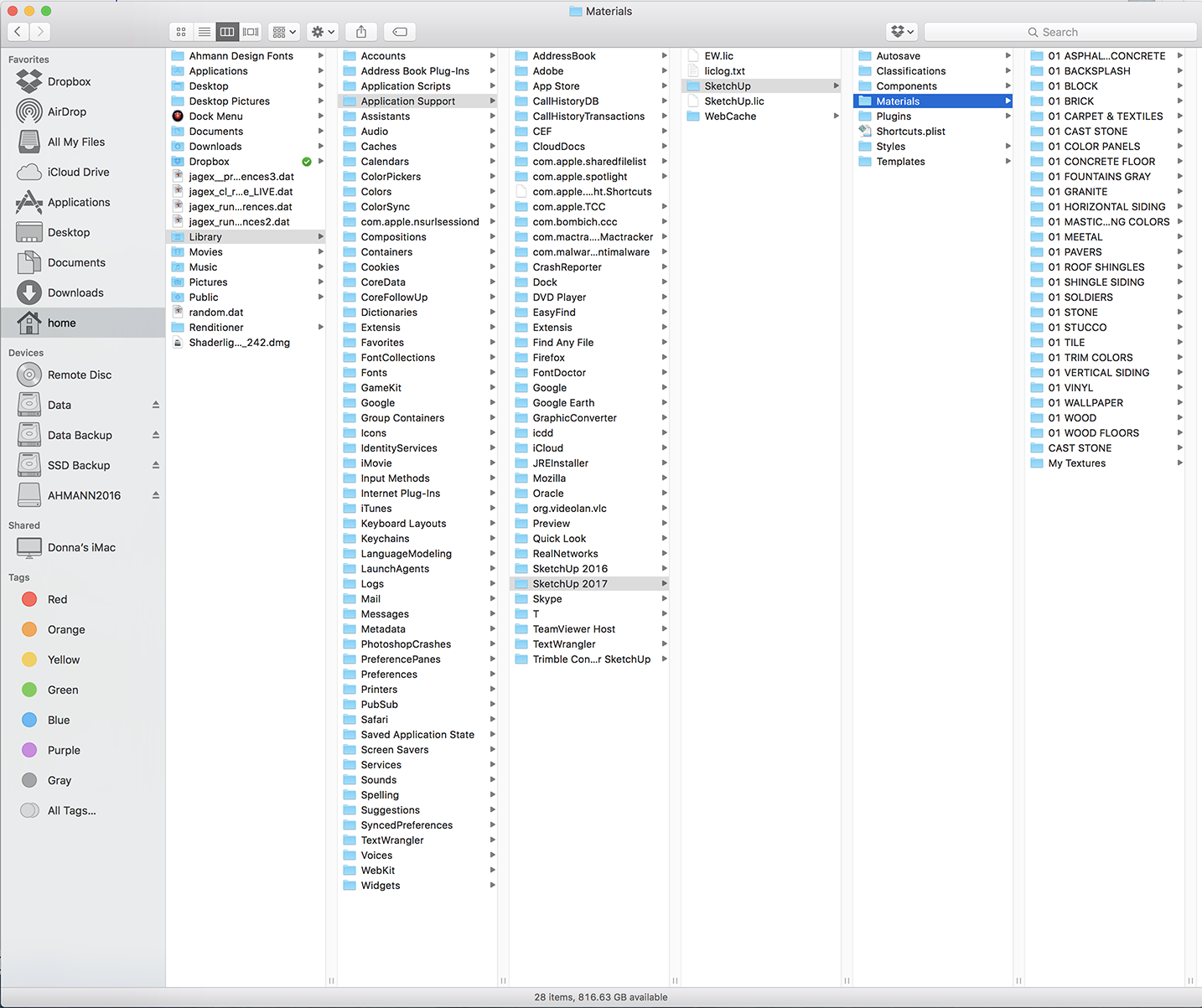
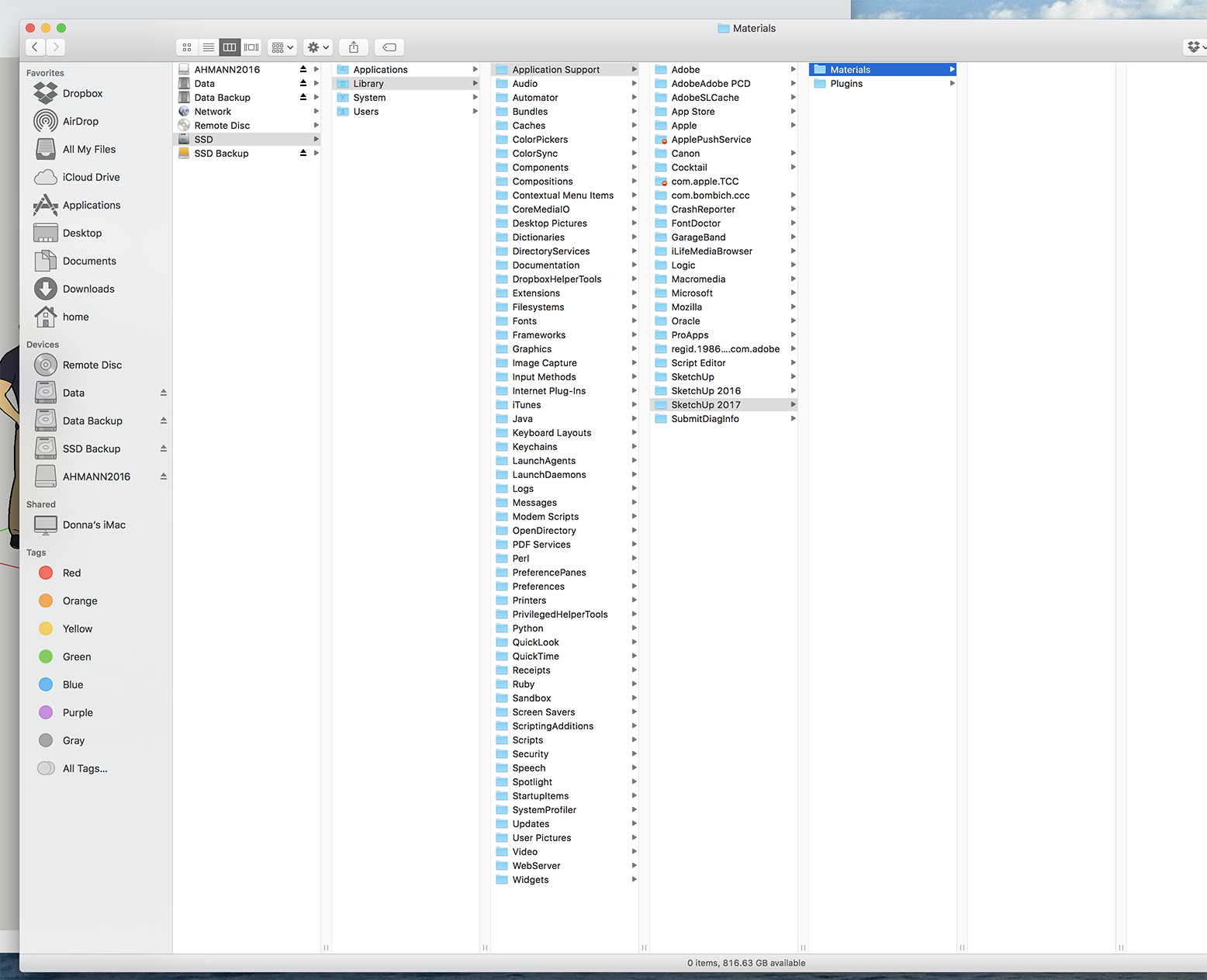
-
Your looking at 2 different Libraries...
the second is your hard drive which SU hasn't used for years unless you or a rouge plugin makes it...
check in your Home/Library/ from Finder, they are in there...
john
Advertisement







