How to map a knurl surface to a curved surface
-
Hello all, This is my first post here and I tried to make some research but did not find anything.
i hope this is OK to post it here.I am making a pistol grip (I did not designed myself, it is an STL import from another CAD soft) and in order to get a good grip on both side of the pistol grip I would like to add some knurl (or so called) texture to each side but I cannot find out how to do it. I draw the knurl texture (which is mainly pyramids) and multiply them to get a large surface then I cut the shape I want to apply on the pistol grip side but the textured knurl is flat and the pistol grip is totally curved. See attached pic for further details
Is there a way with sketchup to apply that flat textured volume to the curved surface as we can do with a regular picture texture, or sketchup is not able to do that?Thank you by advance to all the people for your future help.
-
Take a look to Flowify by Caul

-
Resume

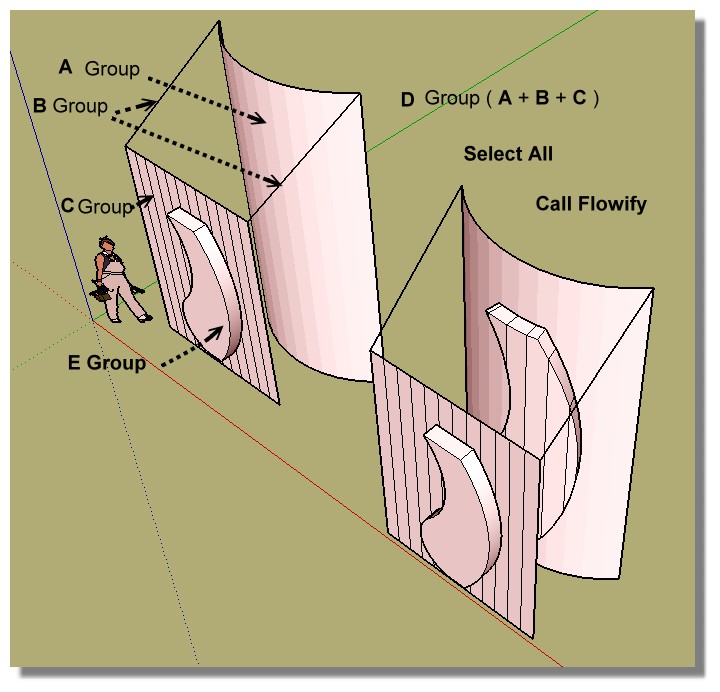
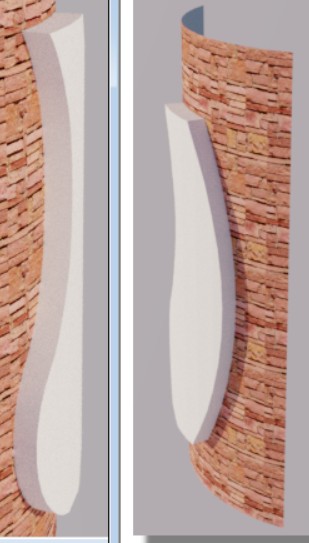
-
thank you, I will try that ASAP...
-
Hello, it is me again,
i tried this flowify, but on all the tutorial I am looking at, the common thing is they all match in a square or at least in a geometric form to be able to get A group and C group. But on my case, I do not have this as everything is bend and curved. So I do not see how to generate the C group to link with the E group (merci Pilou, je sais je dois être une triple buse!!!).
I anybody have an idea?
thank you -
Hello,
i tried flowify but it seems in all the tutorials I saw all the surfaces have square edges to make the A group and C group. Which i do not have. So i am a little bit lost with that. If anyone could help me sorting this out... thank you very much.
let me know if I am dumb! At least I will know that!!! -
Thank you for giving me the flowify solution, but either I am a dummy (which is very possible) either this solution cannot be applied to my case as most of the tutorials show mapping the textured surface with group A and C having 4 square corners which I do not have.
So I do not see how to apply this plug-in to my issue. Any help would be greatly appreciated
thank you very much. -
Huhu

Seems simple !
Just take a part of your model!

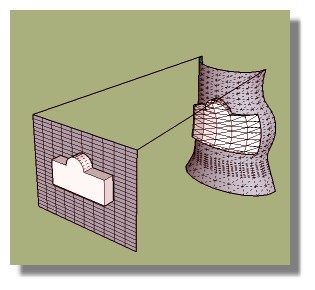
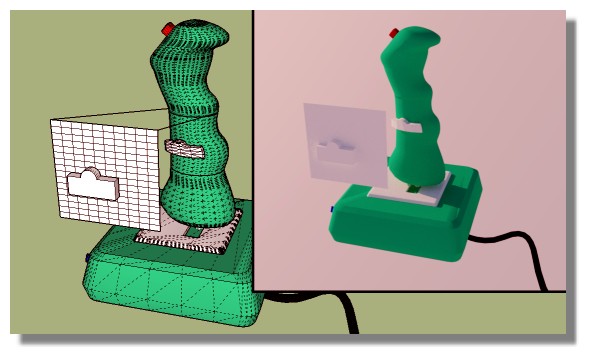
-
hmmm... OK Iwill try that, but it is not easy to isolate all those triangles to make a square as shown on your example, but i will give it a go
thank you.
-
@unknownuser said:
but it is not easy to isolate all those triangles to make a square
Very easy!

Look at your model : you have all horizontal & vertical parallal lines!
Advertisement







