Extension to project 3D geometry to 2D geometry
-
look at plugins by TIG : Center of gravity
Coef G Reporter -
have you looked at Flatten to Plane?
http://sketchucation.com/forums/viewtopic.php?p=281320#p281320
john
-
@Driven
That was this one that I searched!
Seen the name in the TiG's list but be misleaded by the name!
So don't verified inside the thread!
Drop vertices by TIG can also make something! (just rotate object following axes wanted!

-
These don't seem quite the same as recreating the "view". You can export to 2d CAD and import it back in.
-
Flatten to Plane nearly worked. It projected edges but if edges weren't present, like with curved faces that curve under the shape that don't have boundary edges, it left them blank. I learned to make new work planes with it so this has been a plus

This is what I'm talking about:
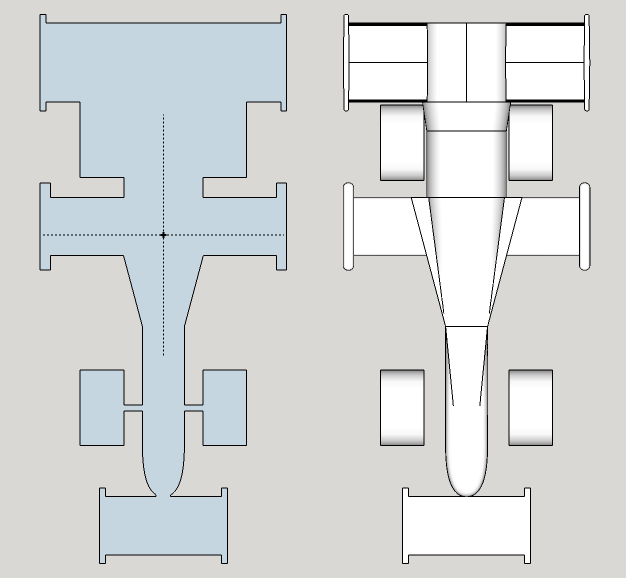
On the left is the top view of a car concept we are playing with. The 2D view on the right was drawn first and the centroid found and labelled with the cross-hairs. Then I realised that we had made a mistake (not the axles... we haven't worked out how we will attach them yet), and the two top views are not the same. So I was hoping there might be something to make the left view automatically. I could get them to do it in Autodesk Inventor and then import it back into SU but was hoping to try and keep things all together.
I haven't gone through the other suggested plugins yet but will try them and see what they can do.
-
Not sure what I did different, but I got Flatten to Plane to do what I needed! Lots of cleaning up to do but it worked! Thank you all for your assistance

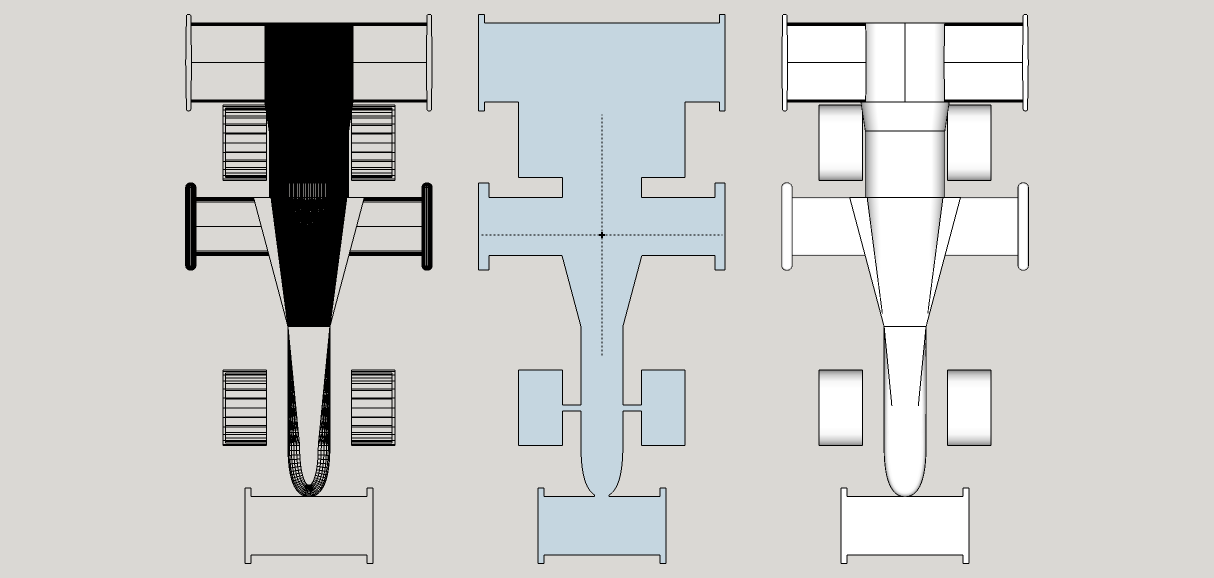
-
Interesting how you solved this using only SU commands, I would use Photoshop and Illustrator instead, but I know that not everyone uses Adobe programs, thanks for sharing.
Otto
-
I have access to all of this software and the entire Autodesk suite and we use Inventor as our primary CAD software, however, I am doing this with 14-16 year old kids and there is nothing better to learn how to work in a 3D space than SU and if I can keep everything in the one place, without having to switch between software then the kids are going to get the idea better and faster. SU is faster and more intuitive than most CAD software packages and the kids can use it for drafting before moving on to Inventor or Fusion 360 to do do our final plans and renders. With this, they are designing model cars for the F1 in Schools program where the emphasis is on the engineering and design process so we do as much virtual testing as we can to supplement the physical testing on cars we mill with our 3-axis cutter and print with our 3D printers. With all the incredible plugins people, like the those from the Sketchucation community, make SU is becoming as important for our analytical testing as it is for our CAD work
 Thanks again for all the work you guys do...
Thanks again for all the work you guys do... -
Sounds great have you tride ThomThoms CleanUp plugin for the second part?
-
Sorry for the late reply... life!
I've not seen this plugin. I will have to check it out!
-
Ok.. tried it and it was a bit too aggressive in how many stray edges it removed on the first run though on default settings... I will play with it and see if I can make it work. Thanks for the suggestion!
Advertisement







