Oops, your profile's looking a bit empty! To help us tailor your experience, please fill in key details like your SketchUp version, skill level, operating system, and more. Update and save your info on your profile page today!
🔌 Smart Spline | Fluid way to handle splines for furniture design and complex structures. Download
Styles Broken
-
Hi everyone,
As you can see in the attached images, all my styles have the same linetype.
they are completely broken, and I have no idea what to do. this happens for every single linetype I choose. They all look like marker types.Please help.
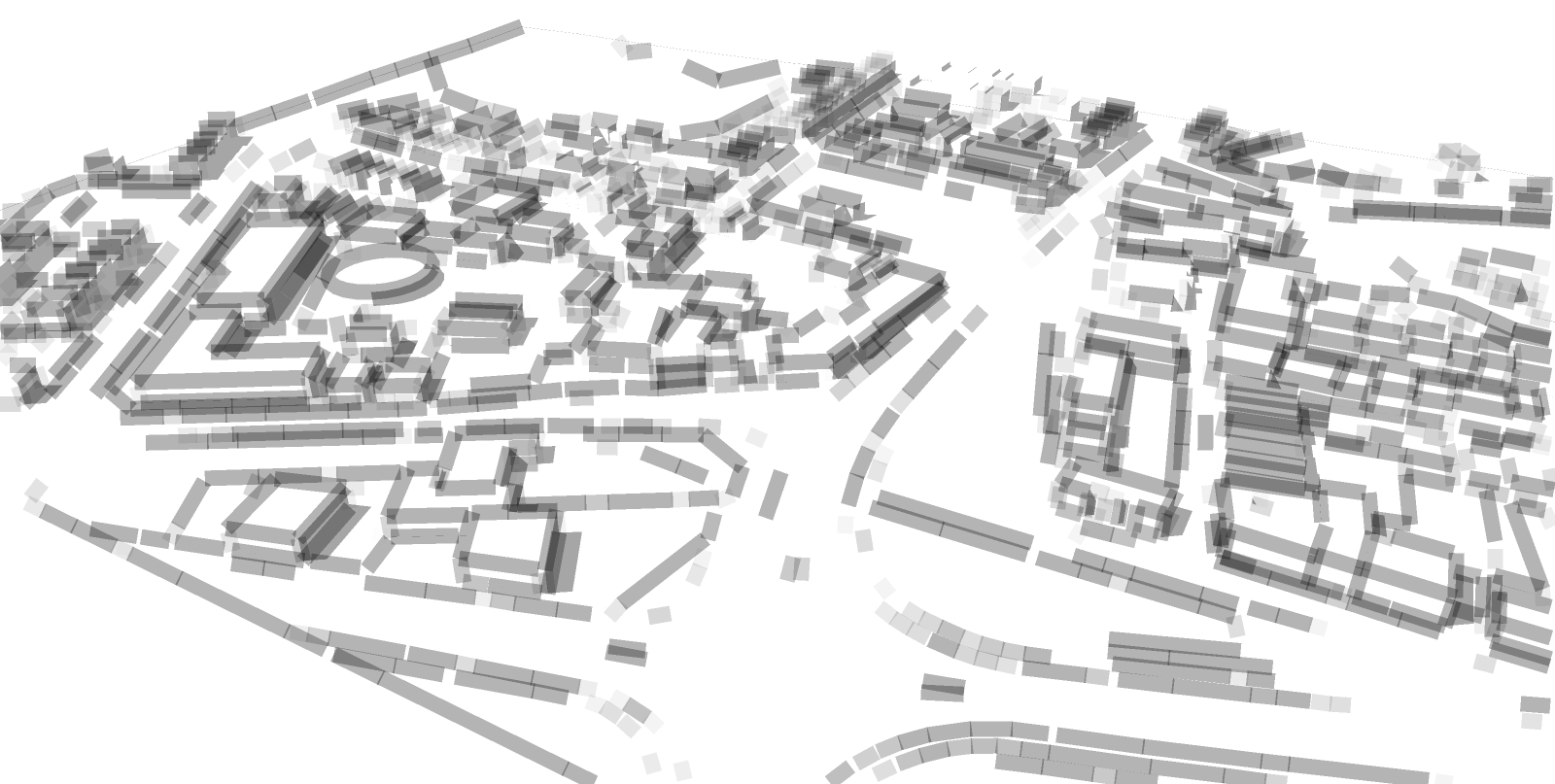
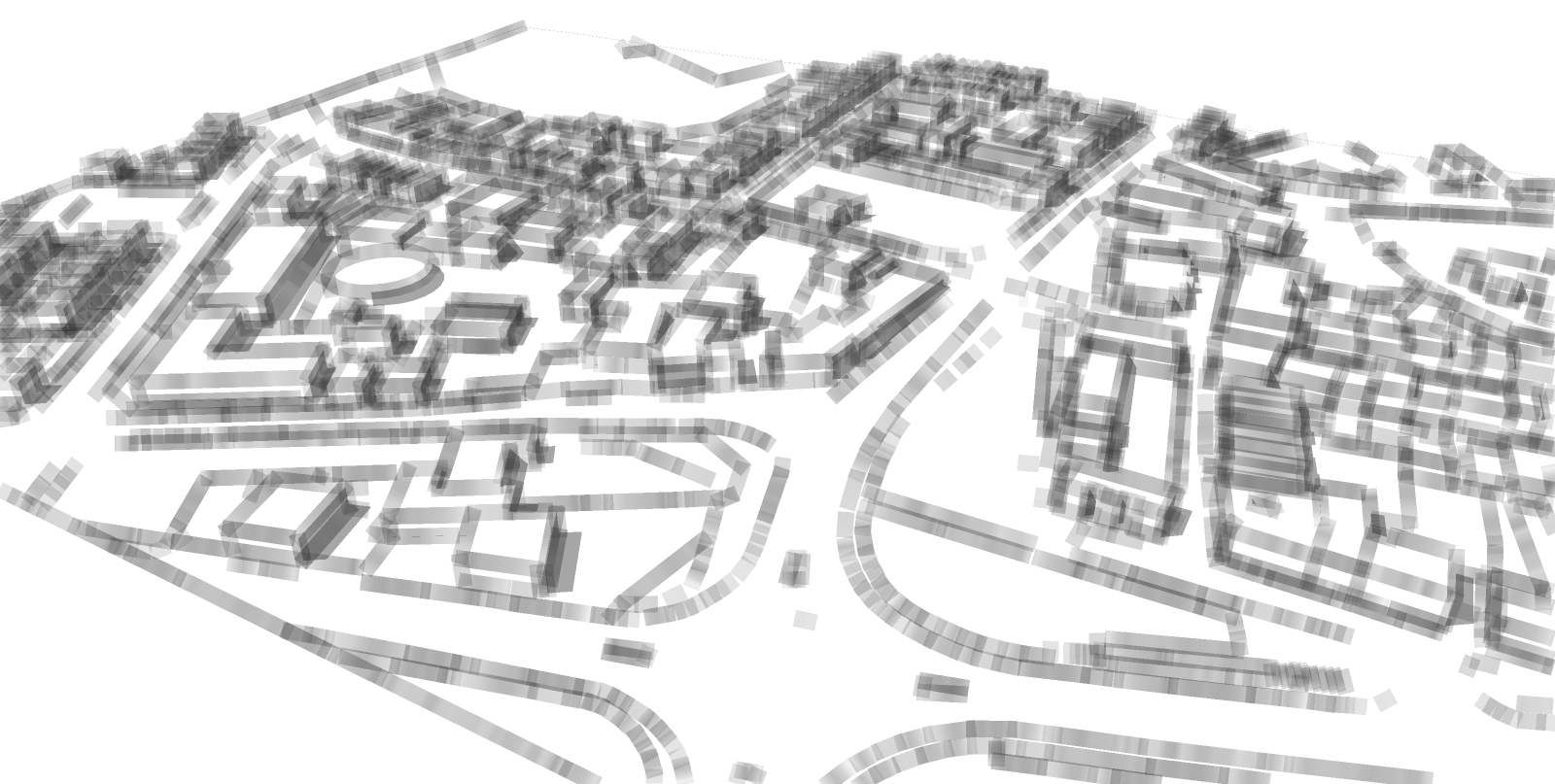
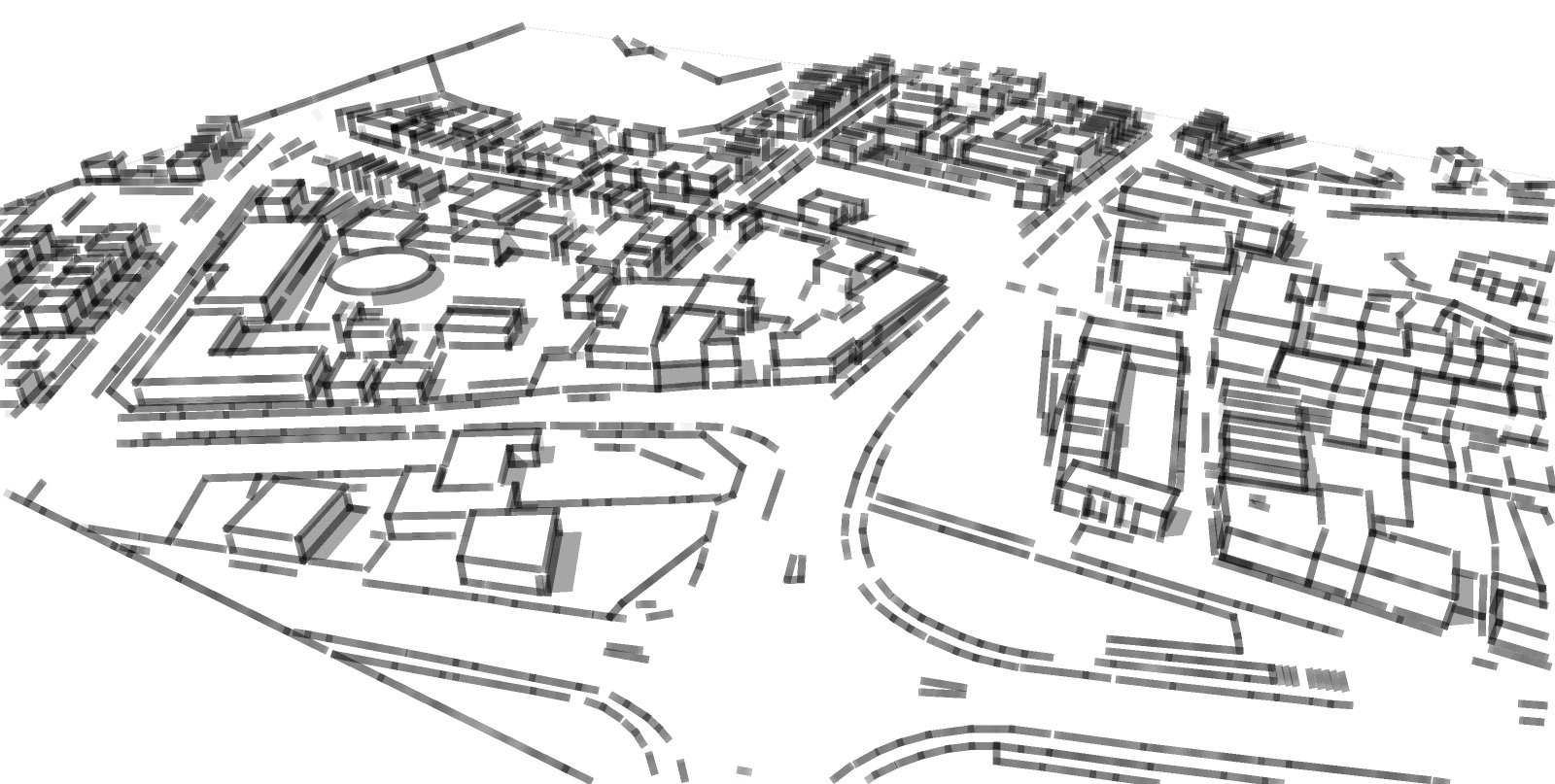
-
That is a Graphic card issue, and may be fixed via a driver update.
You can also Try going to Window/Preferences/OpenGl and untick 'Use maximum texture size' -
Thanks Box, you are a genius. Unticking 'use maximum texture size' worked perfectly.
I'll get my Graphics Card updated as well. It's a work computer and tech support is slow.

Advertisement







