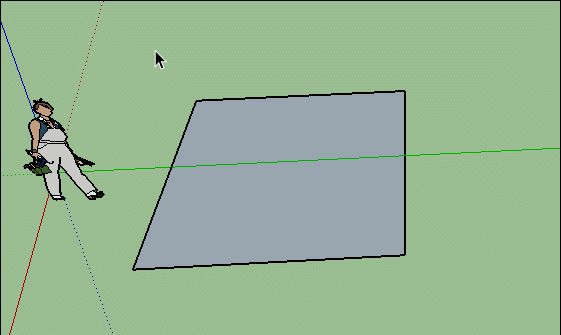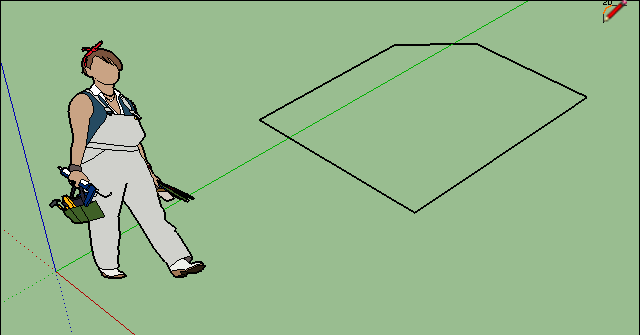Creating mitered edges (45°) in SketchUp???
-
Sorry for this dumb question I'm brand new to woodworking & to sketchup. I'm trying to "sketch up" a comic book box but I cannot figure out how create objects in sketchup that have mitered edges (45°) All I can make are rectangles & squares with 90° edges. Am I even making sense? Any help or guidance toward basic box planning is appreciated.
Thank you. -
-
Erik, there are a number of ways to create the 45° mitered edges for your box. The best way or ways will depend on where you need those miters. Since you are new to SketchUp, I would suggest bypassing the extensions Pilou suggested and learn to do them with the native tools. It's really quite simple and you should learn how to use the native tools first.
Could you share what you've got so far in SketchUp? If you don't want to share the model publicly, send it via PM. (You might need a couple more posts under your belt, first.)
-
For one thing the line tool automatically snaps to a 45 (equal sided cutoff) if you are drawing a chamfer in a corner of a face. So you don't need a plugin to draw that. You may need to set a guide to measure your first point.
Same if you are drawing an arc AND it removes the radiused corner--and after drawing one arc in a corner, double clicking in the remaining corners will radius them. It soon gets more involved though where you want a cube with all sides chamfered.
-
@pilou said:
Without an image of what is wanted, it's some risky to say something!

@unknownuser said:
You may need to set a guide to measure your first point.
Even not!
Just wait that the pinky color arrive!
[attachment=0:xzlva8mg]<!-- ia0 -->GIF_mit.gif<!-- ia0 -->[/attachment:xzlva8mg]But how do you know how far you are from the corner to begin the line without setting a guide?
-
Without an image of what is wanted, it's some risky to say something!

@unknownuser said:
You may need to set a guide to measure your first point.
Even not!
Just wait that the pinky color arrive!
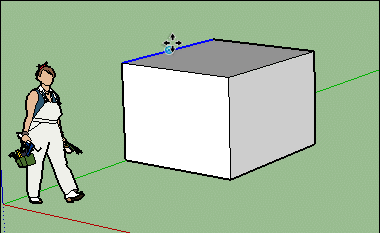
The same for an Arc circle!

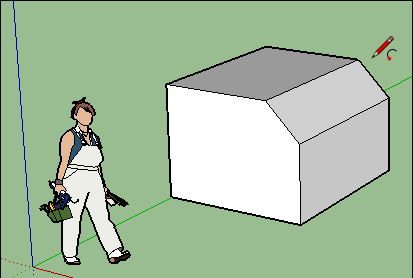
-
@unknownuser said:
But how do you know how far you are from the corner to begin the line without setting a guide?
Sure, there are an infinities of cuts at 45°!
But as I maybe understand it's for artistic result, eyes are maybe sufficient ?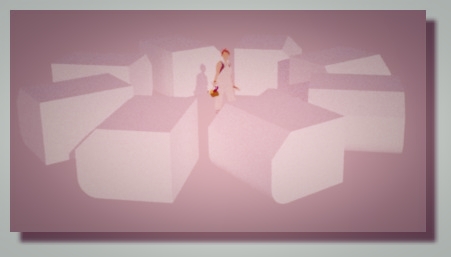
-
@dave r said:
Erik, there are a number of ways to create the 45° mitered edges for your box. The best way or ways will depend on where you need those miters. Since you are new to SketchUp, I would suggest bypassing the extensions Pilou suggested and learn to do them with the native tools. It's really quite simple and you should learn how to use the native tools first.
Could you share what you've got so far in SketchUp? If you don't want to share the model publicly, send it via PM. (You might need a couple more posts under your belt, first.)
I think I need a few more posts to PM. But I was able to do what I wanted thanks to one of the above posts from "pilou".
I wanted to create a 45deg miter cut along the length of the piece I'd drawn; like you'd do with a track saw (just bought a Festool TSC-55
 ). Sorry if my terminology is incorrect re: cuts.
). Sorry if my terminology is incorrect re: cuts.
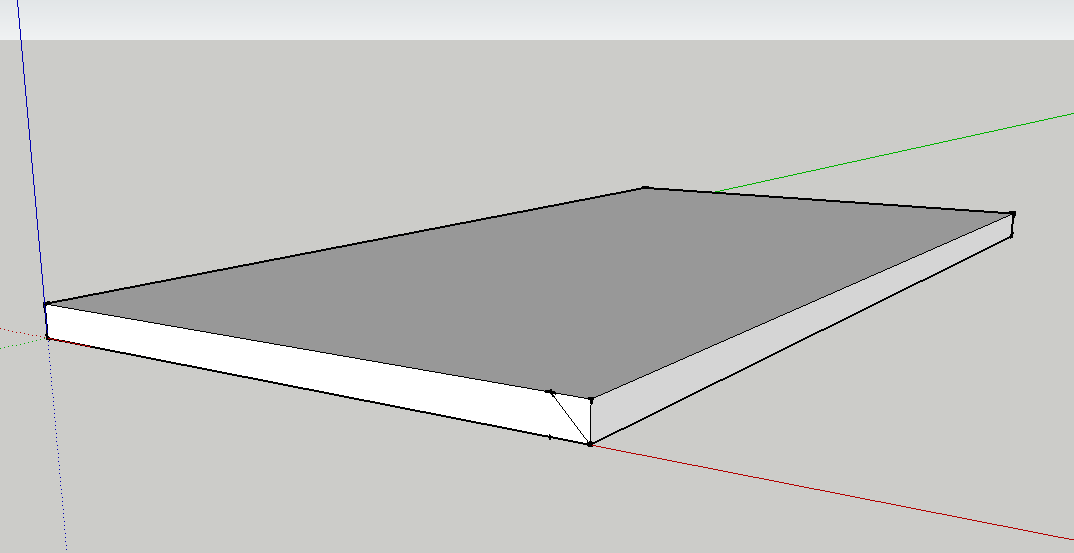
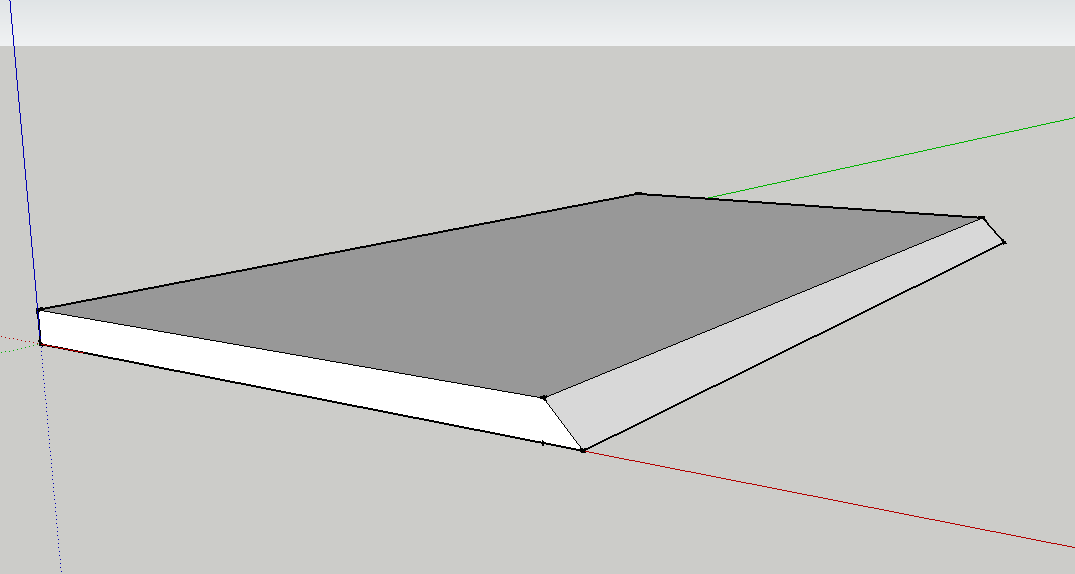
I have no idea if this is "right" or if I even made a true 45deg angle (the piece is 1/2" thick so I marked 3 guide points. The 1st was at the lowest right corner, the 2nd was 1/2" from the lower right corner toward the center, the 3rd was directly above the 2nd making what I hope was a 90deg angle.
Sorry for all the text I feel like I wrote a book.
-
@pilou said:
@unknownuser said:
But how do you know how far you are from the corner to begin the line without setting a guide?
Sure, there are an infinities of cuts at 45°!
But as I maybe understand it's for artistic result, eyes are maybe sufficient ?[attachment=0:16p8elbg]<!-- ia0 -->mito.jpg<!-- ia0 -->[/attachment:16p8elbg]
In this case, pilou, the miters are not decorative. They are for joining the sides of the box together.
Erik, it looks like you got it for one side. If you want to bevel more than one side and they are continuous edges, you can use the Follow Me tool to extrude the triangle around the required sides. There are other ways, too but those two methods will cover most situations.
Have fun with the TSC-55. Just know, you've started down a very slippery slope.

-
One more time without an image on the first post we can imagine some many diffrent things!

-
@dave r said:
@pilou said:
@unknownuser said:
But how do you know how far you are from the corner to begin the line without setting a guide?
Sure, there are an infinities of cuts at 45°!
But as I maybe understand it's for artistic result, eyes are maybe sufficient ?[attachment=0:3om5q3y4]<!-- ia0 -->mito.jpg<!-- ia0 -->[/attachment:3om5q3y4]
IErik, it looks like you got it for one side. If you want to bevel more than one side and they are continuous edges, you can use the Follow Me tool to extrude the triangle around the required sides. There are other ways, too but those two methods will cover most situations.
Have fun with the TSC-55. Just know, you've started down a very slippery slope.

Im alreadly eyeining my next Festool

Thank you everyone!!!
-
Beware! Once you've drunk the green Festool koolaid your wallet is in permanent jeopardy!
-
@slbaumgartner said:
Beware! Once you've drunk the green Festool koolaid your wallet is in permanent jeopardy!
Boy! Have you got that right!
-
For both our sakes, don't ask my wife how I know that!
-
@slbaumgartner said:
For both our sakes, don't ask my wife how I know that!
"No darling, I've had those shiny Systainer boxes for years."

Advertisement