Architectural layer name conventions
-
Oh, those are some of the old videos from 2011. Shortly after I saved scenes for the Linework so no more copy / paste between the two. The connection is all scene based.
Splitting the model types up probably isn't required for smaller projects, although I use the same system now regardless. What it allows is better control of scenes and sections cuts. Providing that many scenes and section cuts in a single model really becomes cumbersome on a detailed model.
-
@unknownuser said:
Oh, those are some of the old videos from 2011. Shortly after I saved scenes for the Linework so no more copy / paste between the two. The connection is all scene based.
That was the main thing I didn't think you were optimizing. It's great that I'm on the same path as you then!
@unknownuser said:
Splitting the model types up probably isn't required for smaller projects, although I use the same system now regardless. What it allows is better control of scenes and sections cuts. Providing that many scenes and section cuts in a single model really becomes cumbersome on a detailed model.
I agree! My projects are usually handled by a single person and they are small, so handling many scenes is doable and I don't have the need to split the model with collaborators.
In projects where collaboration is key I split the model in pieces that make sense to isolate in a single Layout file.
In smaller projects the setup has less refinement as basically I create sections for everything I want to see in the model, sometimes if a single door requires a new section I do it and don't bother exporting it out of the model.
In this kind of models, only specific objects I design are exported and shown isolated, like light fixtures, counters, garbage bins and other street objects... that sort of stuff.
-
Great reading guys! I work very similarly to you guys [minimizing layers / high dependency on scenes] but one thing I have never got into is Outliner. I posted about how I thought Layers should work like Outliner so the benefits of both were rolled into one.
http://sketchucation.com/forums/viewtopic.php?f=15%26amp;t=40338What I do wish is that Scenes would have a simple toggle to allow or restrict 'ALL NEW LAYERS' to be visible or not. I use scenes to only display section cut face also but each time you create a new layer then you have to remember to go back and turn it off in those scenes you only want one element to show....
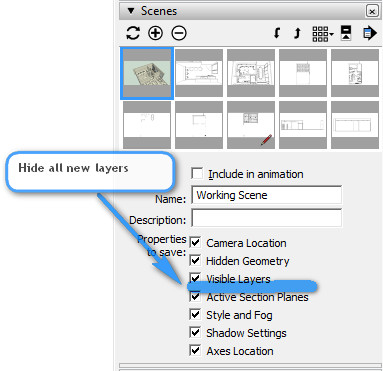
Actually I'm going to add this to the 2017 wishlist right now!!
-
Utiler, if your scene setups are as complex as mine and envolve at least 2 scenes per output drawing, you should really take a look at Jiminy's Layer Panel.
The things it can do for you are the following:
-
Create a new layer only visible in current scene (it will never turn on on new scenes and will be off on all existing scenes except current);
-
Group model layers and group sectioncutface layers so you can manage your scenes and project elements visibility very easily.
-
Control layer colors very fast wich is great for creating a color by layer style where you can clearly read consultants models.
-
Ability to turn off a layer in Layers pannel and the scene's layers visibility get immediatelly updated, without the need for you to manually update the scene (this is great as it only affects layers, camera, shadows, active cut, etc are being kept as they were).
-
You can turn off the above ability if you use layers for modelling. Having scenes updating when turning off layers temporarily is a drag, for people who use that kind of workflow (not me)
-
many more features and a some bugs, but it's a really fine tool for this kind of work.
-
Of course you should also check Super Section from the extension warehouse - Right click an active section plane, a dialog box pops up prompting you for a name, and a "2D ortho camera scene" is created along with an unique layer active only on that scene (off in existing and new scenes). Both layer and scene are named after your input at the dialog.
-
-
JF Add Layer plugin is also a simple tool to control just that problem with new layers (it can be used when you add a layer or later for any layer)
-
True, thanks guys you're both right there are a few plugins that offer that option. I'm going to have to take a look at Jiminy's Layer Panel thread; I have seen it but never DL'd it as it seemed a little over the top..
-
@utiler said:
True, thanks guys you're both right there are a few plugins that offer that option. I'm going to have to take a look at Jiminy's Layer Panel thread; I have seen it but never DL'd it as it seemed a little over the top..
Layer Panel is a fantastic idea and a needed functionality, however the actual extension is quite buggy and unstable (at least on a Mac). I gave up using it after too many frustrations, as much as I had wanted a hierarchical layer manager. Maybe it's more usable on a PC?
JF Add Layer is a great little plugin that solves the new layer visibility issue, but that doesn't help with the larger problem of simplifying layer management with models and/or workflow that require more than a few.
It would be nice if Trimble would acknowledge/address the multiple feature requests on this issue over the years, but I wouldn't hold my breath.
Doug
-
@db11 said:
Maybe it's more usable on a PC?
It's very useful in PC.
I've noticed some bugs of deleted layers not updating inside LP but they are being deleted from Sketchup's native layers.
Also I believe LP requires a common workflow between all users of the same files or changes won't be read and the Layer's panel organization might get lost.
However one of the latest Jiminy updates adressed that issue by using an History system wich is very effective at restore lost organizations.
The thing is that there's so much workarounds Jiminy had to do in order for the functionallity to be there, that I believe he got lost inside his own plugin. He is, therefore one of the main defenders of this kind of workflow being adressed by Trimble themselves.
It would be great and it is being discussed here at Sketchucation Sketchup 2017 feature requests thread.
-
who has experience with Didier Bur's Layer Manager?
-
A quick way to update multiple scenes that have similar layer arrangement is to simply select the scene, in the scene manager tray, select all scenes that have a similar layer arrangement, then toggle on then off the "visible layers" selection. Then all scenes will update automatically.
The same goes for any of those variables listed in the "properties to save:"
-
@db11 said:
@utiler said:
True, thanks guys you're both right there are a few plugins that offer that option. I'm going to have to take a look at Jiminy's Layer Panel thread; I have seen it but never DL'd it as it seemed a little over the top..
Layer Panel is a fantastic idea and a needed functionality, however the actual extension is quite buggy and unstable (at least on a Mac). I gave up using it after too many frustrations, as much as I had wanted a hierarchical layer manager. Maybe it's more usable on a PC?
JF Add Layer is a great little plugin that solves the new layer visibility issue, but that doesn't help with the larger problem of simplifying layer management with models and/or workflow that require more than a few.
It would be nice if Trimble would acknowledge/address the multiple feature requests on this issue over the years, but I wouldn't hold my breath.
Doug
You're absolutely right, Doug. There are a lot of workarounds from fantastically generous script writers in our community but at some point I believe Trimble needs to acknowledge some fundamentals require work. And layer management is one of them....
-
I've often used VisMap2 when I had a project with many scenes and layers.
Martin Rinehart. Updated for SketchUp 2015 by Jim Foltz
ext.version = "v2.1"
http://www.martinrinehart.com/models/rubies/vismapdoc.html -
@unknownuser said:
A quick way to update multiple scenes that have similar layer arrangement is to simply select the scene, in the scene manager tray, select all scenes that have a similar layer arrangement, then toggle on then off the "visible layers" selection. Then all scenes will update automatically.
The same goes for any of those variables listed in the "properties to save:"
This seemed to go unnoticed in here, but it's the best way, apart from Layer's panel, to update layers.
Managing scene's properties is very easy with these settings once you figure out how they work.
-
@bob james said:
I've often used VisMap2 when I had a project with many scenes and layers.
Vismap is great, especially for animation/walkthrough models where there are a ton of scenes and a lot of layers.
It could use a bit of an interface refresh (it can get tedious checking/unchecking boxes), but it's an incredibly useful extension. -
@jql said:
@unknownuser said:
A quick way to update multiple scenes that have similar layer arrangement is to simply select the scene, in the scene manager tray, select all scenes that have a similar layer arrangement, then toggle on then off the "visible layers" selection. Then all scenes will update automatically.
The same goes for any of those variables listed in the "properties to save:"
This seemed to go unnoticed in here, but it's the best way, apart from Layer's panel, to update layers.
Managing scene's properties is very easy with these settings once you figure out how they work.
I understood what Nick was saying, JQL but how would you handle say a scene with only contours on it when you've introduced a number of new layers? You'd still have to activate that layer and turn off all the new ones. [and any other scenes for that matter....]
PS
[I like to have a separate layer for this as I can scale back my colour to say grey so that it visually sits behind the main subject]. -
The Sonder 'scenes'/'Layer' trick is very useful. I wonder if there are any other little gems like this that are hidden/undocumented?
-
@deanby7 said:
The Sonder 'scenes'/'Layer' trick is very useful. I wonder if there are any other little gems like this that are hidden/undocumented?
I do similar with camera, save some scenes with the layers I want / need, or the styles I want need, but select it to not update the camera, then I can toggle back and forth to get the styles, layers, etc. to update on specific scenes, more selective, and visual than Sonder's trick, and sometimes I delete those scenes as soon as I'm done with them.
Also, setup scenes where the camera doesn't move, but where key elements are on or off using layers.
I have the following scenes setup with a fast style, no camera update:work (fast style, all my geometry layers on, but sections, etc. off)
work off (fast style all layers off)
work on (fast style, all layers on)
work A (fast style, only my architectural layers on)
work T (fast style, only my timber layers)etc. etc.
-
I do some scenes in every job like Mike's. Update styles and shadows, sometimes layers but not camera... besides those camera scenes like the orthographic elevations or specific rendering views.
And some scenes have only the building layers on. or hide layers that include trees, furniture, cars, and other things that slow redraw down, and aren't something that I am modeling a lot anyway.
-
You guys also know that you can leave those settings blank, and what it'll do is change scenes without affecting the current settings.
So you can have a scene with an active section cut and when you change to one without section planes toggled on, it will change other stuff, but keep current active section cut.
Advertisement







