[Plugin] GKWare Cabinet Maker
-
Version 1.0.39 is now ready to download.
Available from my web site or from Sketchucation.
-
If you want to have a shared location for templates and library files there is a way. I created a shared location on a different drive and then set up a batch file to point to that location.
One reason to do this is if you have several licensed computers and you want to have 1 set of templates. Another reason is you want to make sure your templates don't get over written during an update.
From the command prompt
subst x: e:\library\gkware_cabmakerThen copy the following files into the shared area
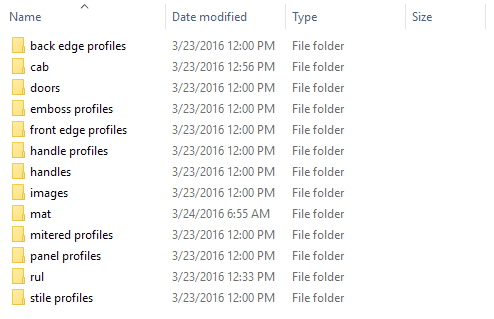
Next from the main menu choose
Extensions\GKWare_CabMaker\Cab Maker - Edit Config
And set the library location to x: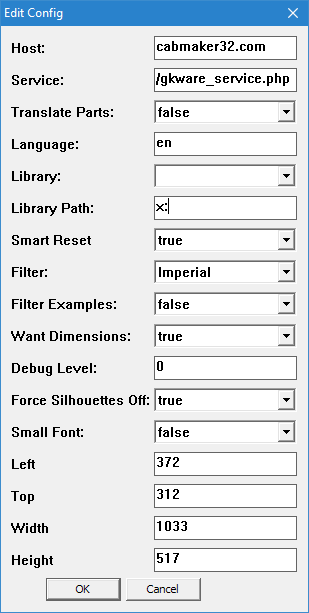
Finally restart sketchup for the changes to take effect.
-
I spent another 2 days testing and found a few more errors in the tall cabinets.
Now pretty happy with the test suite. The skp test file is 7 megs and contains 90 tall cabinets of various constructions and configurations.
Version 1.0.40
- some configurations for frame less overlay construction for tall cabinets had the doors in the bottom section incorrect heights. fixed
- the auto drawer size feature was not properly updating the drawer height. fixed
- when using auto drawer size the drawer box height was inconsistent. fixed
- For Overlay doors only the top Gap can be now be eliminated by setting the value to negative door gap.
Here are the 90 tall cabinets
-
Version 1.0.40 now ready for download
-
1.0.41 ready for download
Version 1.0.41 - Mar 30, 2016
- Side dado's incorrect for Base cabinets with Integrated Kick with a 0 notch and side dadoes. Fixed
- Sink cabinets with side dado and rule to omit top had top dado. Top dado should be skipped. Fixed
- Parts report sometimes missing a part. Fixed
- Added new parts report for Gold. *_full_part_list.csv
- Added configuration setting for 'Silent Permissions'
- Update manual and added lines to translation files
-
I am working on a new way to choose a cabinet from the library for those of you who want to work with libraries.
The idea is to add a find button, then pop up a new window that contains pictures of your cabinets. There would be a bit of work on your part.
What does everyone think?
-
Garry,
I think it will consume a lot of your time without big advantage to the software.
That's my two cents. -
Version 1.0.42
- Added Confirm Save Configuration and a confirm popup to Web Dialog.
- Added context sensitive help for cabinet templates. If 320 X 240 png image exists in library folder
- Added version number to web dialog title
- Side by Side drawers now work for frameless construction and stretchers set to at least 1
- You now have option for edging upper cabinet ends of the sides if not skinning the top and or bottom
- Corner cabinet adjustable shelving had edging along the back where the shelf butts up against the corner brace. Fixed
- Sides, Top and Bottom front edges had edging with face frame construction. Fixed
- You can override shelf spacing for up to 3 shelves
- You can now set pullout spacing for up to 3 pullouts or use the default rule
- Cabinets with 1 door set to pullout now works with more than 1 pullout
-
You can set the openings (space between shelves) and (space between pullouts) here
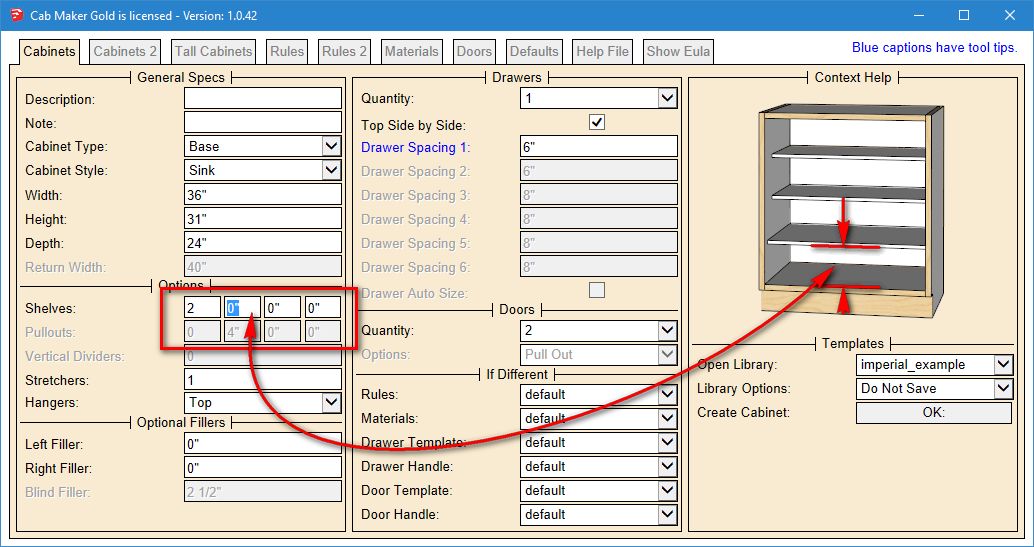
You can have different shelf width adjustments for Uppers and Base cabinets and have 2 widths for shelves for base cabinets. Also you can edge the ends of sides - bottom, top, none or both.
Set the new values to -1 to disable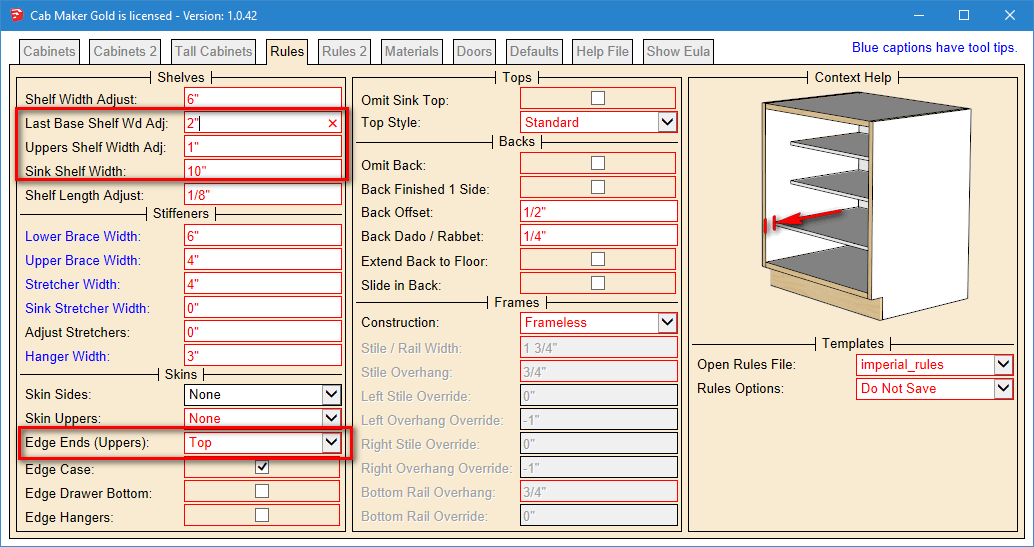
Here is the change for multiple pullouts with a door.
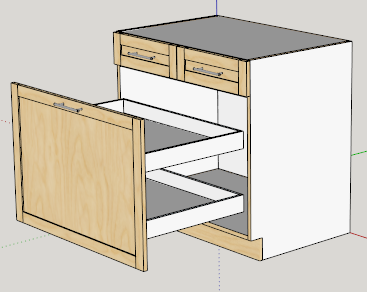
Here are split sink shelves - you set the length - set to -1 to disable.
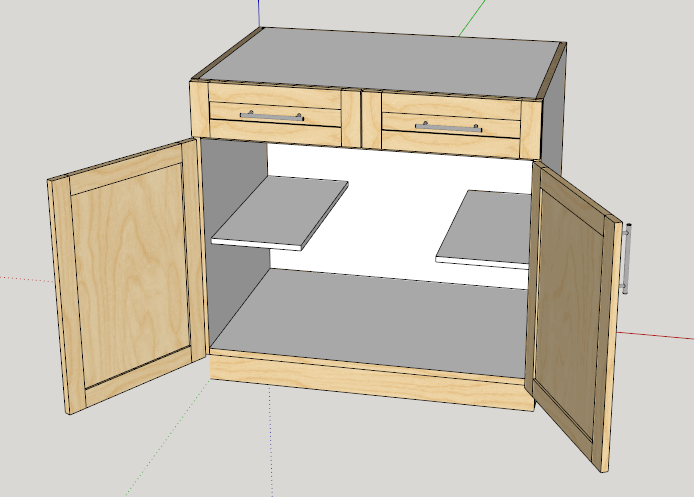
-
Version 1.0.42 is now ready for download
-
Added pigeon hole capability using vertical dividers and horizontal dividers. Works with frameless or face frame construction and for uppers or base cabinets.
This can work as a wine rack.
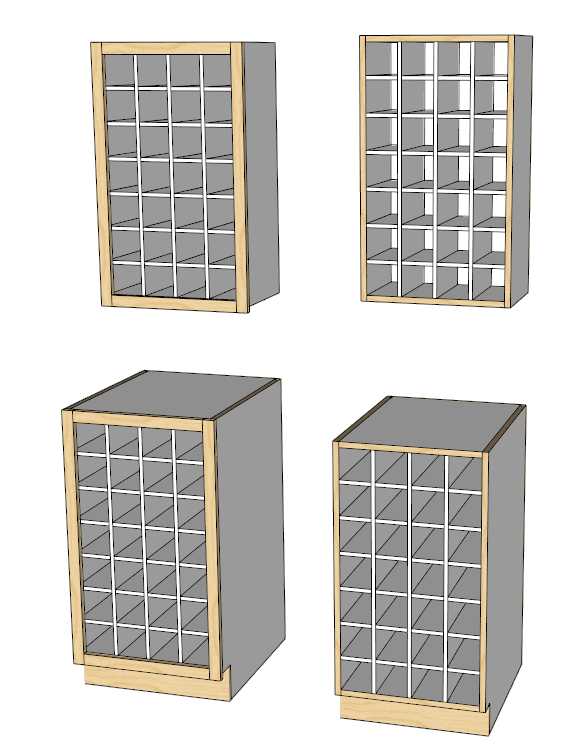
-
Looks like my wine rack, Garry...
Always empty.

-
Andrew - mine too. Someone suggested that I have to buy it faster than I drink it!
In actuality one of my hobbies is making wine. We live in wine country in British Columbia Canada. I do have a cool dark cellar and a metal wine rack that stores bottles 30 per shelf. Each shelf holds 8 bottles on the first row, 7 on the second row etc.
Wine ages best in a cool dark place. The advantage of having the bottles touch each other in this way is that it is suppose to reduce the effect of small temperature fluctuations.
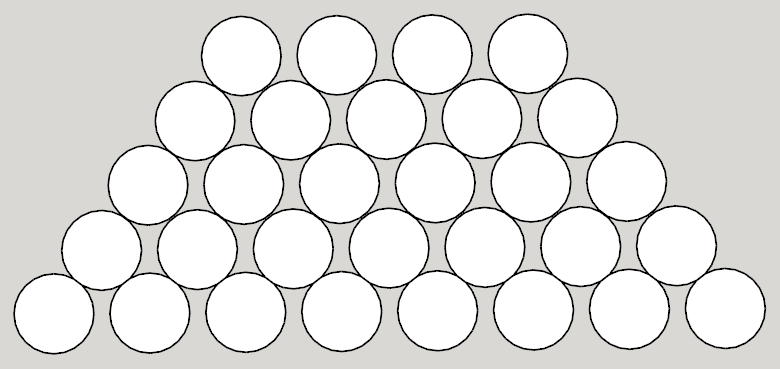
-
Version 1.0.43 will be ready today for download
- Added horizontal grid along with vertical dividers. Can use as a wine rack.
- Modified the web dialog materials tab. Colors now show on a empty label just to the left of the color pulldown.
- Modified web dialog. When Mac users use arrow keys in a closed drop down the graphics now update like it does for Windows users.
-
Version 1.0.43 ready for download
Next I am looking at adding a right and left angled cabinet. This style of cabinet is for finishing a run of cabinets.
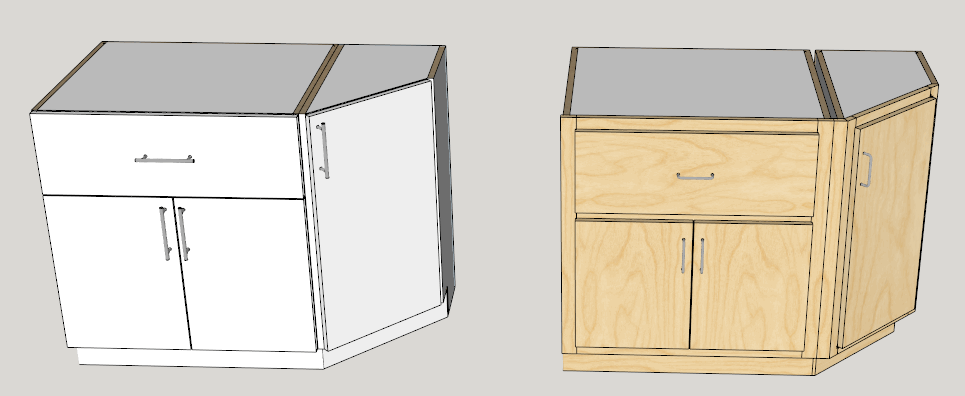
-
Version 1.0.44 fixes a number of bugs that where version specific
Ready for download - those running sketchup 2016 do not need to upgrade.
- Older versions of sketchup that used Ruby 1.8 and did not support round(decimals). fixed
- Older versions of sketchup 7, 8 and 2013 do not support adding linear dimensions programatically. CabMaker now detects sketchup version and only attempts dimensions for version 14.0 and greater
- The way I was grabbing images for cabinet templates only worked on recent versions of sketchup. Fixed
-
You can now create your own extruded profile and create plain doors or embossed doors with extruded handles.
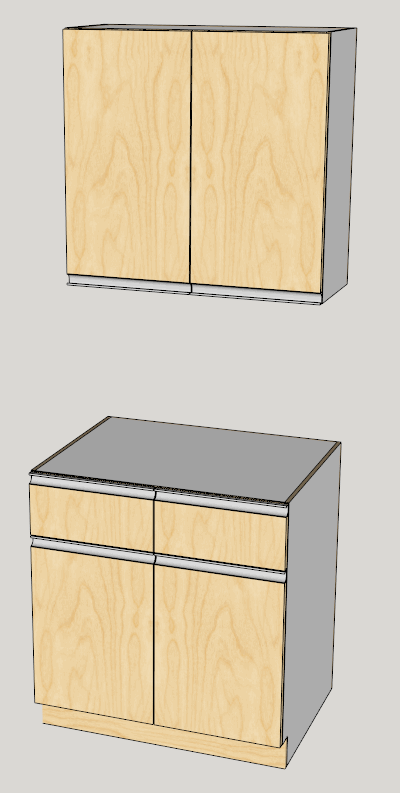
Here is the profile that I've included.
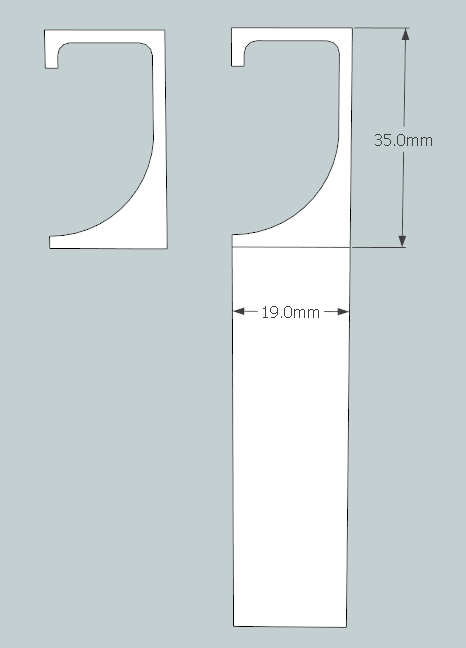
You can also create a top double drawer with a bank of drawers.
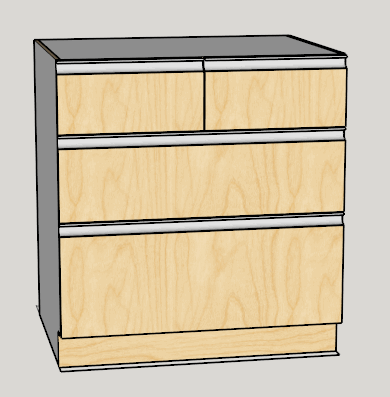
-
Awesome...!

-
Hi i have seen that some models use IKEA.
here is the IKEA Family-Color-Chart.
the base of the Colors is the PDF-File in the Archive.
This PDF was saved with " DIGITALFarbatlas"
the download for the Version5 is only avaiable in German.
-
A user was asking how to have cabinets with plant on cabinet backs.
Simple. Set the "Back Offset" to 0 mm and set the "Back Dado / Rabbet" to the same value as the thickness of the case material.
In this case he uses a back thickness of 12 mm and a case thickness of 19 mm. His cabinet depth was set to 600 mm.
Also please note that the parts listing takes care of itself.
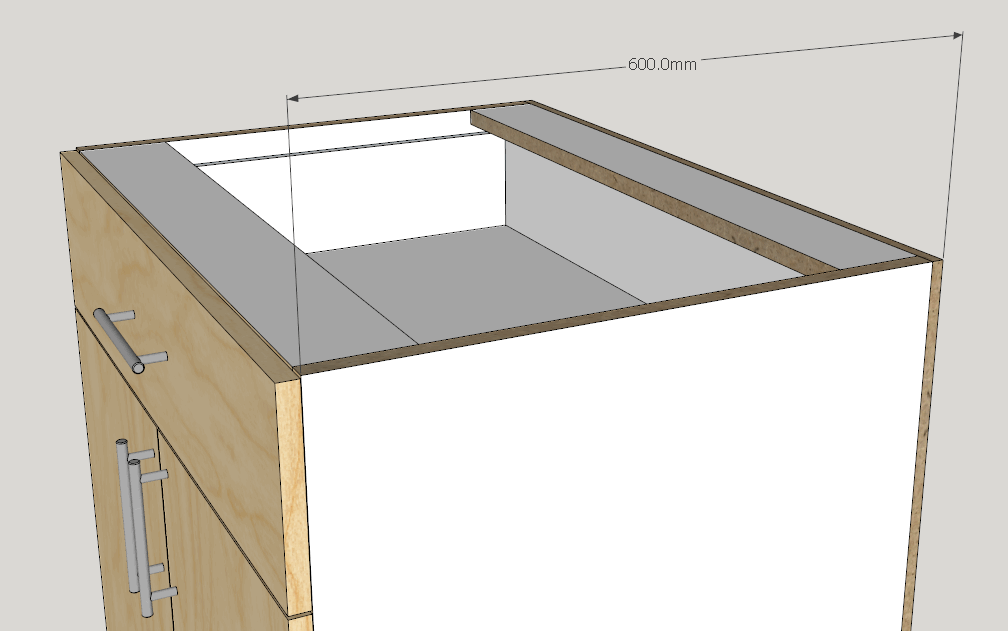
Advertisement








