Visualizer for SketchUp
-
And with the 2016 it's very more easy because there are some new Materials !!!

So nothing to do!

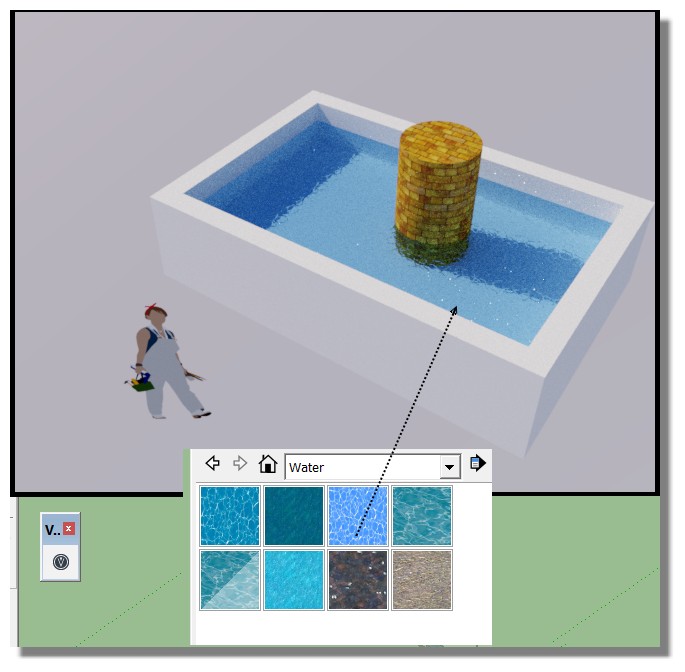
-
Nothing to do, just wait 10 secondes for undarkness!

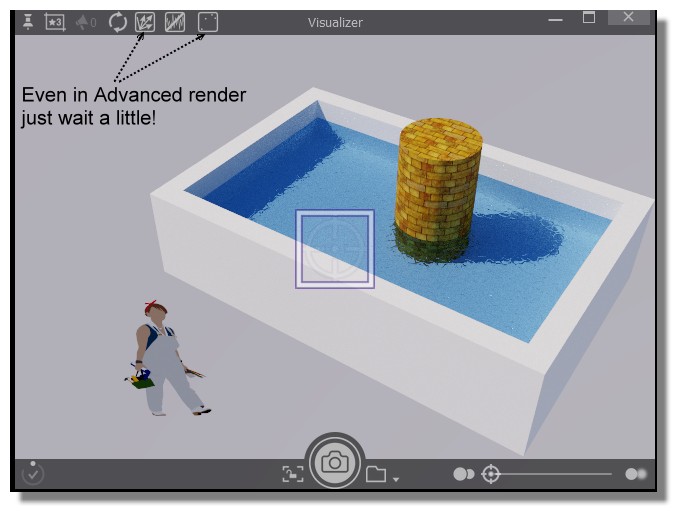
So you can re-import it in the 2015 and render if needing!

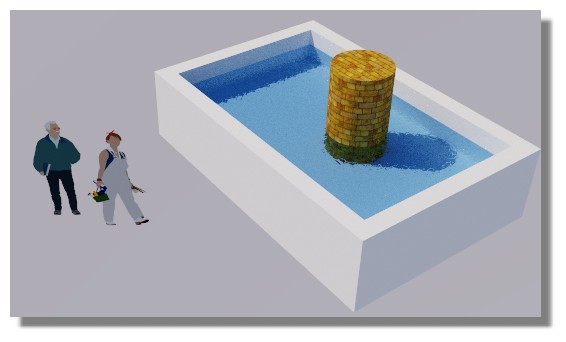
WIth Ivy

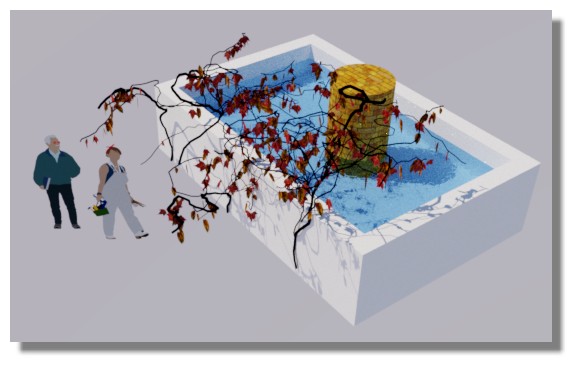
-
Thanks Pilou! That might make DL 2016 worthwhile. (I have to update Mac OS--2016 does not work on Lion I think.)
-
Can anyone expound on getting Visualizer to work in Sketchup 2016 for Mac OS X? I'm seeing no plugins, or folders for that matter, anywhere inside Sketchup 2015 that I can identify as belonging to visualizer, though I know it's there and is working for that version of SU. My problem is that I've just drawn some fairly complex models in SU 2016, but can't get visualizer to work after a normal install, and don't want to have to recreate them in SU 2015.
-
@frankwil said:
My problem is that I've just drawn some fairly complex models in SU 2016, but can't get visualizer to work after a normal install, and don't want to have to recreate them in SU 2015.
Unfortunately I can't help with the earlier part of your query, but you should be able save the SU2016 file as a SU2015 file without any trouble at all, no need to recreate the model...
-
How can I get the APP to work on Mac OS X? I saw the earlier post and saw no answer. How can I get to work?
-
Hi beacharch
This approach assumes you have already installed Sketchup2015 or Sketchup2014 and Visualizer.
After installing Sketchup2016
dont start Sketchup2016 yet and go to folder
/Library/Application Support/If there isn't one already create this folder hierarchy(exactly matching upper and lowercase)
/Library/Application Support/Sketchup 2016/Sketchup/Pluginsfrom /Library/Application Support/Sketchup 2015/Sketchup/Plugins
copy these two items(one is a folder the other is a ruby file)
ImaginationVisualizer
ImaginationVisualizer.rb
paste them into
/Library/Application Support/Sketchup 2016/Sketchup/PluginsNow launch Sketchup2016 you should see Visualizer under the Extensions pull-down.
If Visualizer doesn't show up in the Extensions pull-down
click on
Sketchup->Preferences->Extensions
you should see Visualizer with an unchecked toggle box ... check that toggle on
close the preferences windowand Bob's your uncle Visualizer running in Sketchup2016
(you may have to relaunch Sketchup) -
Thanks, that worked fine!
-
Attempting to get Visualizer to work on 2016 OS X. I am getting this error message:
@unknownuser said:
Error Loading File ImaginationVisualizer/iv_localization
Could not find included file 'ImaginationVisualizer/iv_localization'
Error Loading File ImaginationVisualizer.rb
Error: #<NoMethodError: undefined method `TRANSLATE' for ImgTecVis:Module>At first the files didn't copy correctly, but even after I made sure they were I got this message. Any ideas are appreciated, thanks!
-
Hi minimalex,
Have you managed to get Visualizer working with Sketchup2016. If not I have some questions.
Is Visualizer working with previous versions of Sketchup?
Did you recently upgrade the OS X version? What OS X version are you running?
I'm a bit confused by your description of the copy procedure. What went wrong initially and how are you confirming that required ruby file and folder is now correctly copied? -
So with SU 2016 have Viusalizer working. But Pool water seems a problem still and Visualizer seems to be very slow in 2016. How many hours do you have to wait for the pool water to become transparent? Do you get the result as in the attached?
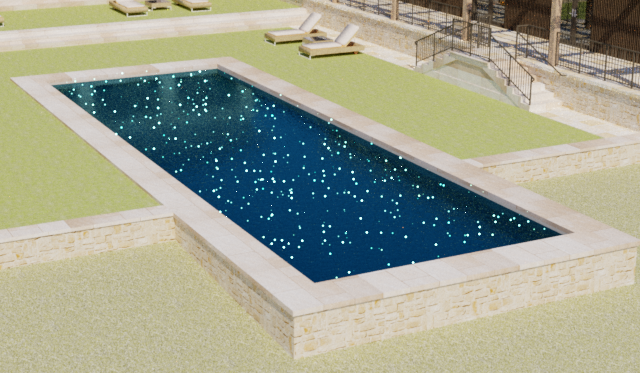
-
@unknownuser said:
How many hours do you have to wait for the pool water to become transparent?
???
It's quasi instantaneous (10 seconds) if you use the transparent water material of the 2016 as shown on my previous post!
I am on PC but seems that must be the same on MAC! -
Hi Pilou & everybody
I am just in the process of upgrading from SU2015 to SU2016 and stumbled across your work around for migrating the now unsupported Visualizer over. Visualizer is working fine on (Win7) SU2015 however I cannot find the folder you have mentioned ImaginationVisualizer nor the ruby file ImaginationVisualizer.rb in my SU2015 file structure.
There is nothing other than a folder called 1.3.13 which I believe was the last and final Version of Visualizer. It is located (Sketchup2015 > Plugins > 1.3.13) and has some further sub folders (Bin/Doc/System)that each have some Visualizer files in them, but no visualizer.rb file to be found anywhere on the system...yet Visualizer works a charm on my SU2015. Tried to copy the 1.3.13 folder into the SU2016 setup but no luck... Is this a Windows 7 thing?

Any help to get it to work appreciated
@pilou said:
For SU 2016 (Visualizer yet installed on SU 2015)
Installation don't work directly !
(I suppose that is working directly if Visualizer don't yet installed!)A little trick! (For Windows 8.1 - I don't know Mac's world! )
Make this new folder Plugins (don't existing because 2016 is new and empty)
and copy past from the ProgramData / SU 2015:
Folder ImaginationVisualizer and file ImaginationVisualizer.rb
That's all!
You must have that!

[attachment=1:uwdo1rw4]<!-- ia1 -->Viz2016.jpg<!-- ia1 -->[/attachment:uwdo1rw4]
Works like a charm!
 And works in duplication 2015 2016 !
And works in duplication 2015 2016 ! 
[attachment=0:uwdo1rw4]<!-- ia0 -->viz2.jpg<!-- ia0 -->[/attachment:uwdo1rw4] -
@David
Sorry I can't say more than my previous image! (I am on Windoows 8.1)
You have not this ProgramData folder? (Different than user/Appdata/ folder)
and this Plugins folder is also different than the normal Plugins folder!!!
Have you enable Show hidden files in your WIndows system ? -
Thanks Pilou, I double checked that hidden files are shown. Searched the whole system. I am having the same issue with one other program plugin called LumenRT. Can't put my finger on it...
Thanks anyway
Cheers
David
@pilou said:
@David
Sorry I can't say more than my previous image! (I am on Windoows 8.1)
You have not this ProgramData folder? (Different than user/Appdata/ folder)
and this Plugins folder is also different than the normal Plugins folder!!!
Have you enable Show hidden files in your WIndows system ? -
And the search engine of Windows refind nothing on the 2015 where you have vizualizer working?
-
you could use 'Ruby Console' in SU v15 to find the path...
Sketchup.find_support_file('ImaginationVisualizer', 'Plugins')john
-
Hi Pilou & driven
I have found the files now... they were under a different path in the user / roaming section
I never really worked out why there are to storage paths for Sketchup extensions i.e. roaming or within Sketchup... hence my inconsistency with installing every extension in the same place.
Thanks for your patience guys.

Cheers
David
@pilou said:
And the search engine of Windows refind nothing on the 2015 where you have vizualizer working?
-
Hi pbacot,
I noticed your pool water image had lots of fireflies ... the small bright white dots ... which means you must be using the Visualizer enhanced mode.
If you didn't already know there is a despeckle option which will remove them. They will however, return eventually if you let it render for many hours.
See attached image for how to turn on despeckle.
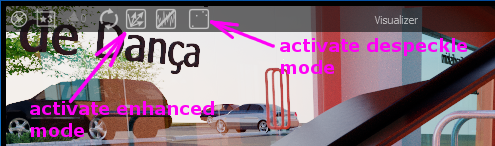
-
The tutorial from visualizer shows a shaded car as png without background. However I keep having a gray background to all my renders. I've tried adjusting the background in styles and also checked the transparency button in visualizer but still I get gray backgrounds. Love visualizer sad to see it go
Advertisement







