[Plugin] GKWare Cabinet Maker
-
Version 1.0.22 is ready for download from my website.
It will be in the plugin store shortly.The bad news is I did not finish face frames for tall cabinets. That will come out next week.
-
I'm thinking of adding a dimension layer to cabmaker. It would be a plan view which would give you cabinet widths and depths for uppers and lowers.
In 3D view you would normally turn this layer off. But in overhead plan view you could turn off all layers except this new dimension layer.
Anyone interested?
-
Yes, that would be helpful for me! Would it display the measurements automatically? Or by selecting? Heights would be helpful too, although widths are most important.
-
It would be automatic and the layer would be turned off by default.
The layer would show the outline of the cabinets and widths and depths no heights.
All the geometry for the cabinet 2D layer would be at floor level. -
Version 1.0.23 ready for download now.
Tall cabinets are now available in face frame.
-
I'm working on detecting change for each major area: cabs, ruls, materials and doors. When I detect change then I'll set the option to "Save".
The other choice is I can put three buttons on each of the main tabs. "Save", "Cancel" and "Delete"
I can also put the library name in a text box that you can change if you want - This would provide a "Save As" function.Any opinions?
-
So then - a CSV file - which is short for (Comma Separated Values) won't work properly for Regional Settings that use a comma as a decimal symbol.
For reports fractional inches currently works - but mm and decimal inches with extra comma's do not
I should have a fix later today.I've read that excel in Europe by default uses a semi colon as a delimiter.
-
Version 1.0.24 now available for download
- Section changes now automatically sets sectin to "Save"
- Several reports had wrong counts - Fixed.
- Reports were not handling decimal symbol other than '.' - Fixed.
-
I'm adding size adjustments for panel raised door parts. You can now adjust stiles and rail widths and lengths and panel width and height.
Modified parts lists to allow for adjustments.
Next version should be out some time tomorrow.
-
Version 1.0.25 is now ready for download
You can now adjust door parts for reporting.
I am now automatically detecting if OS is setup for decimal symbol as ',' a comma. If so then the report uses ';' semi colon as delimeter for CSV reports otherwise the CSV reports use a comma.
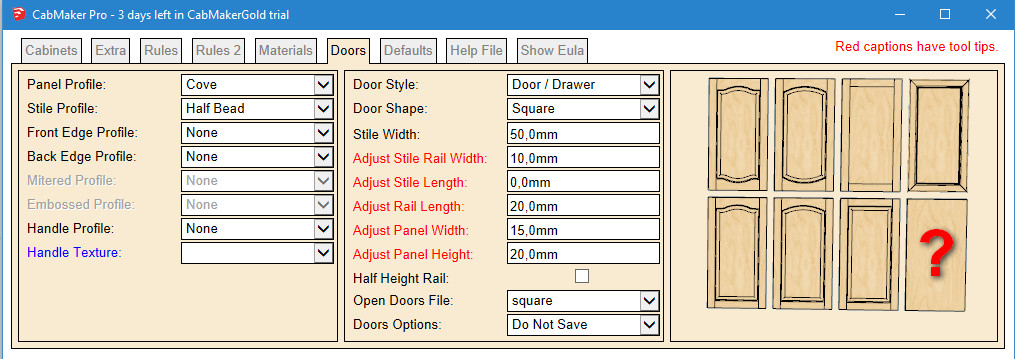
-
Here's a tip. If you want to do additional math on your csv reports then try turning off 'Display Units Format'.
The CSV reports honor your settings.
If you are using fractional inches and see a tilde '~' in front that means approximate. For precise math you should check each web dialog screen and remove the tildes.
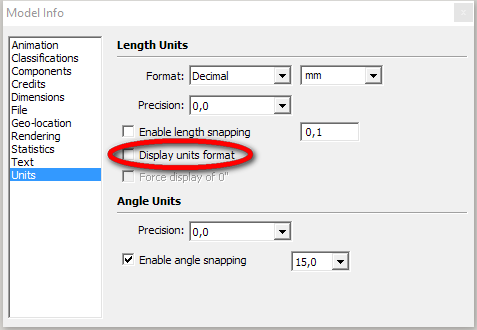
-
Oops - version 1.0.25 shows up as version 1.0.24
There is now a version 1.0.26 which correctly shows version 1.0.26
-
I'm currently adding dados / rabbets to sides for top and bottoms.
Unfortunately I'm running into issues where the dado's / rabbets for the back overlap the dado's / rabbets for the tops and bottoms.
If the dado depth is the same for backs, tops and bottoms then there is no problem. I can use boolean operators on the sides but that means it will only work if you are running the Sketchup Pro.
Any comments on restricting this feature to SU Pro users?
-
@garry k said:
I can use boolean operators on the sides but that means it will only work if you are running the Sketchup Pro.
Any comments on restricting this feature to SU Pro users?
by deductio,n the person buying your $99 cabinetry plugin will do so for commercial purposes, which requires SUPro as per SU licencing, thus (in my mind at least) it should be fine
-
I've already got a couple of clients (retired) who purchased the Gold version simply to make cabinets for their own home.
I'm pretty sure that they could get a way with the Make license if they aren't interested in the Pro features.
-
I've figured this out without having to use Pro features.
Here are some examples of dado's / rabbet's on side panels. Notice that the dado depth for backs and dado depths for tops and bottoms do not have to be the same.
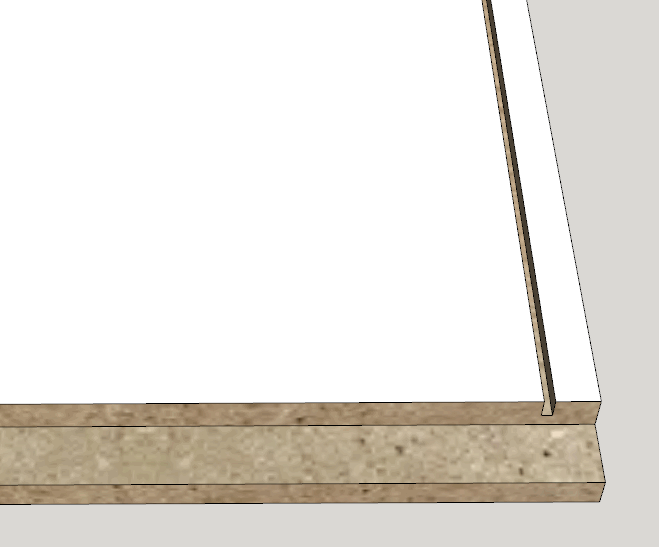
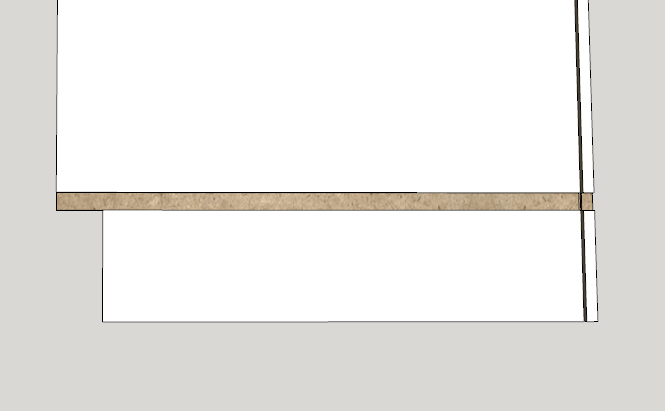
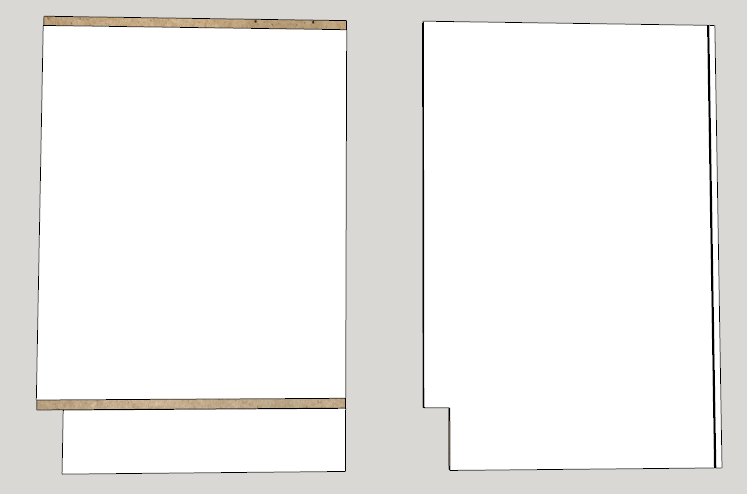
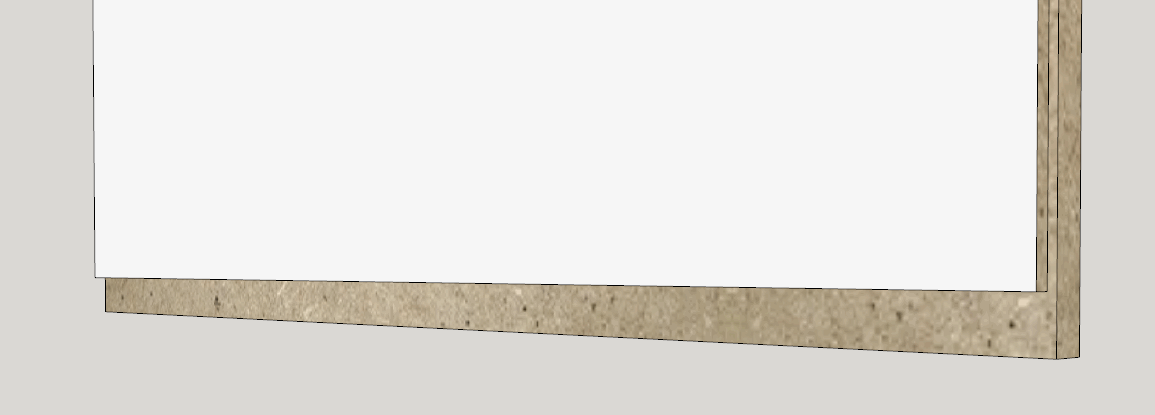
-
Version 1.0.27 now available for download
- Added 'Door Overlay Side'. You can now adjust rail and mid stile overlay independently of stile overlay
- Tall cabinets with face frames had bug on positioning of mid doors. Fixed.
- Angled face frame cabinets can't use stile overhang. It is now disabled.
- Added side dado / rabbet for tops and bottoms
-
This is getting better and better...!!

Thanks for all your hard work, Garry...! -
I missed updating version 1.0.27 with the graphic for side dado / rabbet.
I'm also needing to update the documentation to bring it up to date.I've had one user not understand that the drawer heights is actually drawer spacing. I will update the help file to explain this better.
-
Version 1.0.28 is ready to download
- Update documentation.
- Fixed Side dado / rabbet for overlay top.
- Added graphic for Side dado / rabbet.
Advertisement







