[Plugin] Select by Material, and Hide All Unselected
-
@cadfather said:
i for one prefer them separate
I yield to the power
 (As long as they stay together in the plugin list)
(As long as they stay together in the plugin list) -
This is useful, thanks.

One limitation: it seems as if this will only select faces with a material if both sides of the face contain the material. For inconsistently textured scenes that would mean the material is overlooked.. Maybe it could have two modes: one where it will select only faces with the material on both sides, and another that selects faces if the material is on either side?
-
Right now it looks only at the front side. I could do another run that looked at the back side, if that would help?
-
@kwalkerman said:
Right now it looks only at the front side. I could do another run that looked at the back side, if that would help?
(Extremely late in reply - sorry)
Yeah, that would help - and then two options or modes depending on the result. 1) If the material on the back side is the same as the front, group it with everything else that has that material. or, 2) If the material on the back side is different, group it separately (in a group with all faces that have this back/front combination). That would be great.
-
I know it's been a while since this topic was started and posted in, but I just had to say THANK YOU!!! This plugin has saved me from going more mental! The meshes I make need to be low poly, so using both sides of a face is mandatory! It usually has a different texture on each side. After I export my mesh, the editor I work in reports if I have unpainted faces and prevents me from continuing with my submission. I sometimes go bonkers trying to find the unpainted faces. They are usually small faces, faces that shouldn't even be on the mesh, or like the post in the other thread, "couldn't see the forest through the trees"!

The one thing I couldn't do, was to unhide the faces I hid, without doing the 'Undo'. (unless I missed something?) Anyways, not a problem doing that, since this plugin has just saved me hours, if not days, trying to find those little buggers.
Sorry for the long reply, but I am extremely grateful and thankful for this plugin, as with all the others in here that make my life easier. This one just made me saner! Thank you!!!
-
Nice one! And useful !
It would be neat to have some visual clues about where is the selected "thing", like thomthom's Solid Inspector. In this way, it would me much easier to navigate in the place. On a large model, to hide everything is a time-consuming operation. Also, to unhide everything after that is nasty, if there are a lot of nested entities. -
I probably should of mentioned this a year ago... this is probably a Mac issue. Following the above directions, I can not get this plugin to work. Big models (over 16 MB) crash SU 8 and 6 when activating "Hide unselected"... and in general the plugin either only highlights the edges of the wrong material (randomly) or hides the entire model with a randomly chosen material deselected, but still hidden.
I'm guessing this is a Mac (intel core 2 duo running OS 10.5.8 ) issue, since nobody else has reported anything similar in over a year.I'm not complaining, I just thought you might want to know about it... sorry I did not post this earlier, I was very busy when I had tried it and when it did not work... I sort of moved on and forgot about it... Sorry.
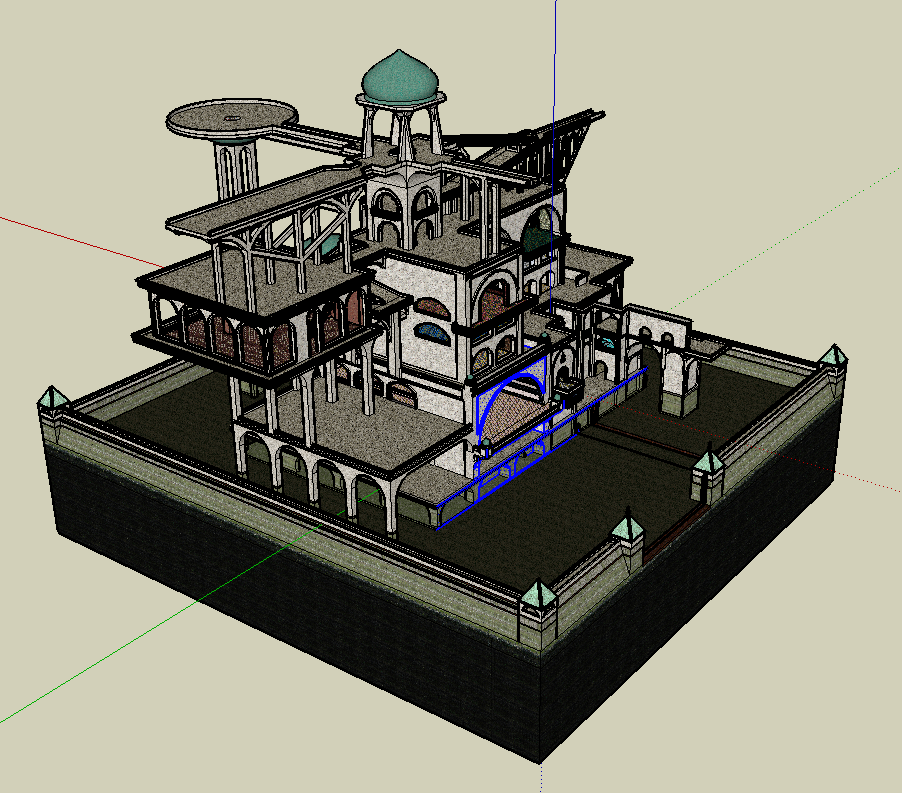
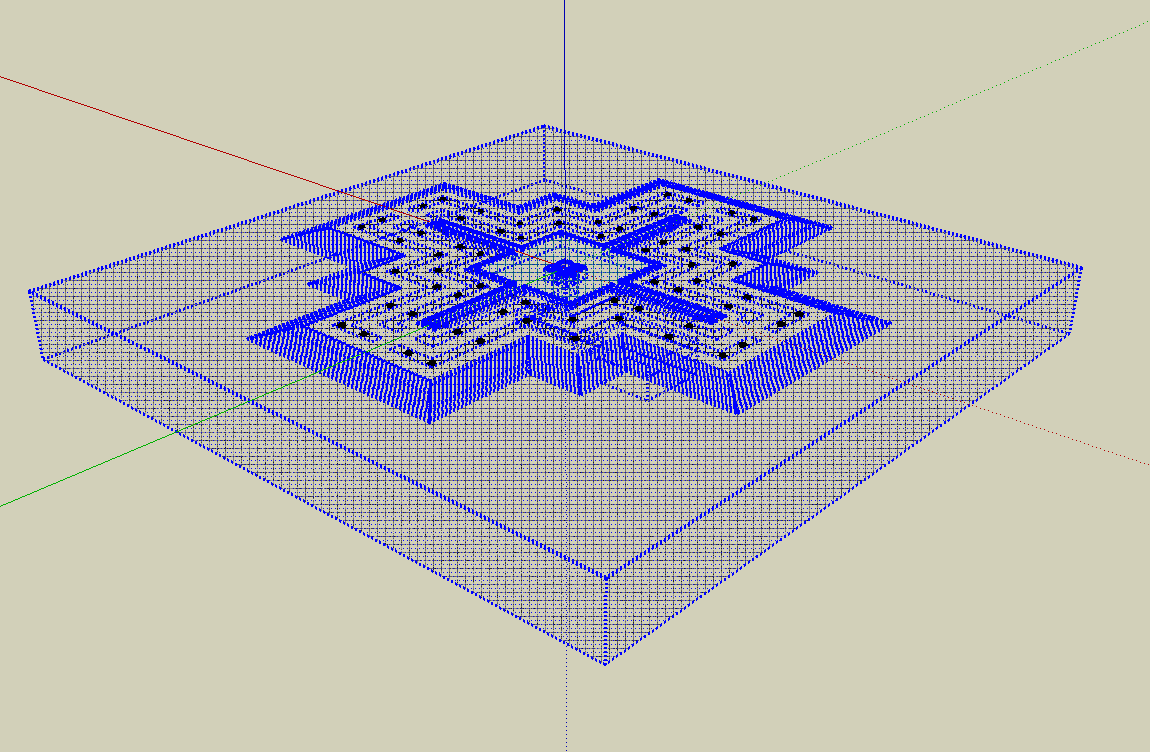
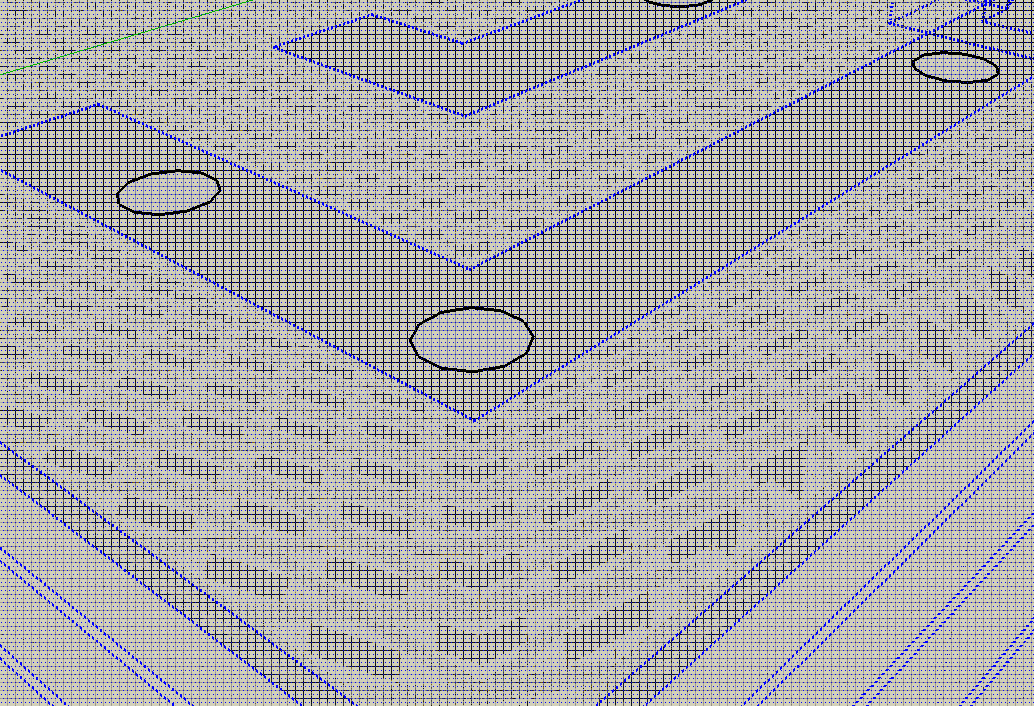
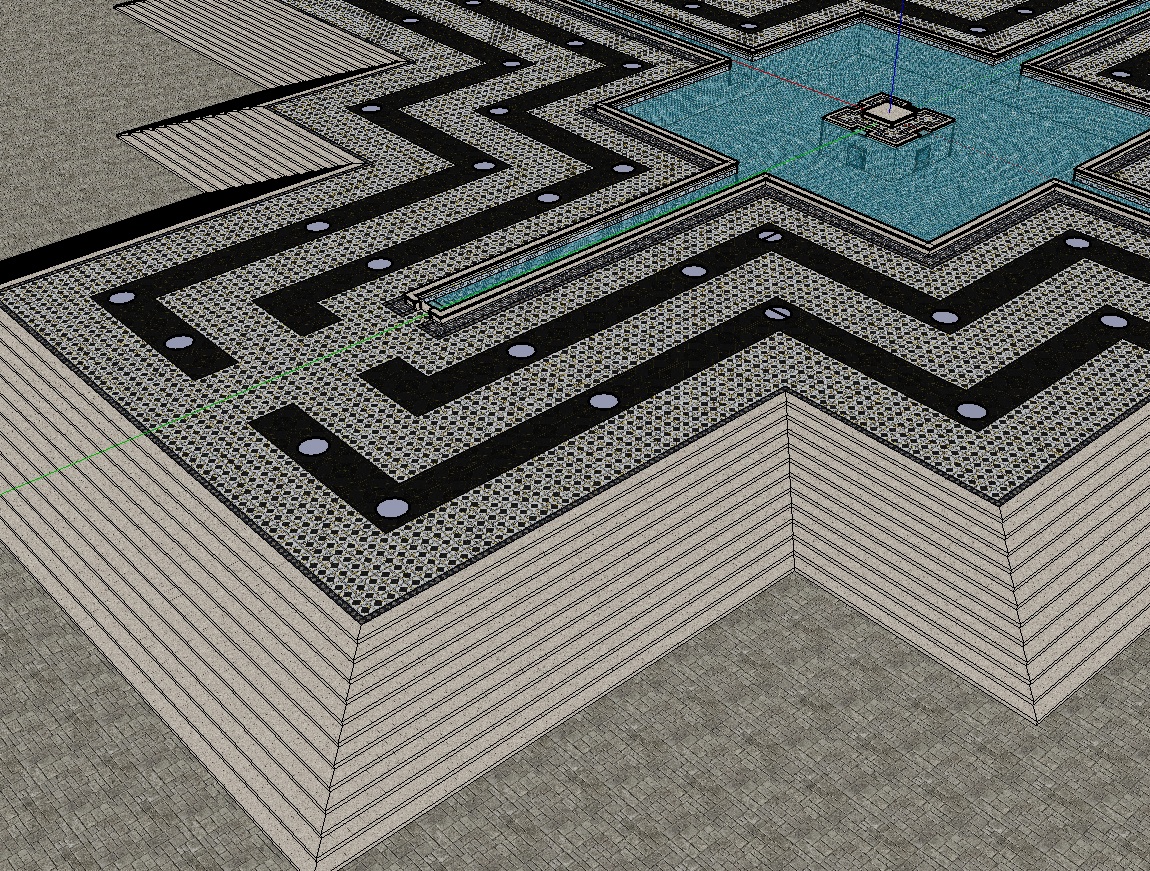
-
@unknownuser said:
You rock!! I'm finishing up a huge model and just this morning I was thinking I wonder if there is anything that could... well, do what this ruby does!! THANK YOU!!
+1

Great plugin Karen, very useful on large models.Huge thanks

-
saved my life
 . great work.
. great work. -
I've been searching for this plugin for a long time,
Thanks! -
thanks a lot! very useful plugin!
-
Does this plugin work in 2021 versions of SU...
Coudl just install and try it I guess
Advertisement







