Chair Modelling
-
Hello,
I was doing a modelling of a chair. This consist of a round top and timber legs. The timber part is straightforward so I could do it easily with sketchup. When it comes to the round part, I had no clue on how to start with the modelling of such round part. I gave up eventually and just chose to cut and paste the round part from some other images which are already availableCan anyone advise me what should I do to model the round part? I guess I might need some plugin but do not know which one is more appropriate.
Thanks.
CF

-
SketchUp is notoriously bad at this kind of thing. You can pretty much forget about starting with some kind of primitive and beating it into shape like a ball of clay...even with a plugin
Looking at the actual shape of the seat, the exterior seems to be part of a sphere and the interior is something else...flat at the bottom, underneath the cushion.
My first thought was that you could get a rough approximation using boolean subtraction with the Solid Tools...subtracting the inner surface from what is basically a little more than a quarter sphere.
But I think you might also be able to get close using Fredo's Joint Push Pull. Start with the outer shell, then JPP it inwards to form the seat. It's clearly not of equal thickness all round, so it looks like you'd then have to then select the faces on the interior and maybe move or scale them a little to get closer to the actual shape. Bear in mind that throughout all this, the connection between the inner and outer surfaces is going to look like you've cut it with a chainsaw...not the smooth final finish.
To get that smooth finish you'll probably have to use Artisan. It's commercial, but well worth the cost if you do any amount of organic modelling. You can just use its subdivide and smooth function to get the nice rounded finish. You may have to work on that flat seat part again (as it may end up too rounded.) -
Here's a very rough demo of the process.
Draw a sphere.
Chop it into approx the right shape for the exterior.
Joint Push Pull to get the interior.
Fix the flat seat...you'll need to adjust the height of the 3 or more vertices right at the front if you want the seat completely planar.
Apply Subdivide and Smooth from Artisan.To get closer to the shape of the actual chair it looks like you'd have to take a little time selecting and then downscaling the size of the seat and those horizontal arcs in the interior before applying Subdivide. The chair doesn't seem to be quite as concave as I've drawn it.
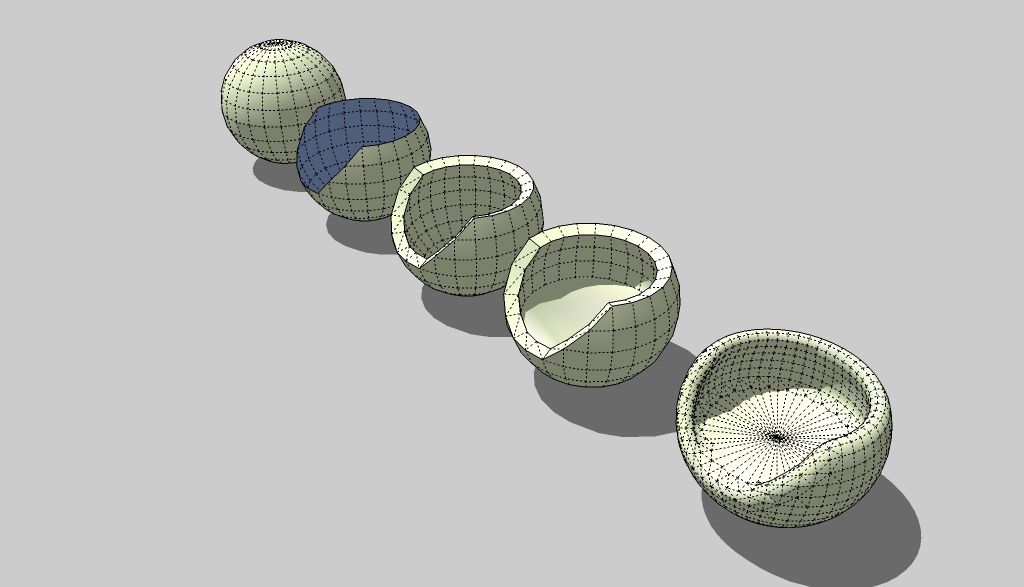
-
@alan fraser said:
SketchUp is notoriously bad at this kind of thing. You can pretty much forget about starting with some kind of primitive and beating it into shape like a ball of clay...even with a plugin
I wouldn't say so, with some practice, you can rwach great results, e.g.:
http://sketchucation.com/forums/viewtopic.php?f=81%26amp;t=57637#p524266
http://ginchius.weebly.com/3d-models.html
... -
That's not a single primitive in that example, Cotty. I meant you can't start with a sphere and just pummel it into shape like you can with some other software like Z-Brush or some NURBS modellers.
Well, actually you can, but I wouldn't recommend it...either time-wise of for accuracy of the final result. -
Thanks.
However I am only doing this job with such modelling. I would like to use some other free tools to make the job.
Did you use Blender for similar kind of work? Can I use Blender to get the result?
Thank you very much.
CF
-
If you want some more free crazzy modeling tools

Meshmixer
Fusion 360
123D Design
etc... -
I'm sure it can be done in Blender, but I have no experience of that. You might also try out Sculptris. That looks pretty useful for organic modelling. It's going to be pretty high-poly though.
http://pixologic.com/sculptris/More useful might be the free open-source subdivision modeller Wings3D
http://www.wings3d.com/As for SketchUp, I can't think of any free smoothing plugin to get that final smooth effect, but Joint Push Pull is free/donate. To subdivide the mesh, it is possible to use the free Fractal Erode plugin with iterations set to 1 and the pointyness set to 0
Advertisement







