SketchUp using all cores off the processor!!!
-
I just said that with my SSD AND without thumbnails, I don't get 2 secs saves. I don't even notice saving anymore.
@unknownuser said:
I understand that but if you need your render to look nice you need to import some complex models ( flowers, vase, figurines etc.. ) and these really hit sketchup hard.
You should use proxies for that sort of stuff.
@unknownuser said:
Check the remaining time for just merging faces :
Merging faces is not saving a model, it's a complex face operation like explode or import.
-
@jql said:
I just said that with my SSD AND without thumbnails, I don't get 2 secs saves. I don't even notice saving anymore.
@unknownuser said:
I understand that but if you need your render to look nice you need to import some complex models ( flowers, vase, figurines etc.. ) and these really hit sketchup hard.
You should use proxies for that sort of stuff.
@unknownuser said:
Check the remaining time for just merging faces :
Merging faces is not saving a model, it's a complex face operation like explode or import.
My problem is not the rendering, I can render relatively quickly. But the problem with Sketchup itself.
I have been trying to load a 118 MB skp file into sketchup but it took over 6 hours. What's funny is that 3DS Max could load it in 2 mins.
We can't deny that Sketchup is slow, really slow and I refuse to leave it for basic modeling as it has a lot of potential to compete with the big 5 but then we need a major update.. maybe a complete re-written Sketchup.
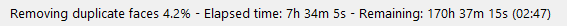
Advertisement







