Pattern Fill
-
Is there a way to modify the opacity of the patterns < darker / lighter > ?
or the only way is to edit them in another progam first ??Thanks
-
You can adjust the color while in the material edit mode. This sort of "colorizes" the material so it sort of seems like a hack, but can be useful. It's not a finessed as adjusting the texture in an image editor--where you can adjust the contrast, saturation etc. Also, of course, "opacity" is adjusted right in the materials editor window with a slider, but I don't think that's what you mean.
-
Is this what you meant by "opacity of the patterns"?
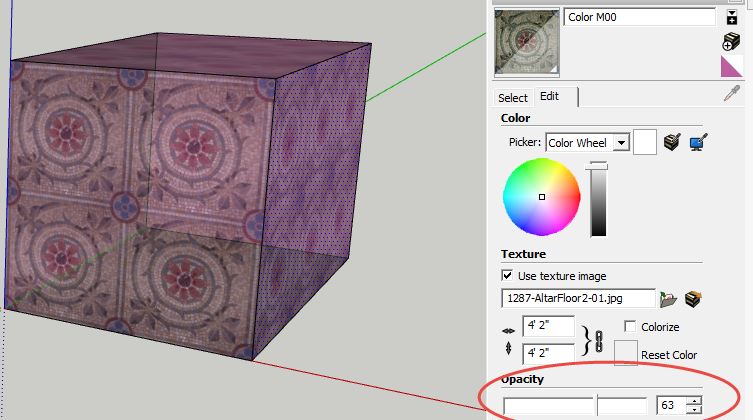
EDIT
pbacot beat me to it and assumed this is not what you meant. -
@pbacot said:
You can adjust the color while in the material edit mode. This sort of "colorizes" the material so it sort of seems like a hack, but can be useful. It's not a finessed as adjusting the texture in an image editor--where you can adjust the contrast, saturation etc. Also, of course, "opacity" is adjusted right in the materials editor window with a slider, but I don't think that's what you mean.
Of course I am talking LayOut
Lets say I want to have a background with a tile pattern and when I place the furniture sometimes it gets confused, that's when I need to get a lighter pattern in the background. Even I tried to change the color of the pattern to gray but seems it is not possible.
There are several tone patterns included but I am trying with some other ones.
Thanks
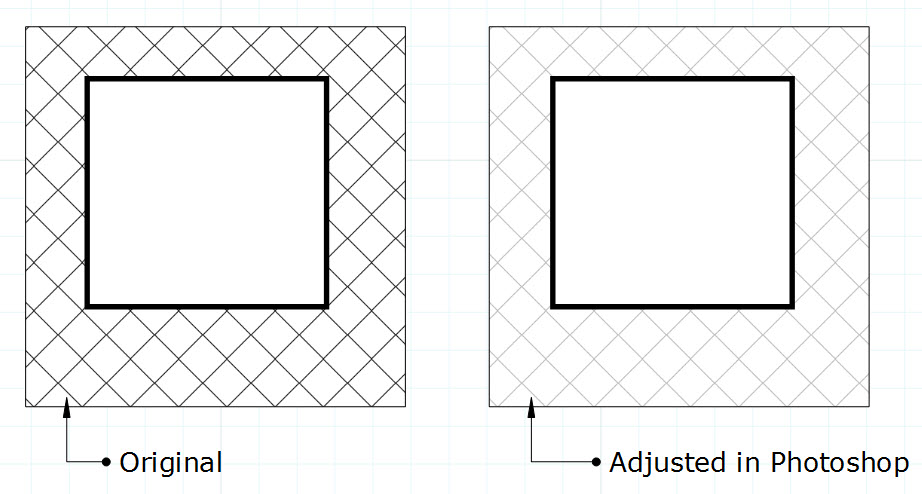
-
Oops Sorry. I wasn't seeing the forum heading. I just looked a "New Posts"!
Advertisement







