Oops, your profile's looking a bit empty! To help us tailor your experience, please fill in key details like your SketchUp version, skill level, operating system, and more. Update and save your info on your profile page today!
🔌 Smart Spline | Fluid way to handle splines for furniture design and complex structures. Download
How do I control the axis using the arrow keys?
-
I read that the arrow keys are used to lock on to axis directions, but this almost never works for me? Any ideas?
-
Draw a cube
Triple Clicks on a face for select it
Press M(ove)
Click a corner of this cube
= the cube goes anywhere!

Now Press Up Arrow = the cube goes only Up Down !

And you are not obliged to have the mouse on the Cube / corner for move it !!!

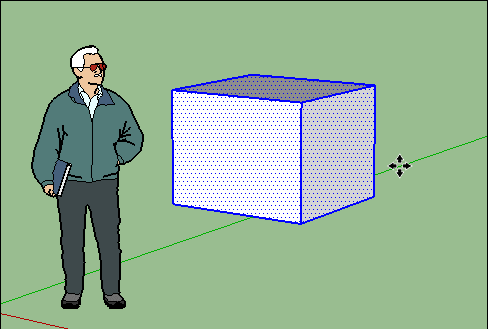
-
Nice! But my problem is drawing an arc. After I click a point I can´t for the love of my life control the axis I want it to follow.
-
It doesn't work in every situation.
Have you ever tried Tape Measure tool for that? Create a guide first and draw along it...
-
For some move along something don't miss Move Along by Fredo6!

Advertisement







