Painting face on cross section
-
Hi-#
I was painting 2D faces various colours on cross section. The cross section was from 3D plan and I intentionally make it 2D plan with 'intersect faces'. I expected the cut faces are completely closed area and it would be painted individually, but even undesired faces were painted together even if i didn't click the faces. The problem was fixed by using a existing tool 'weld'. I would like to know why it happens how it can be fixed without using 'weld'.The attached picture can explain the problem easily. The crossed lines in rectangle is not a big deal. What I was embarrassed was the green-painted area in rectangle. I tried to paint other areas green, but even the undesired area was painted automatically
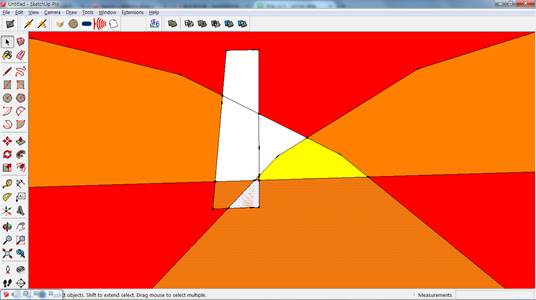
-
Nope. No way to tell what is going on by the picture, except one part seems to have Z-fighting the little triangle that has a sort of hatch pattern. This is because two surfaces are in the same plane in that area. a model file posted here would help. I can't see weld helping. What you need is edges lying on a surface and completely dividing the areas you want to color. Weld only joins the edges into a single entity. The edges have to be there in the first place.
If you have a lot of this, ThomThom's Edge tools helps heal edges lying in the same plane sot that they close loops for making surfaces.
I just think the faces are not completely divided though you think they are.
-
Thank you for the reply
I attached one .skp file which is a result of 'intersect face with model' and three pictures represents what the problem is. I wanted to paint one face one color but an undesired face is painted too. It means, some of faces are not closed individually after intersecting face with the objects, and act like one face. Apparently, the result of cutting plan is many overlapped faces and each face is closed, but it wasn't. other faces also reacted to clicking a mouse
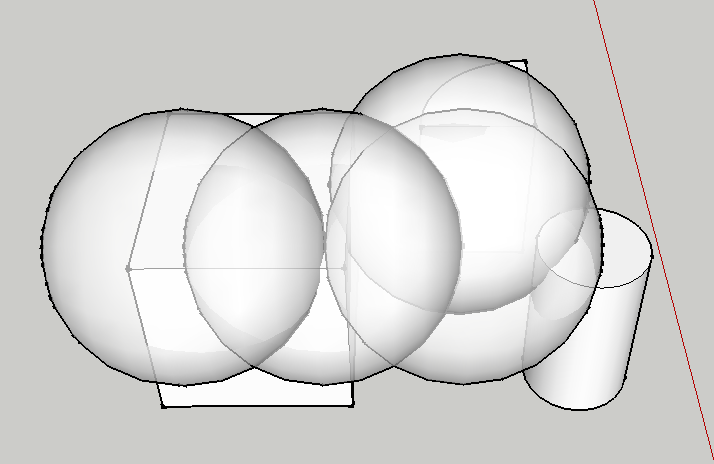
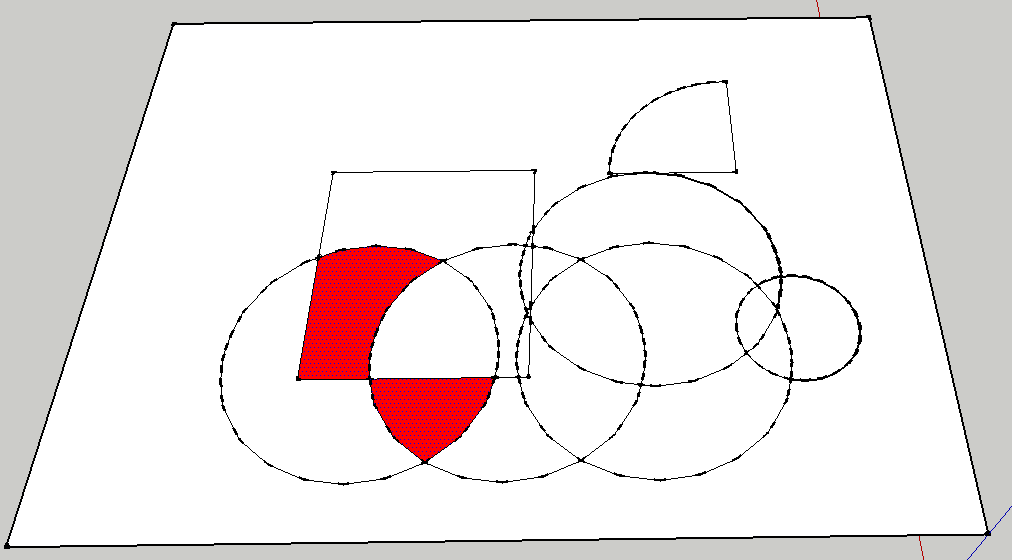
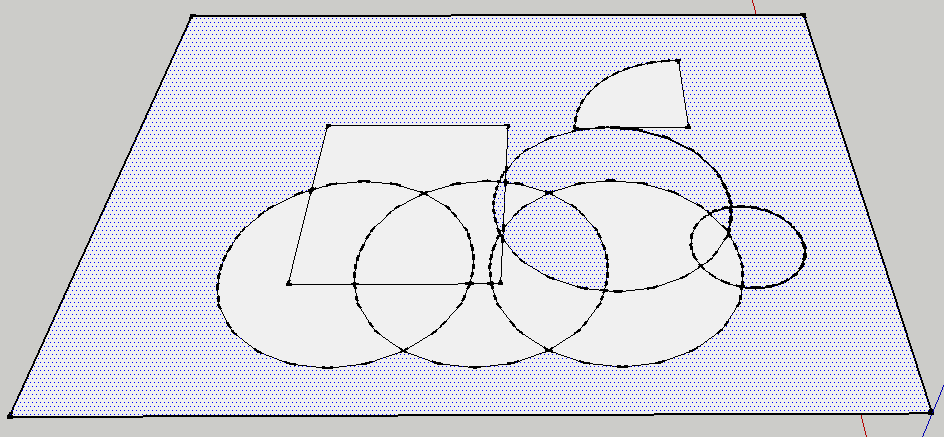
-
That gives a good idea of what you are doing. That indeed is not good. Looks like SU isn't up to this alone. Somehow the faces are not formed properly by SU. I had some luck removing all faces and recreating them using the addfaces plugin from sketchucation plugin store. A quick way to remove faces is to view in wireframe then select all the edges and make a copy (move a copy).
-
It's a known problem, you can read about it here too.
-
There were many comments, but no useful comments to solve the problem.
I've just found out 'Makeface'(by Todd Burch' on Smustard's homepage. It recognizes the closed area even if its not completely closed. I removed all the faces and used 'Makce face'. Finally, The problem was solved

Advertisement







