Open and save window size
-
I have been organizing my components library and upon looking at files I stretched the window when opening a file. You know the grip at the bottom right of the window. When I went to save a file it was stretched to that size too. No problem. However I cannot shrink it smaller now. It only lets me stretch it larger. The open and save window is now my entire screen.
Everytime I grab it to resize nothing happens. Nor can I resize from any other edges of the windows. Right clicking in the top of the window does nothing either. The reset command does nothing.Meh
Is this a Windows 10 issue?
Running SU 2015.I restarted my computer without success. Same size.
-
Hi
I´m useing Win7 with Skup 2013 and I know this behavior as well.
This is a Windows behavior I think and appears sometimes also with
other applications...did you try double-clicking the title bar(?) ?
does this work? (in my case it does)
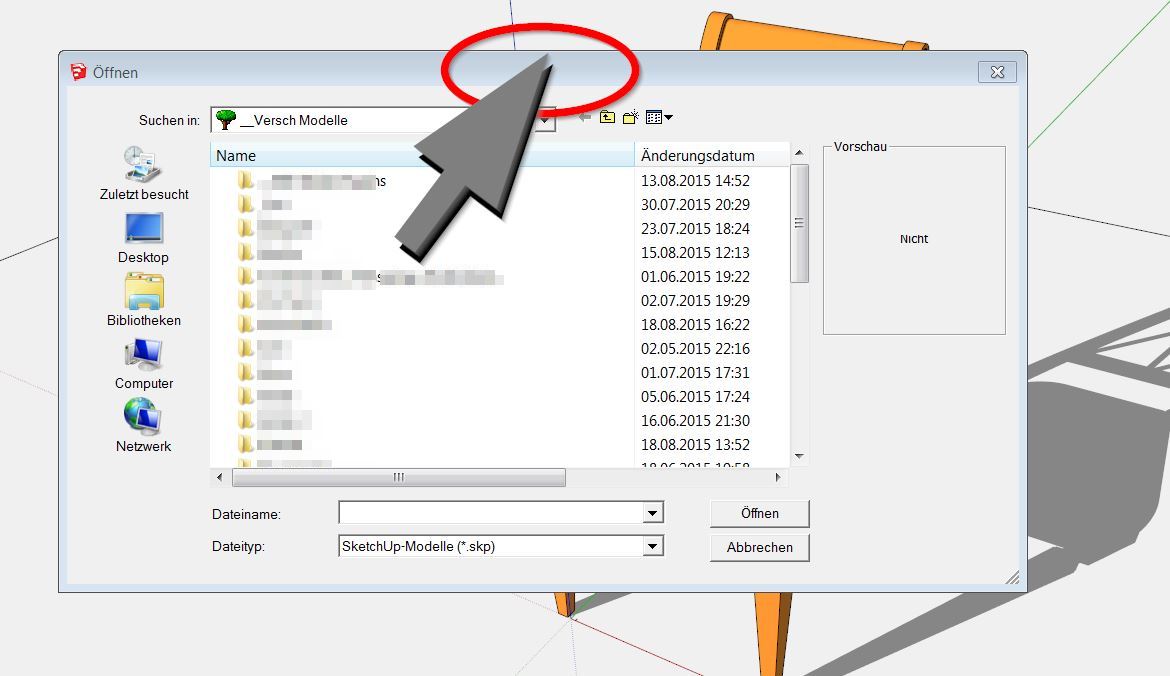
-
Thanks for the response HornOxx.
Unfortunately no. Doing that just switches it between "Maximize" and the full screen mode it is stuck in. I can move the window around but cannot resize it. I am not really sure how to fix this. -
hmm - "Maximize" and "full screen" of this particular "open" or "save as" window should be the same.
Perhaps the temporary change of your screen resolution solves this "fixed-sice-bug" and will give you
back access to this window resizing?
If you want to test this, don´t forget to save your SkUp-toolbars previously... -
I reduced the resolution and got a new open/save box size, the same as the resolution set. It worked but still won't let me stretch it smaller.
So I changed the resolution to 800x600. Then setting it back to 1980x1020 kept the open/save window at 800x600. This works for me now. Just have to remember not to stretch it again because it won't get any smaller. Maybe there will be a windows update to fix this in the future.
Thanks again for the help HornOxx.
-
Topic moved to Corner Bar as it has nothing to do with SU.
Advertisement







