Sketchup Textures and M.C. Escher
-
Hi All,
Can I pick your brains for a better way to do this?
Am working on a job where I am creating a library of sketchup photo textures that need to tessellate nicely (something like M.C. Escher would make).
These textures don't come in squares but are instead unusual polygons:
I can multiply this pattern many times (as shown by the red outlines below) and then cut a square (green line) where the repeated patterns will tessellate properly:
But that is going to lead to a large .SKM file size once I apply photo textures.
Does anyone know of a way that I can do this using only the unusual polygon pattern shown in the first image without all the other unnecessary pixels?
I can't see a way of doing it using PNG transparencies.
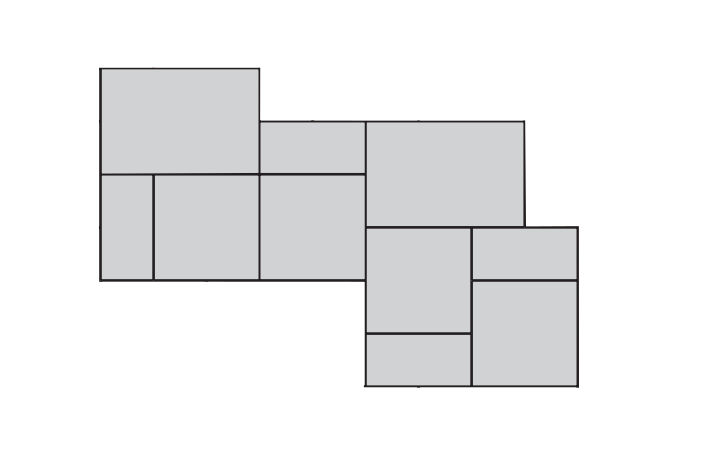
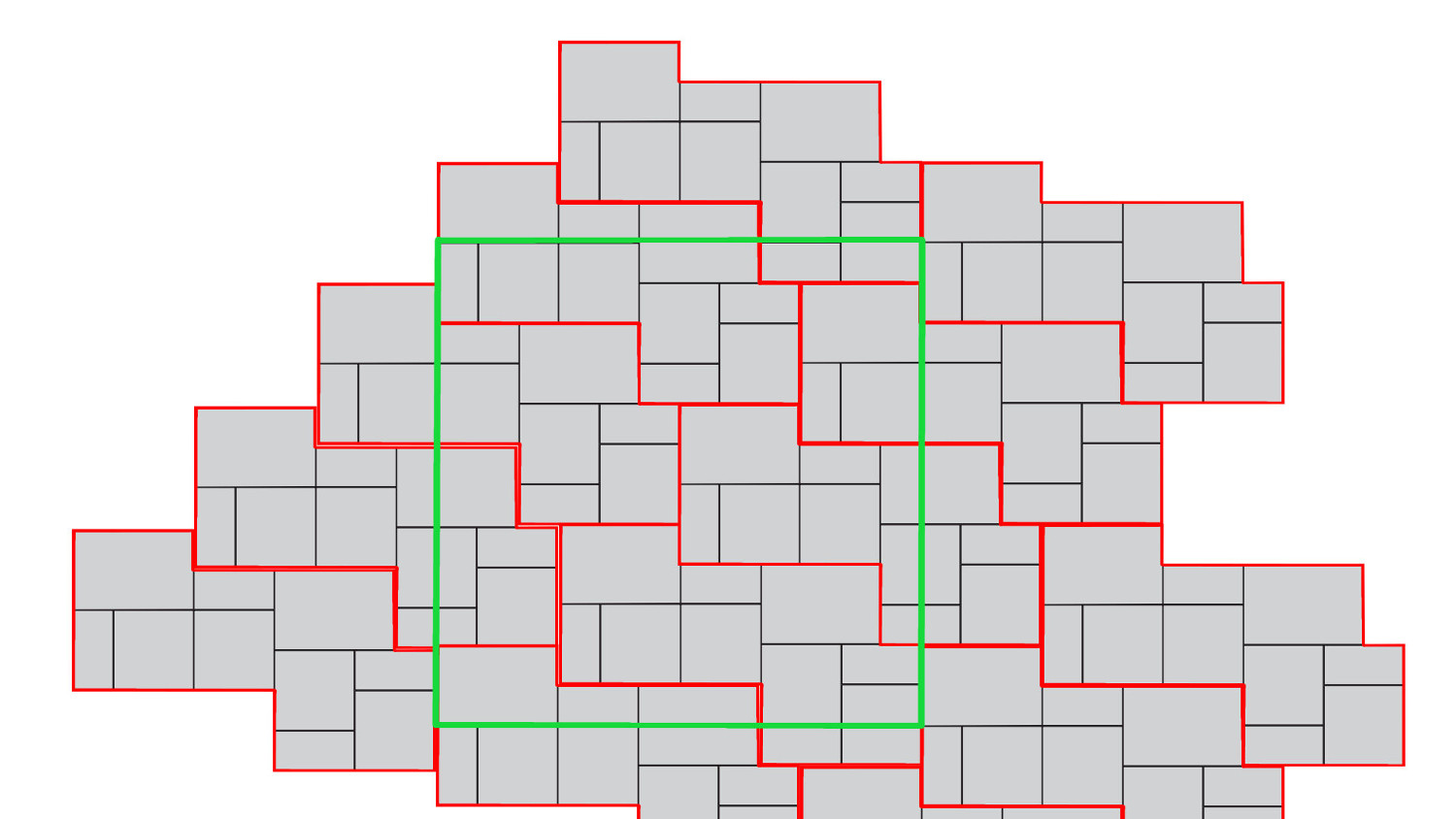
-
Only with a component. Cropping it is key. HatchFaces and 2dBolean plugins might help.
Transparency won't solve it as transparent pixels are also pixels and they are heavier on SU calculation than regular pixels. A jpg is able to compress to a smaller size than a transparent png too.
I'm sorry but the best way to do it is the one you're trying to avoid.
Make a jpg tileable texture out of it and simply use it...
Any other thing will be heavier on your work and on SU. -
And you are not sure there are not other combinaisons possible!

1 square and 2 different rectangles!
There are many other possibilities!
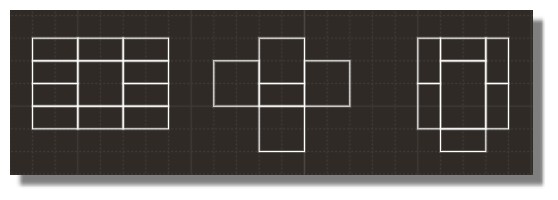
etc...Is it a periodic or an A-periodic tilling?

http://en.wikipedia.org/wiki/Penrose_tilingCan you reverse the module ?
I will make somethiong like that

I Draw all Knots possible (one figure rounded by all possibilities: maybe an hard work)The Use the gorgeous Random Component replacement by Sdmitch!

(can be use also without random depending of Start/ Target)You can also use some SketchyPhysics!
But the more funny will be Algodoo!

You enter your figure and let's go!
(I will come back with the result!
here just some modules
You put them inside a box and shake them!
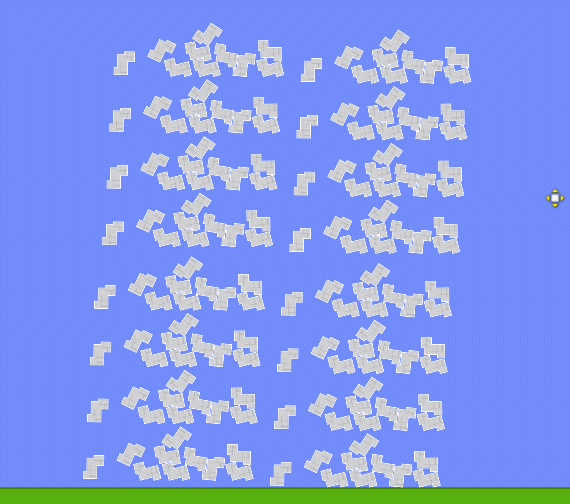
-
Process for the free Algodoo!

-
You could do that in 3d with sketchyphysics! I don't think that's what ashcott wants though...
-
Love your enthusiasm Frenchy.
I can't rearrange the individual parts from the configuration in the first image so it looks like I'm just stuck using lots of excess pixels...
-
Yes, if that is the field required to get the full repeat of the pattern. But can't you change the resolution to use fewer pixels in the end?
-
@unknownuser said:
You could do that in 3d with sketchyphysics!
Yes it's that i have also said!

@unknownuser said:
You can also use some SketchyPhysics!
-
@pilou said:
@unknownuser said:
You could do that in 3d with sketchyphysics!
Yes it's that i have also said!

@unknownuser said:
You can also use some SketchyPhysics!
Pardonnez moi! Je n'ai pas lu correctement le français...

-
No problemo!

Else it's not a trivial problem for automatise positions of all tiles!
Even to take only 3 tiles at sub-unity mutiple of their Sizes! -
@pbacot said:
But can't you change the resolution to use fewer pixels in the end?
Yeah but scaling down results in ugly resolution/textures
Scaling up creates heavy files and lags sketchup
A balancing act as always -
@ashscott said:
@pbacot said:
But can't you change the resolution to use fewer pixels in the end?
Yeah but scaling down results in ugly resolution/textures
Scaling up creates heavy files and lags sketchup
A balancing act as alwaysI don't know if you need those textures to be big for SU direct output, but I usually don't.
Architectural plans are printed at scales that usually range from 1:200 to 1:50. A bad quality texture is enough for that.
When scales get bigger 1:25 to 1:1 the most important textures are hatches. Those are very small tileable textures that don't get heavy on SU. The rest of the textures disappear on my style of choice or get bigger/blurry wich is no problem at all as the focus are the vector lines and hatches.
I don't use sketchup views with textures in printed output.
Navigating the model with those low textures is perfectly nice for showing the project around to clients.
Rendering is where you need big textures for quality and zooming in.
I use Thea and Thea for Sketchup plugin automatically compresses any HD texture used in a material when exporting it to a sketchup material or when inserting it through Thea browser. However, when rendering, it uses the HD version... It's working like a proxy texture and Sketchup runs liks a breeze!
I have almost no scenario where I need huge textures inside sketchup...(texturing a big terrain mesh or painting on a surface texture with my image editor and things like that are the only ones I can remember...)
-
Thats very helpful info and very true regarding printed plans (at least in my experience).
These textures are for marketing the product on the textures itself so that a contractor can download the texture and show it to clients within the sketchup model hopefully encouraging the client to buy the product that the texture represents. Therefore, resolution needs to be reasonably good so it will look attractive within a sketchup model from multiple angles.
-
I bet you know what you're doing, but why concern about speed if you're focusing on a single product?
I'm sure SU will handle it very well...
-
Yeah speed will get taxed a little but want to keep the textures light in the case of people using large models with many different textures in them (this thread is regarding one texture out of many).
-
I use a lot of textures and the model flies well. You can reduce texture size whenever you need/want, it's harder to increase it though...
Advertisement







