How to make groups automatically from connected faces?
-
I wonder if we have a plugin that can make group of connected faces automatically.
I scanned a pattern quite intricate and irregular, turned them to vector and run make faces to create the pattern.
Now I want to create separate groups from the connected faces.
What im trying to do is this:
Imagine a map of thousand islands. I managed to import the vector and make faces out of it.Now I want to make each island a group rather than One group having disconnected faces.
Do we have such plugin?
-
Have a go with Chris Fullmer's Loose to Groups.
https://extensions.sketchup.com/en/content/clf-loose-groups -
Loose to groups only seems to work with unconnected faces,
try bentleykfrog's Face(s) to group(s), http://sketchucation.com/forums/viewtopic.php?t=31892 - I've just tried it and it works perfectly
-
@box said:
Have a go with Chris Fullmer's Loose to Groups.
https://extensions.sketchup.com/en/content/clf-loose-groups ..might just be what I need. Couldnt find it here in Sketchucation though.
..might just be what I need. Couldnt find it here in Sketchucation though. 
-
@cuttingedge said:
I wonder if we have a plugin that can make group of connected faces automatically.
I scanned a pattern quite intricate and irregular, turned them to vector and run make faces to create the pattern.
Now I want to create separate groups from the connected faces.
What im trying to do is this:
Imagine a map of thousand islands. I managed to import the vector and make faces out of it.Now I want to make each island a group rather than One group having disconnected faces.
Do we have such plugin?
It can be as simple as this
mod = Sketchup.active_model ent = mod.active_entities mod.start_operation "connected to group" begin faces = ent.grep(Sketchup;;Face) grp = ent.add_group faces[0].all_connected end while ent.grep(Sketchup;;Face)[0] mod.commit_operation -
[/quote]
It can be as simple as this
[/code][/quote]
Wow, Now you got me interested in codes...

-
@unknownuser said:
might just be what I need. Couldnt find it here in Sketchucation though.
Seems it is, or the same a link to Smustard!

And maybe you can find some utility to this
Groups to Components by Thomthom
and Comparaison Components By Thomthom -
While this topic is active....
Starting with the original loose connected faces, would it be possible to keep the loose faces as a live base, to enable topological editing http://www.esri.com/news/arcuser/0401/topo.html, that is when you move a vertex the surrounding faces update.
And then to (somehow) bring this linework through to the groups or components.
This would be really useful for parcel layouts for land subdivision where moving a vertex would change lot sizes for at least two lots and often three or four.
Maybe give each face a tag (if tag was editable that's be great) to carry through to the group/component for BIM/analysis.
I don't know, maybe impossible but one can dream.
-
@unearthed said:
While this topic is active....
Starting with the original loose connected faces, would it be possible to keep the loose faces as a live base, to enable topological editing http://www.esri.com/news/arcuser/0401/topo.html, that is when you move a vertex the surrounding faces update.
And then to (somehow) bring this linework through to the groups or components.
This would be really useful for parcel layouts for land subdivision where moving a vertex would change lot sizes for at least two lots and often three or four.
Maybe give each face a tag (if tag was editable that's be great) to carry through to the group/component for BIM/analysis.
I don't know, maybe impossible but one can dream.
Whether the faces are grouped or not does not limit your ability to move an individual vertex which will automatically change all the faces that use that vertex.
Unlike dimensions, text isn't associated with a specific entity so it will not automatically update on its' own but can be placed and edited from a plugin.
Something like this
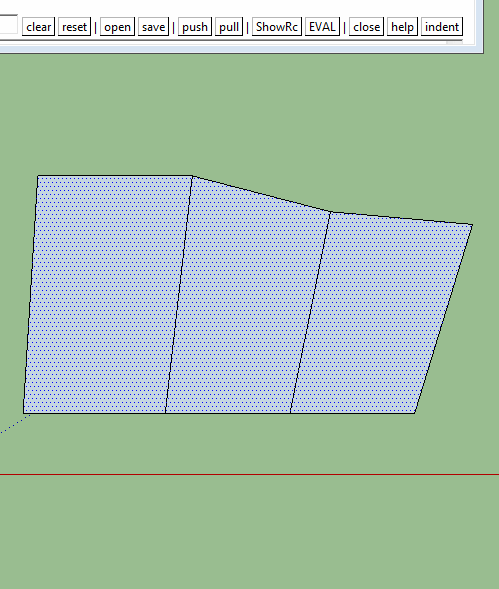
-
Hi Sdmitch - Does your example above exist as a plugin? Utimately what I'm hoping for is a way to have an area of loose faces representing a subdivision parcel (maybe they're in a group or component - whatever works), and then have individual components representing each face - is there a way in Su for a face in a component to reference a loose face elsewhere in the file (I'll also ask this as a separate question on the main page)
-
@unearthed said:
Hi Sdmitch - Does your example above exist as a plugin? Utimately what I'm hoping for is a way to have an area of loose faces representing a subdivision parcel (maybe they're in a group or component - whatever works), and then have individual components representing each face - is there a way in Su for a face in a component to reference a loose face elsewhere in the file (I'll also ask this as a separate question on the main page)
Yes, I will PM it to you. At present, the faces can be loose or in a group or component. If they are in a group or component, then that group or component must be opened for edit. Creating a component or group for each individual face will separate it from its neighbors so modifying a boundary edge will not be reflected in the neighbor. I can't think of any way for a face in a component to reference another face elsewhere in the model.
Advertisement







