SketchyPhysics 3.5.6 (26 January 2015)
-
No problem

Your right, you only had to increase damp of the servo joint. -
@anton_s said:
… Edit: Sorry, I had to edit this like 5 times.
Dear Anton, thank you very much. I did try to increase damp, but not only at first joint with slider, but also the three joints more without slider.
Your file is only first joint with damp 100. And it runs well.Thank you, that I could learn much.
SketchUp and SketchyPhysics are wonderfull tools!
-
In my model the parts are like in real life in millimeters. For example 11 x 100 x 2 mm.
When I create the Physics joints, they are too big. They cover the view to the model.In this case I have 4 joints. The distance between two joints are about 18 millimeters.
How can I adjust the size of Physics joints proper?
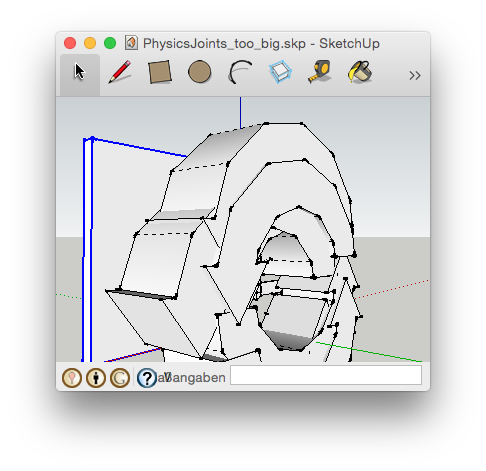
-
They are components, so you can just scale them as normal.
Use the corner handle and crtl to scale around center.
You can type in a percentage or size if you want.
And you can turn them on and off using layers, sometimes it's handy to have them big so you can see what you are doing.
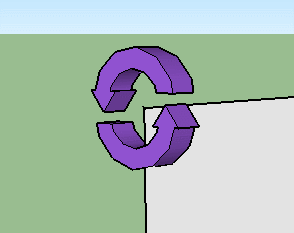
-
@box said:
… Use the corner handle and crtl to scale around center. …
Oh, thank you, I was missing the ctrl. key.
Mac: alt key

-
I am using SU2014 on a MAC
How do I install SketchyPhysics?
Downloaded it, went to preferences/extensions..... but cannot install.Seems like other have had this issue but i couldn't find an answer for MAC.
Tried SU2013 as well but same problem.Please help!Thanks
Eric
-
Hello, I installed Sketchy Physics via the auto-install into 2013 version SU. Problem I am having is when clicking the play button, SU crashes. I have removed the Sketchy Physics from the plugin folder application support/sketchup/plugins and re-downloaded the plugin. It still crashes when clicking the play button. Appreciate some help on this. I can provide the "crash report" that appears which offers an option to be forwarded on to APPLE (as if they really care) LOL.
Thanks
Tom -
Greetings & Happy New Year,
I have installed Sketchy Physics via the auto install feature and there was no problem. Opened SU 2013 and the tools were there. My problem is that upon clicking the play button, briefly the control panel appears,then SU crashes.Has anyone else had this issue? I can provide the crash log that appear on the screen if that would help.Thanks
Tom -
I wiped and re-installed my Mac software, primarily on the basis that I wanted to run Sketchup with this plugin so I was gutted to find it does not work with Sketchup 2015 (I just found the comment hidden away that it does not work with 2015 64bit which I assume is the issue!).
How serious is the problem? Can you give an idea of how big a problem it is (just in case I can help to fix some problems myself) or a timescale if you are planning on fixing it yourself?
Ruby is not my main skill, but I would give it a go if you were to give me some direction as to the problems?
-- icydee
-
@icydee said:
I wiped and re-installed my Mac software, primarily on the basis that I wanted to run Sketchup with this plugin so I was gutted to find it does not work with Sketchup 2015 (I just found the comment hidden away that it does not work with 2015 64bit which I assume is the issue!).
How serious is the problem? Can you give an idea of how big a problem it is (just in case I can help to fix some problems myself) or a timescale if you are planning on fixing it yourself?
Ruby is not my main skill, but I would give it a go if you were to give me some direction as to the problems?
-- icydee
It can't be fixed until the C++ source owner decides to share the source. The Ruby part is already fully made compatible with SU2015. Its just the C++ library that has to be rebuilt under 64bit configuration. Since I don't have the source to C++, it cant be done.
The author of SP, Chris Phillips, owns the source, but he haven't shared it yet.
-
Feel free to use the 32-bit version on the Mac - Win x64. One drawback is that it does not show thumbnail images on .skp-files.
From here you can download: http://www.sketchup.com/download/all
-
Hello Pitu,
Your scripted models at 3D Warehouse are awesome!
-
aha, thank you very much …
is it better now?
Look, what happens, if I try the grip quickly:
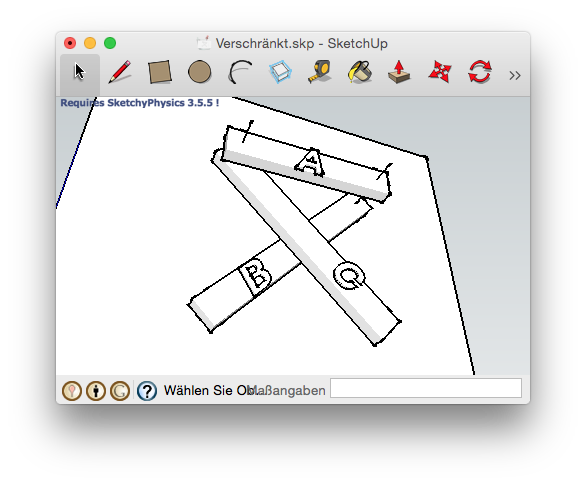
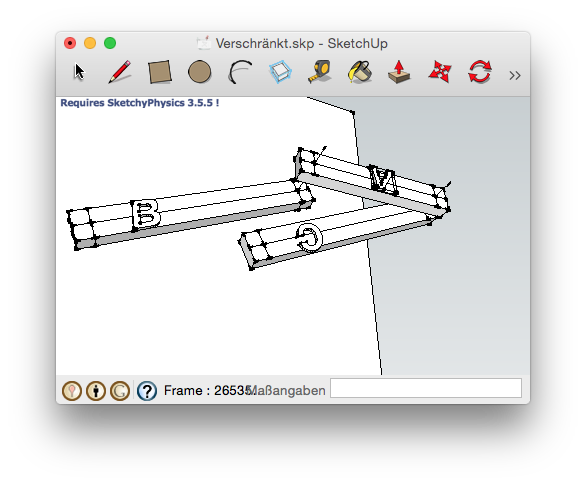
-
@anton_s said:
… Your right, you only had to increase damp of the servo joint.
Dear Anton,
here comes my next difficult study:
First tool works well:
Second tool works "wrong":
The difference is – as I mean – only the block, which connects the two parts.
I don’t understand, what I make wrong.
The 2 files are Sketchup 8
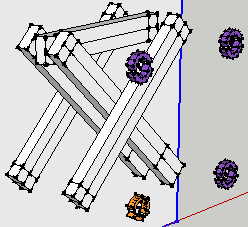

VerschraenktDoppelt works well
-
Your three top-level pieces have a Default shape. Default shape has objects's collision calculated from the bounding box and has all sub-collisions as boxes. So the collision wireframe of the first object would be a 3 rectangular prisms surrounding the each entity's bounding box. To see what was going on, select one of the top level group, apply this menu option to it: (Context Menu)->SketchyPhysics->Debug->Read Back Collision Geometry, and press play. You're expected to see the collision wireframe of the object. You will notice that the collision isn't appearing the same way as it is drawn. This is because as I said, the Default shape calculates collision from its bounding box and has each sub collisions as boxes. I would recommend changing the shape of 3 objects to Compound2. Generally, Compound2 has all sub-collisions as convex hulls and has true centre of mass, not like Default shape, which has its centre of mass at the group's bounds center.
To change groups shape, select an object and apply this menu option: (Context Menu)->SketchyPhysics->Shape->[Your Option].
-
@anton_s said:
Compound2
In context menu I find "SketchyPhysics > Shape : Convexhull2", but not Compound2.
SketchyPhysics 3.5.5, Mac OS X 10.6.8 with Sketchup 8.0.3161
… and the motion of my parts in Verschraenkt.skp don’t take the axes.
I will play a littlebit around … -
You're probably trying to assign shape inside some group. You cant set a sub-group to compound shape. I meant to assign the top level groups to Compound2. All child groups are considered as convex hulls automatically.
-
@anton_s said:
… All child groups are considered as convex hulls automatically.
Dear Anton,
you are right.It was not possible to correct my file "VerschraenktWrong.skp" by using compound2 for 3 Groups.
But –
it was possible to take file "VerschraenktDoppelt.skp", which is well, making compound2 to 3 Groups of linkage, then open 1 group and combine two parts with a new third one.Thank you very much, that I can learn this with you.
Please have a look here:
-
How can I get my sketchyphysics file by default?
I quit my Sketchup, but I did not quit sketchyphysics before. And I saved the Sketchup file with shifted sliders. So my model was not in default, but it was in motion.
After I quit and then open the model again, the model is in last position. When I then start the slider, the sketchyphysics parts swing additional, what is wrong.
So my question is:
Is there a work around to get my model in default?
Or is that only possible in Time Machine? -
I don't think there is a workaround. Try resetting SP each time before you save. Also, your SU file creates skp and skb files. The skb file contains the pre-last saved model. Maybe the default model is in there...
Advertisement







