JHS STANDARD 2015
-
.
New version of the Standard Toolbar.Updated 2.01 (12.5.2015) = fixed 'Copy, Cut' icons (as reported by Laudhi).
Updated 2.02 (12.5.2015) = major bug with mac/pc icon loading fixed.
Updated 2.03 (12.5.2015) = added material isolate tool and fixed some undo aspects.
some tutorials are in the plan. hopefully soon.
please report any bugs or suggestions (especially untested on mac).
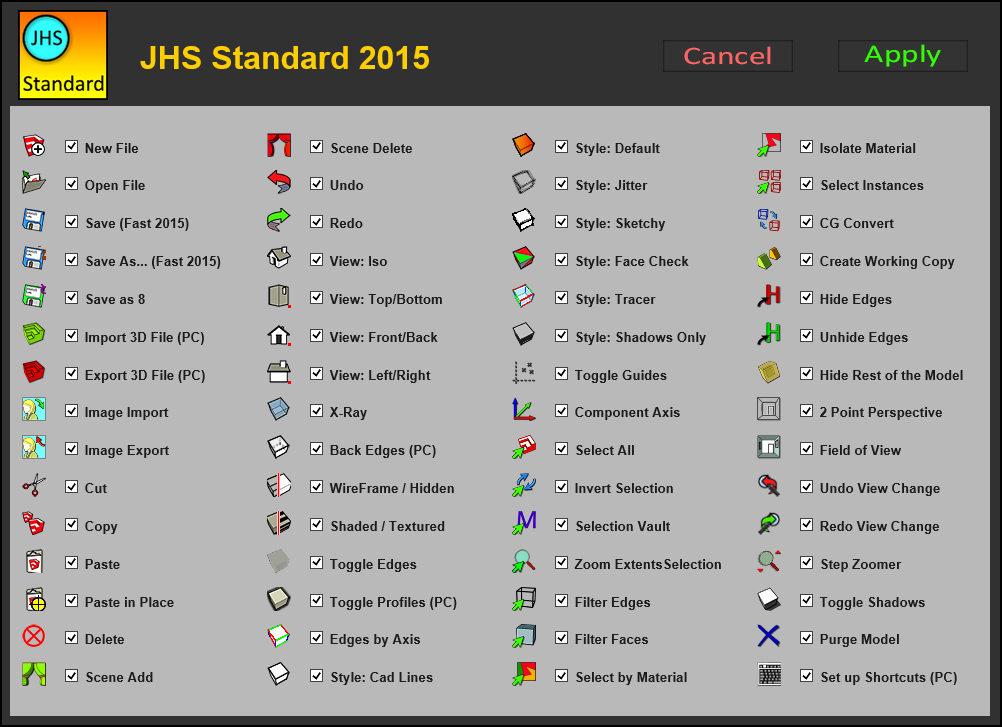
Toolbar icons can be toggled from the menu (cadfather's pack).
.
Download from SCF PluginStore
http://sketchucation.com/pluginstore?pauthor=CadFather.
-
Awesome Sauce...
-
Thanks, great plugin, but something wrong with the icon...
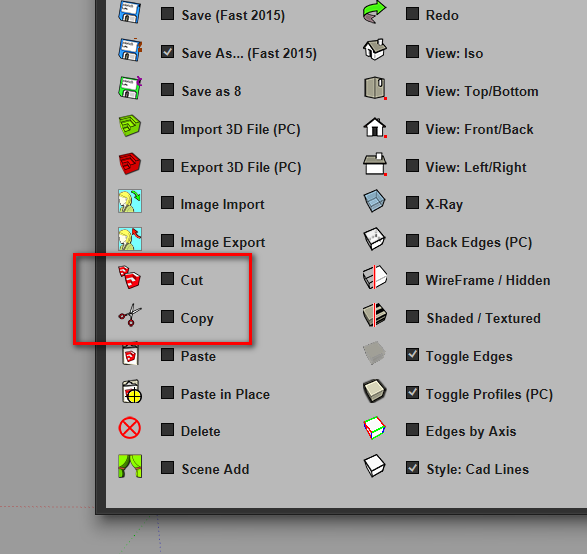
-
For us feeble brains, please add reminder to restart SU (like Powerbar)
This and Powerbar are major advances in getting the displayed icons under control. Just a few dozen more to go

-
-
For some reason I do not find
"Toolbar icons can be toggled from the menu (cadfather's pack)."
I have JHS standard and JHS pack but no menus under either for this tool bar.
should I delete and start over since I had alpha?
-
definitely remove the previous version. then you should see it here. (just about to upload an update.)
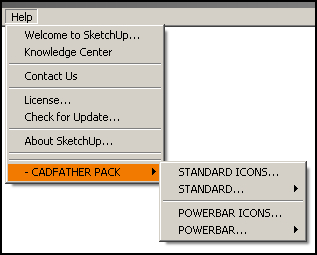
sorry the scant info so far - i do aim to get more details worked out soon!
.
-
@cadfather said:
definitely remove the previous version. then you should see it here. (just about to upload an update.)
sorry the scant info so far - i do aim to get more details worked out soon!
.
the one place I didn't look...
it's looking great. love it. thanks for bringing it back and updating it in spectacular fashion.
-
A video tutorial showing how best to make use of this plugin would be useful.
Many thanks for all your hard work, and your generosity.
Kind regards,
Bob -
yes, it's something i aim to do - hopefully in the coming weeks..... (also for powerbar).
...as an old saying goes: 'i'm standing on the shoulders of giants'! : )
-
Using the 3 save buttons sets styles to shaded. The shade/texture button gets "unset".
See here: http://www.screencast.com/t/FC1I7J88x -
that's no accident, it's so because it speeds up saving files. from the tests i run i got up to 80% improvement. can be a bit annoying, but when working with large files, it's a small price to pay for not having to wait...
i may add an option to toggle it off on the next update.
-
What do you use for drawing all these smart icones ?
Any making of somewhere? -
.
well, the main one is sketchup, sometimes photoshop, though most work is with an icon editor
personally i'm very fond of pixelformer - absolute gem
http://www.qualibyte.com/pixelformer/fsresizer(for batch processing)
http://www.faststone.org/FSResizerDetail.htm
(makers of the most amazing fastone capture - which is a must have)sometimes also greenfishicon editor
(i get it from the amazing liberkey, as the website flags up security issues)
http://www.liberkey.com/en/catalog/browse.htmlone more coming useful is xnconvert
http://www.xnview.com/en/xnconvert/sketchup plays the main part though! nothing new there...

-
As I've said before, these are very useful. As you can see I would like to use them as shown since, for me, the individual icons are easier to find.
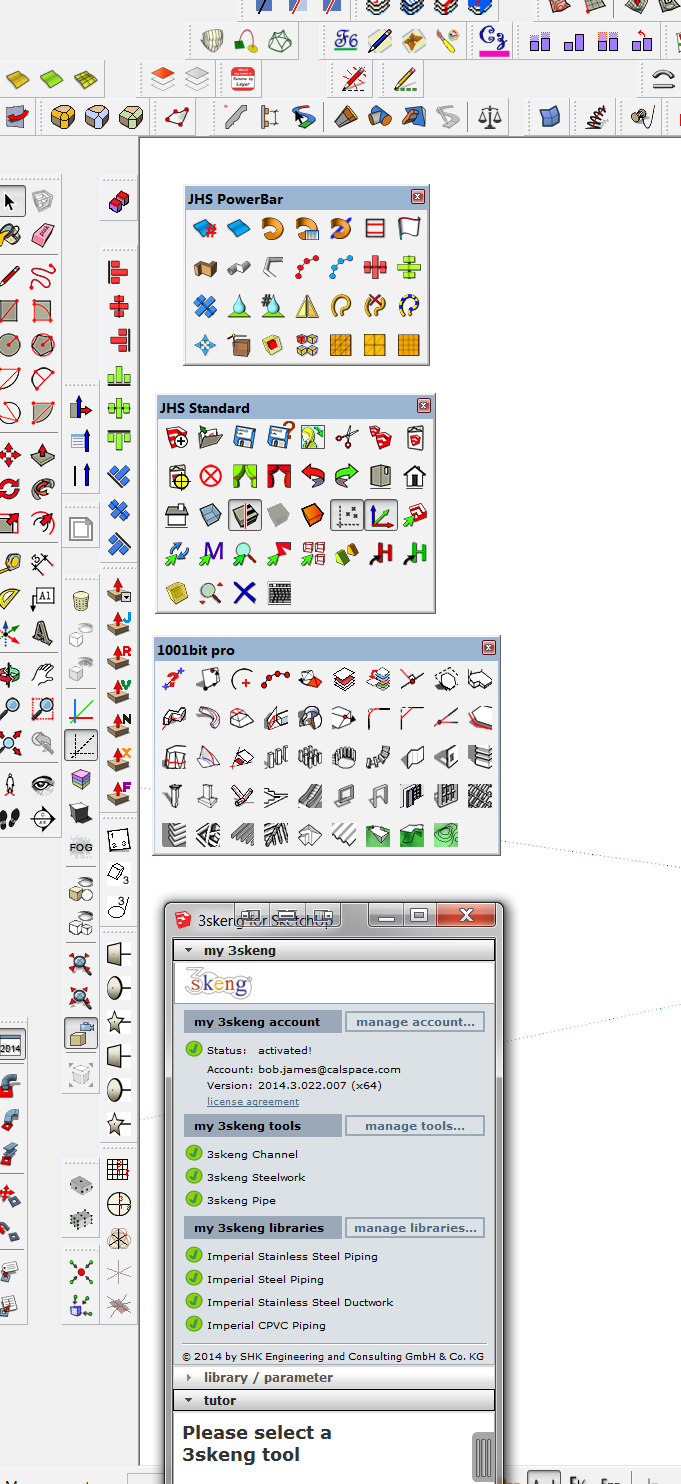
Would it be possible to have your toolbars be fixed with relation to the SU window?As it is now they are free-floating: great, but if I move the SU window to one of my other monitors (I have four), then your toolbars don't go with the SU window.
As you can see, I also use 1001bit the same way.
-
mmm.. don't think i can do that with ruby - unless the toolbar is moved to a webdialog.
it's something i have done but has its problems like stealing focus from keyboard shortcuts.not sure about multiple monitors, but one thing i can suggest for now is to have a look at this little gem called winsize http://sourceforge.net/projects/winsize2/. you can store windows positions using their name.
Advertisement








