Drop objects on curved surface
-
Does anybody know how to "drop" objects onto a curved surface, normal like in blue axis? I have a fence with 900+ components and drape function would be so poor, it would take me so much time moving all the components down so they would suit the curved face. Maybe there is a plugin that I don't know?

Any help would be welcome! Thanks
-
http://sketchucation.com/forums/viewtopic.php?p=465353#p465353
You can define the axis you want and the blue is as good as any other.
-
Maybe Flowify can help you ?

Of course objects can be pasted on the first surface!
And of course Target surface is your terrain!
Just understand first how it's working!
After 900 objects take maybe some times depending of the complexity
of objects and terrain!
(Sorry My list of plugins is so big that you can't see Flowify inside!

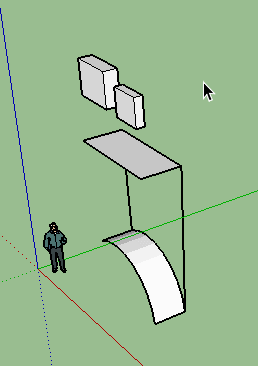
-
@JQS
Depending if user want objects deformed or not !
It's not explicit!
@unknownuser said:
all the components down so they would suit the curved face
-
@pilou said:
@JQS
Depending if user want objects deformed or not !
It's not explicit!
@unknownuser said:
all the components down so they would suit the curved face
Then the user can choose

However I bet with you a DUH moment, that this is something that won't bend, probably vegetation. If we are really lucky it's crowd!
-
I like Throw to also but here's a few more options.
Raytracer http://sketchucation.com/pluginstore?pln=tt_raytracer
Smart Drop http://sketchucation.com/pluginstore?pln=smartdrop -
I was thinking to some plane's fields on complex surface!

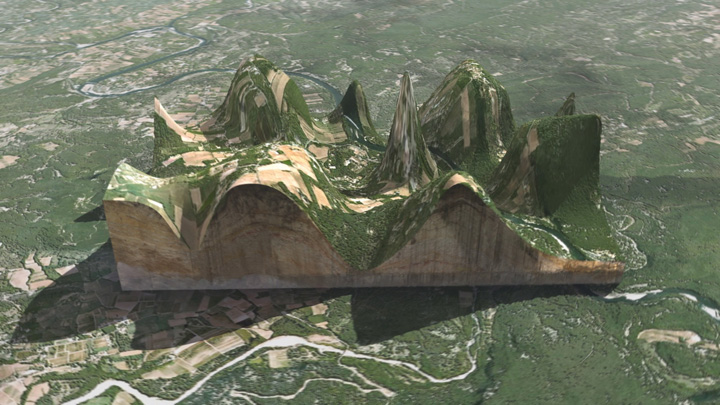
-
I like how you think Pilou!
-
@pilou said:
Maybe Flowify can help you ?

Of course objects can be pasted on the first surface!
And of course Target surface is your terrain!
Just understand first how it's working!
After 900 objects take maybe some times depending of the complexity
of objects and terrain!
(Sorry My list of plugins is so big that you can't see Flowify inside!

[attachment=0:3eki0qg6]<!-- ia0 -->flow1.gif<!-- ia0 -->[/attachment:3eki0qg6]
That would make some distortions on the objects dropped, as seen on the gif, wouldnt it? Dispite the distortion, thanks for the tip, I will propably use it someday soon!! I ended up finding a plugin called PathCopy, it was able to copy all the fences along the terrain, had to make a polyline with BezierSpline to make it happen though, or it wouldnt work the way I wanted it to...
Well thank God I had to make only some moves instead of 900+
Thanks, again! -
A fence!? Really!?
You were way closer after all Pilou!
Is it enough for the Duh Thread for me?
-
Advertisement








