Resetting Page Numbers
-
Hi,
Does anyone know how to reset the page numbers in LO. Whenever I delete a page and then go to add another the page numbers dont reset. If I have a 5 page doc and delete a page the next page I make carries the the sequence on rather than seeing how many actual pages there are in the doc and counting in that order.Eg
If I delete pages 2, 3, 4, 5 from my 5 page doc and then make a new page the next page is numbered 6 where it should be 2 (as this is the next page in the sequence based on how many pages there ARE in the doc and not how many pages there have been in the doc). Just to be clear this issue refers to the pages window and not to the AutoText feature which does see the pages in true number order based on how many pages there ARE in the doc.Does anyone know how to reset the way the pages are named (in the pages window of the dialog box tray) based on the current pages in the doc. Its a small issue but I find this view of the page numbers useful as you don't have to zoom in to see what page you are on.
Thanks
Sam -
All you can do is double click on the page number and change it (and all grrrrr!) manually. Grrr!
-
Grrrr indeed Richard! Thanks
-
There are actually 2 'numbers' - the page name is automatically generated when the pages are created / duplicated. The page number is a numeric variable that stays consistent with how many pages you have.
You can change the page name to anything you want.
The page # stays what it is, and will update if you change the order of the pages.To make use of this check out the new auto text features - there are tags for both page # and page name.
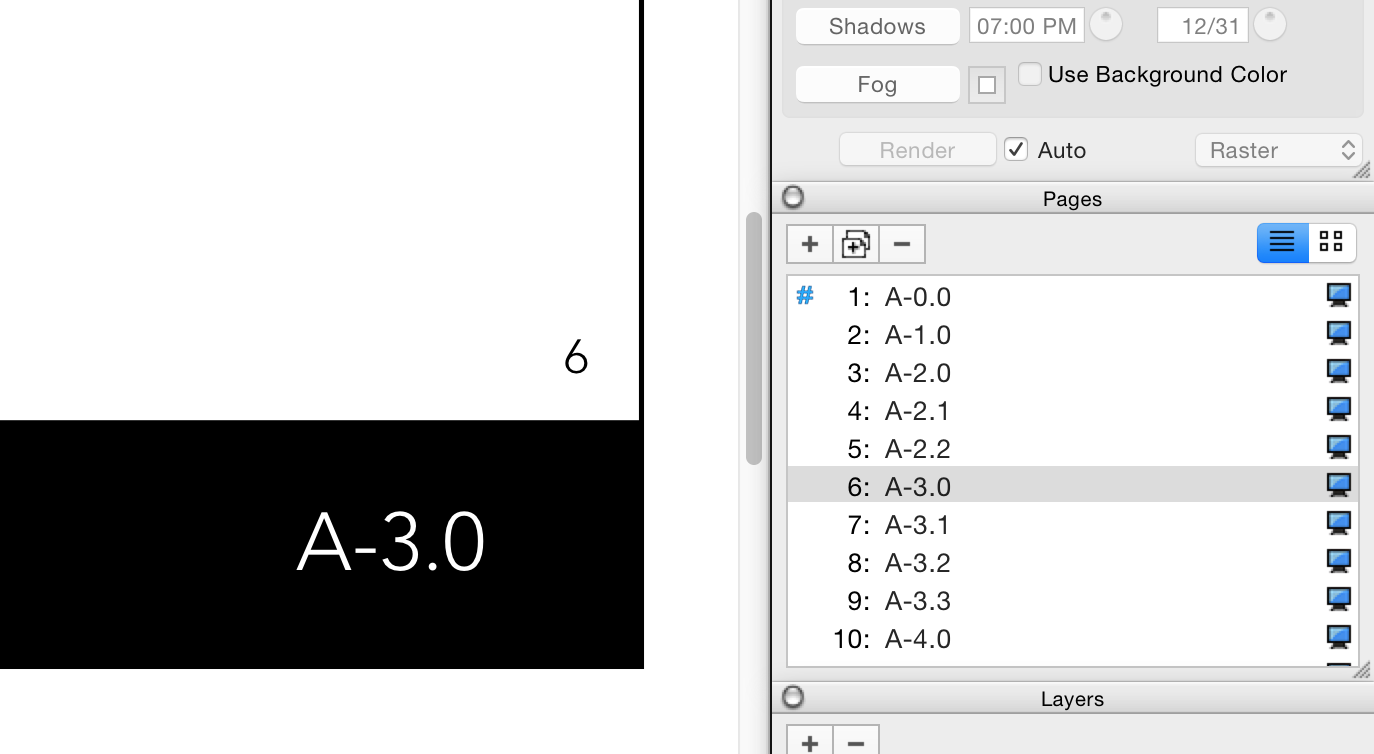
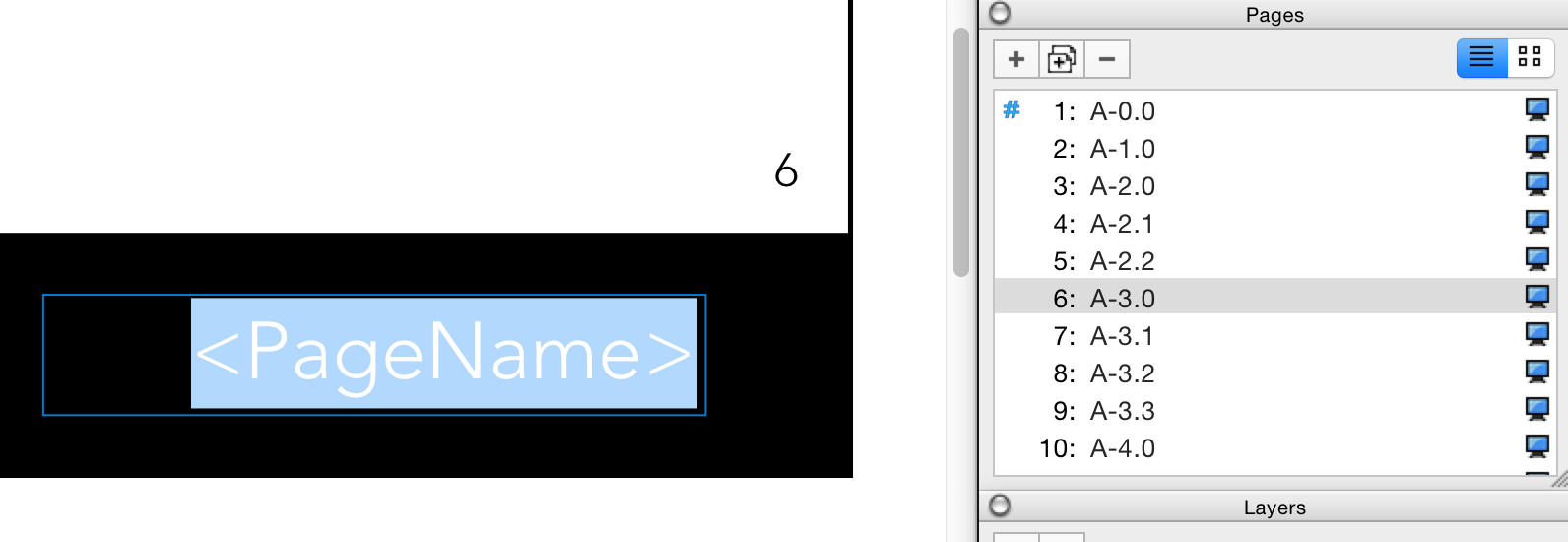
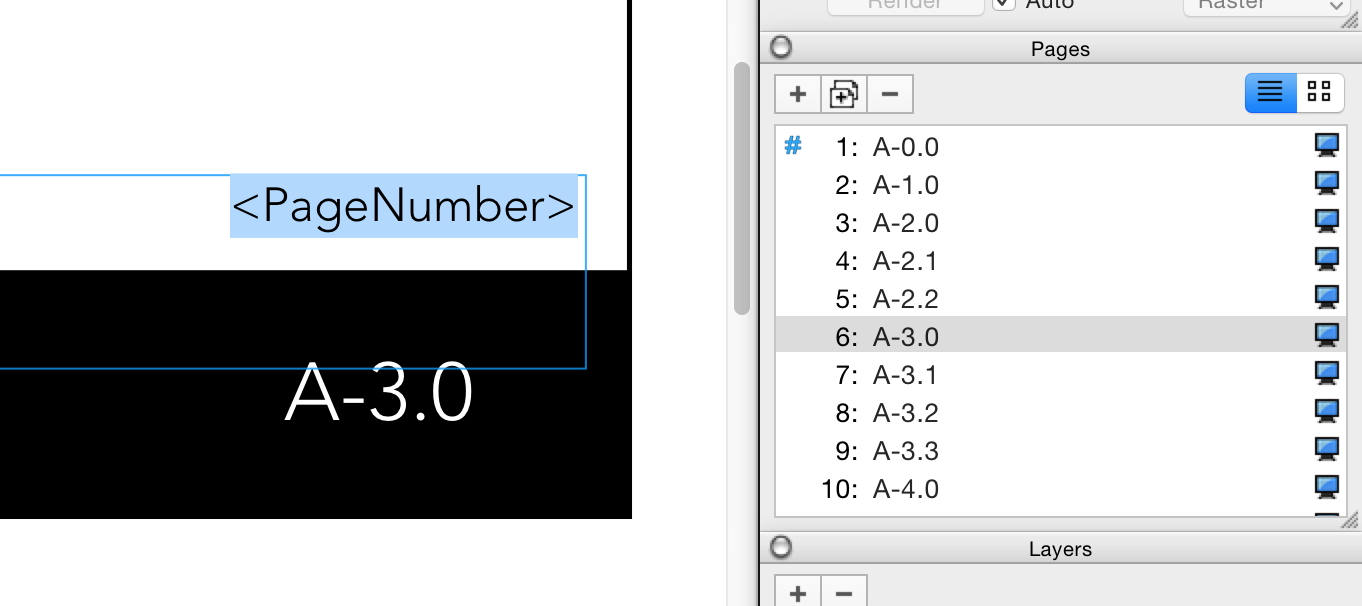
Advertisement







