Hiding a wall and getting it back.
-
Hi all, If I have drawn a house (basic house with 4 walls), and I want to start designing the interior after finishing the exterior, what is the best way to go about this?
My initial thought was to right-click and 'hide' a wall (which gave me easy access to inside) but I can find no option to 'un-hide' the wall again once the interior has been created.
Is there an easier way than having to re-draw the entire wall again?
Many Thanks!!
Trev. -
You can unhide with the menu entry "edit -> unhide -> ...".
I would suggest using layers to control the visibility of your walls.
-
Did you tried to set different scenes with section plane for each?
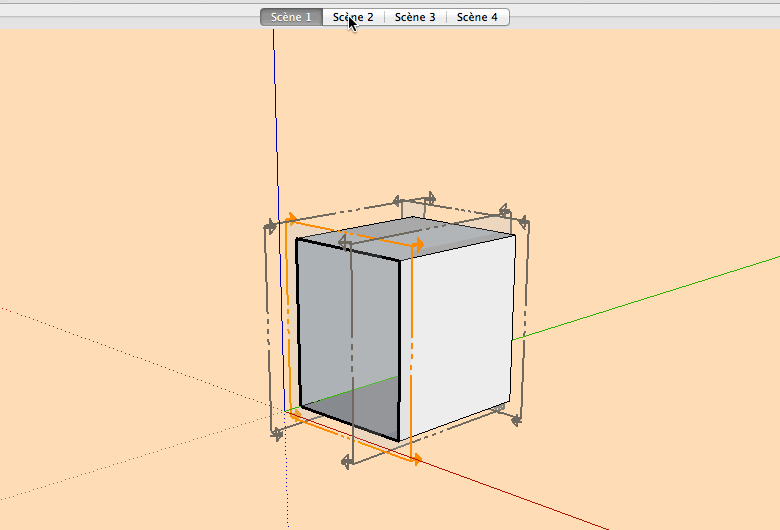
-
Hi Trev, hi folks.
Use View Menu --> Hidden geometry. Hidden face will show with a hatch pattern that look like a grid.
Right click on such a face to bring up a contextual menu and choose Unhide in the contextual menu.
You can also use section plane to "cut" a model and thus reveal the inside of a geometry.
You can use layers to control the visibility of objects, like walls and roof.
You can use scenes to memorize the status of the layers and hidden objects shown or not, etc.
Just ideas.
-
@jean lemire said:
Hi Trev, hi folks.
Use View Menu --> Hidden geometry. Hidden face will show with a hatch pattern that look like a grid.
Right click on such a face to bring up a contextual menu and choose Unhide in the contextual menu.
You can also use section plane to "cut" a model and thus reveal the inside of a geometry.
You can use layers to control the visibility of objects, like walls and roof.
You can use scenes to memorize the status of the layers and hidden objects shown or not, etc.
Just ideas.
Perfect! Thanks Jean, Just what I was after!
Thanks everyone!
Advertisement







