Sketchup noob. How to remove rounded corners?
-
I'm a complete sketchup noob. I've been learning to navigate sketchup for some wood working projects. I have a model that i downloaded from the warehouse and i managed to resize it to my liking. The model has rounded corners and it makes it a little difficult to get accurate measurements for a side panel.
I was wondering how i can remove the corners from a model so that two straight lines intersect at 90 degrees? Any help the community can give me would be great.
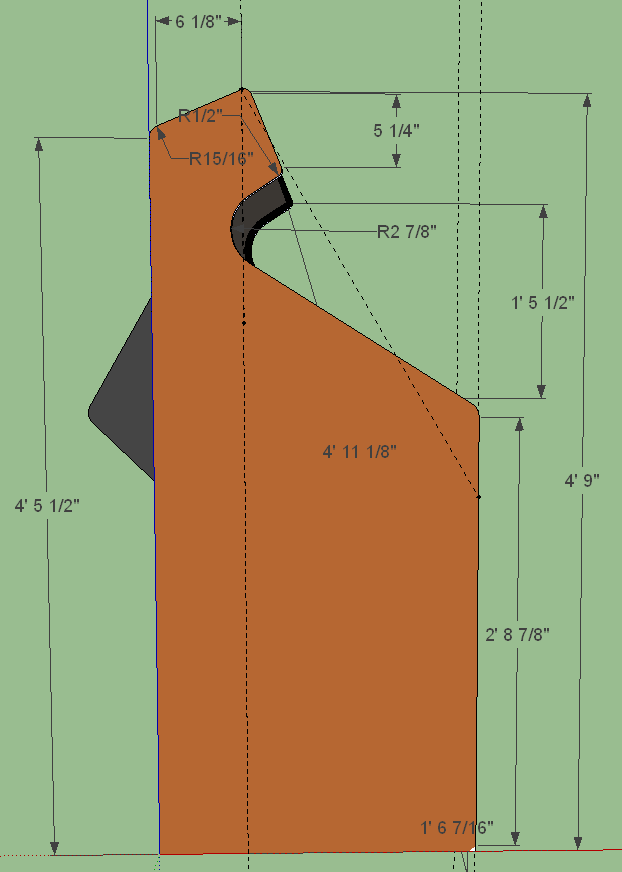
-
Extend/Trim faces plugin should do the trick easier. There's however no automatic procedure.
-
Your best bet is just to redraw the corner. Extend edges on each side of the arc. Look for pink line indicating that the edge you are drawing is aligned to the existing edge. Press shift to lock in the drawing angle. Then move the cursor over the opposite edge. Look for star point indicating alignment to the opposite edge and click to complete when the inference locks in--or just extend both edges far enough to intersect. This should fill in the face of rounded edge.
Alternately you can use the tape measure tool to give you guidelines that show the intersection of these edges and snap the dimension to that intersection, without changing the model. Also drawing the guidelines first might help drawing the edges, if you have trouble finding the intersection by the first method.
If your goal is to completely redraw the corners, there are more steps and different ways of getting the new full volume repair and removing the old corner. It will get faster as you learn how SU works. Note that one way might be to use the push-pull tool on the new face created in the above method--depending on the actual existing geometry--to complete the sides and opposite face.
-
If you turn on hidden geometry you'll be able to use the dimension tool to get accurate sizes without altering the model.
-
I must have missed the point. I didn't realize OP was looking to dimension the existing sides or get a plugin.
-
@pbacot said:
I must have missed the point. I didn't realize OP was looking to dimension the existing sides
@dbwill said:
The model has rounded corners and it makes it a little difficult to get accurate measurements for a side panel.
Seems more important to learn how to get dimensions from a model as is rather than redrawing it square to get the measurements. By turning on hidden geometry you get edges that you can snap the dimension tool to more easily.
Advertisement







