Outliner: Is there a way to extract data from the Outliner
-
I have a large model. It contains many components (over 2,000) that originated from DWG sources.
The Component Editor window simply chokes when attempting to display the Model components.
The Outliner, however, is extremely fast responding to searches. Is there a way to export search results from the Outliner to a spreadsheet format?

-
you can select the filtered items and generate a report on the selected items if you are using Pro
-
Really? Can you explain how that is done?
-
Select the things you want, go to File/Generate Report and tick the box for current selection.
-
John,
Under File>Generate report.
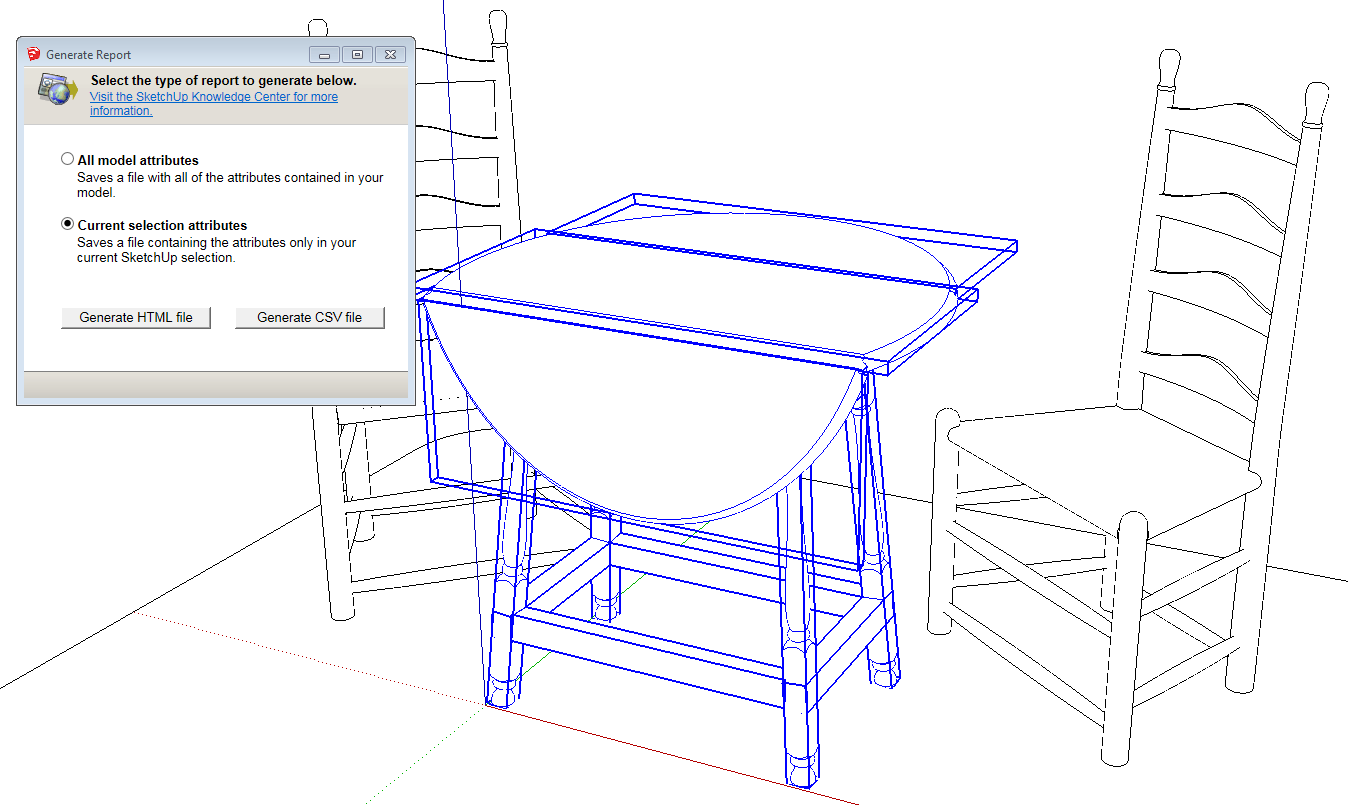
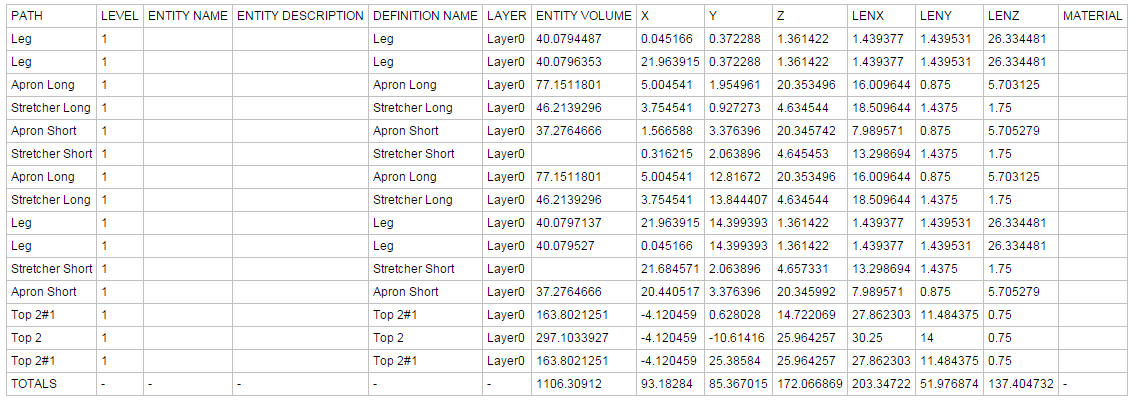
The CSV file could be massaged in your favorite or least un-favorite spreadsheet application.
Box was faster but I'll let this stand anyway.
-
Thanks, everyone. Learned something new.
I did check the Learning Center for Outliner before posting here, but I didn't see any mention of the report feature.
-
John, Generate Report is not specific to the Outliner. You could still generate a report without using Outliner. Outliner is just a textual look at the model and it's component/group hierarchy.
Advertisement







