Projected Texture - Help!!
-
I've been working on my organic modeling skills and have hit a roadblock of sorts. Have tried to project a realistic texture to the model from an imported image of the animal. Have used native paint tool and Fredo's Thru Paint. I'm having no luck at a positive result. Was hoping some of the organic modeling wizards might be able to steer me in the right direction. Attached a pic of the model to give an idea of the mesh. thanks, chuck.
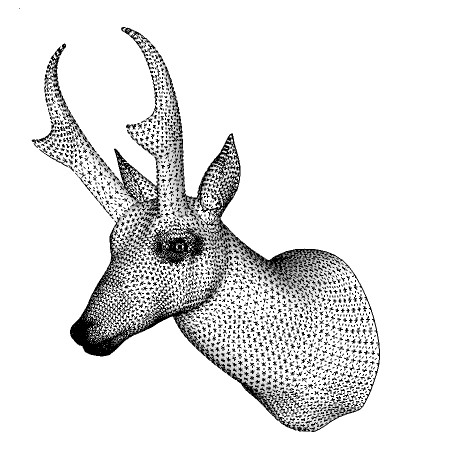
-
About the only way you can do this within SU itself is to get (or manufacture) a profile image of a pronghorn head and neck. import it, then scale it to fit the mesh and simply project it from the side. You'll almost certainly need to work on that image and smudge the edges of the profile further outwards to accomodate any mismatches between the photo and your model...especially things like the antlers and ears. You'll also need to choose a section of plain fur on something like the cheek or neck and project this onto the back of the ears (assuming that you're going to have the proper amount of pinkness and fluffy white ear hair on the other side.) That would just look plain weird on the back.

You will also benefit from having a strip of texture (either somewhere else on the profile image, or as a separate texture completely) which can be used to paint the "seam" between the two halves...as any projected image here is going to be really stretched and nasty-looking. You'll just have to wing this and paint along the seam face by face, finding the best blend you can with the existing projected sides.
Another way of doing this is to simply paint out all the nasty stuff along the seam, using the SU default texture. What you can then do is sample the last faces of the projected texture, paint them onto the adjoining (now plain default) face then r-click and remove the projected attribute. If you've added enough extra stuff around the edges of the image, you can get this to paint normally all the way to the seam.
Using a mixture of these two techniques, I made a herd of Fresians a while back. For proper mapping of this kind of thing, you'd be better investing in Ultimate Unwrap 3D. The UV Tools plugin for SU has a function allowing you to export and import UVs to a proxy obj file, which in turn allows you to use UU3D almost like a built-in mapping module.

-
Alan, I really appreciate your reply. I've been approaching projecting the texture as you have described. Just not having much luck in getting an acceptable result. Been reading all the post I kind find on UV mapping and this kind of texturing. Have downloaded the sketchUV plugin and messed about with that, got me closer but still not were I'd like to be. Suspected the mapping might be something I need to do outside of SU. Thanks for the tip about Ultimate Unwrap3D, will look into it for sure. As I need to build a library of this sort of stuff for my work I guess my late night study and practice sessions will continue ! Again thanks so much for your input. Chuck.
-
It might not be any use to you...but maybe to others reading this thread...but UU3D also has a truly staggering number of import filters. Basically it will allow you to get almost anything into SU, either directly or via 3ds, dae or kmz.
http://www.unwrap3d.com/u3d/formats.aspx -
Alan, All information is helpful ! Thanks again, Chuck.
Advertisement







