"Cut opening" component linear arrays (using Move tool)
-
%(#008000)[Hello,
I have always had an issue with placing copies of components that have the "cut opening" option set. The problem is that while the initially created component cuts the opening just fine, any copies of it made with the Move tool do not. I just found out that if I place the additional copies of the component through the Components browser window, they will cut the opening. I guess I just thought it was pretty standard practice to make copies of a component with the Move tool; shouldn't the copies be cutting the opening as well? It's really quite inconvenient for me to have to place each copy of this component individually—I want several copies with regular spacing between them, so it is much, much easier to make a linear array of them using the Move tool. I don't know of any other way to make all the regularly-spaced copies of the component; is there some other way to do this? Or, am I doing something wrong with the component and how it is set up, causing the cutting functionality to fail when using the Move tool?
Thanks in advance for any help.]

-
It should work. If you have problems, try TIG's ReGlue Plugin.
-
Great, thanks. That worked; although I had to individually do it to each copy of the component, it's still much easier/faster than having to manually position each one from the Components browser. And after I re-glued each copy of it using the plugin, additional copies I made from those using the Move tool cut the opening properly.
-
ReGlue should work with multiple selections. You sure something isn't just finicky about that particular component?
-
Hmm, not sure, but ReGlue always tells me I must select ONE component and ONE face if I have anything more selected.
-
When you do an array of cutting components you need to watch out for copying multiples to different faces.
A couple of instances of the same component tend not to cut when placed on different faces, whereas an array of one instance will pretty much cut anything it hits.Here you see an array of 7 cuts even when it only hits the corner of the building, but array more than one to different faces and it fails to cut.
There is a specific rule about what works and what doesn't but I can't put my finger on it right now.
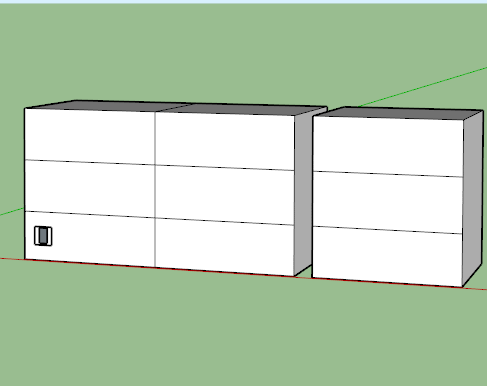
Advertisement







