Hello from the UK
-
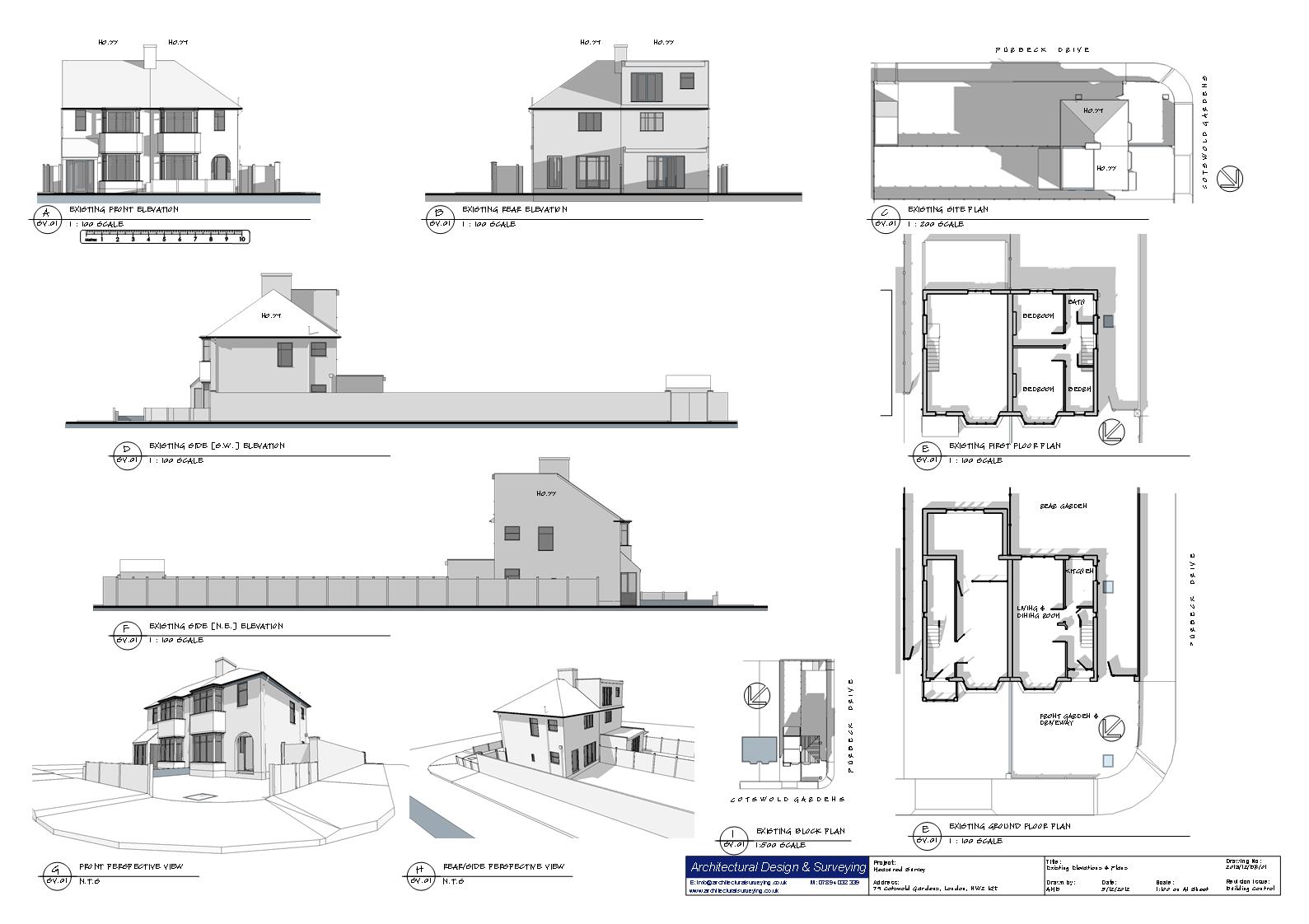
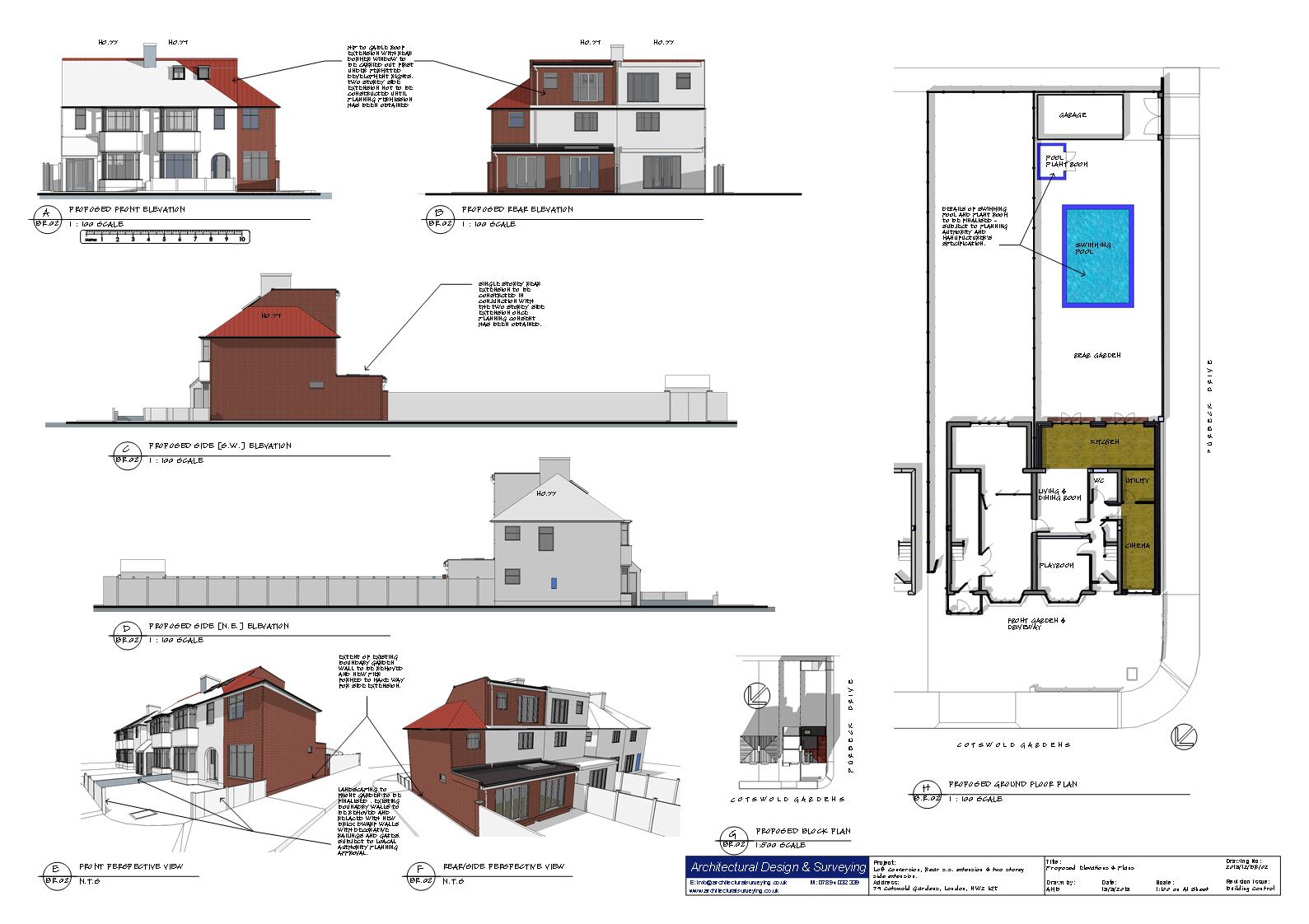
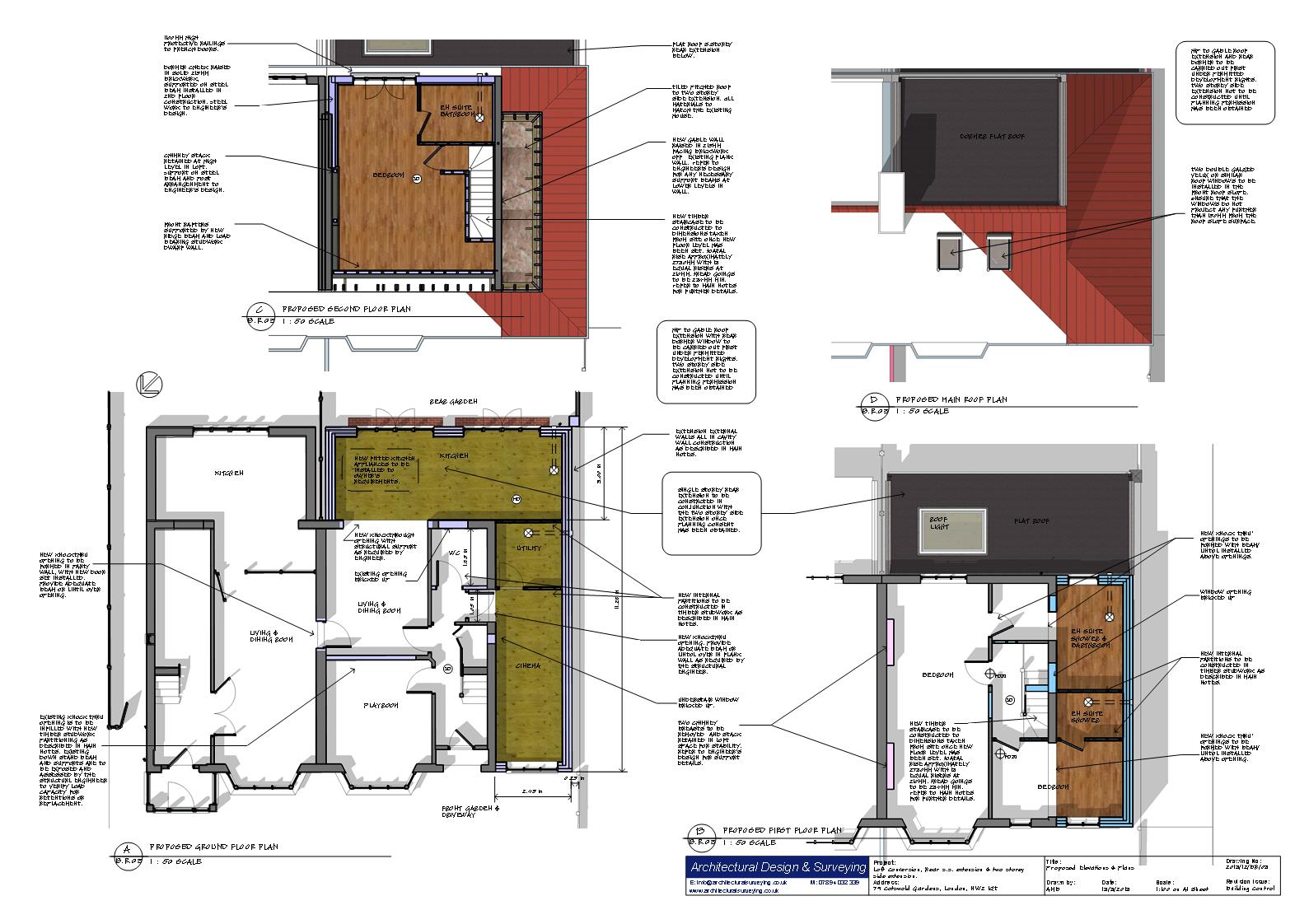 Hi folks.
Hi folks.I have been lurking around this superb site for some time, picking up some real gems of advice and have been inspired by the examples of Sketchup work that people have been posting.
I've taken a premium membership here by way of saying thank you to all of the members that have 'helped' my learning process and thought it was about time to introduce myself.
I have been working in the UK construction industry as a Building Surveyor for over 20 years and been using AutoCad for around 15 years, mainly for 2D architectural drawings. This site and the videos showcasing Nick Sonder's workflow have helped me on the path to move away from ACAD and use Sketchup for producing all of my drawings. I've recently got to the stage where I feel confident enough to abandon ACAD altogether and start using LO for presenting my drawings. It has taken me about 2 months of playing around with SU and LO in order to get to this stage and I still class my self as a SU Newbie. The more I learn, the more I realise that I have only scratched the surface of SU's capabilities.
Looking forward to continuing on my learning curve and perhaps being able to help other new SO and LO users.
I've attached some pdf drawings that that I produced for a recent project and just wanted to say a big thank you to all those that have inspired my jump to SU.
Andy.
-
Welcome Andy... That's some fine work.
-
Hello from another UK member!

Nice to see complete applications in LO/SU. I tried convincing my previous office to make the step from CAD but were very set in their ways. Looking forward to more of your work.

-
@krisidious said:
Welcome Andy... That's some fine work.
Many thanks for your kind words Krisidious.
-
@olishea said:
Hello from another UK member!

Nice to see complete applications in LO/SU. I tried convincing my previous office to make the step from CAD but were very set in their ways. Looking forward to more of your work.

Hi Oli,
Its great to see that I'm not alone in the UK
 !
!All of the architects and engineers that I meet appear to cling on to AutoCAD or similar variants for dear life! I did mange to convince an engineer friend to give SU a go but he is reluctant to fully adopt it.
Replacing AutoCAD with SU has been a breath of fresh air for me. Although I must admit that I too was set in my ways with AutoCAD. Until recently, most of my drawing work was only 2D anyway, with some limited 3D drawings when required by clients. I never really got to grips with 3D in AutoCAD but that's probably a failing on my part. However, I found SU to be far quicker and intuitive to learn plus I now have the peace of mind knowing that I am able to model anything that could be required for my scope of work.
Now, moving over to LO took a greater leap of faith on my part but the benefits of having the direct link between SU models and LO documents really helped my decision. General scheme designs and planning application drawings are a breeze in SU + LO. I have been able to import all of my standard notes from AutoCAD and just love how LO handles text placement generally.
I am able to produce serviceable (in my view) Working drawings involving sections and details but still need alot more practise and time to come up with an efficient standardised work flow.
It would be interesting to hear how others prepare their detailed drawings and the issues they overcame. The issue for me is reaching a happy medium with the level of detail that I put into the model vs. utilising a greater degree of standard details similar to Nick Sonder's approach.
Although SU Pro has paid for itself already, In the short term I am taking longer to produce detailed working drawings. By choice, I am over detailing models in an attempt complile a fresh library of SU models which can then be saved as construction details. In time, as my library becomes more complete my models can then become less detailed. Plus I will end up with 3D construction details rather than simply importing all of my 2D details from AutoCAD. That's the plan anyway! It's a long road ahead, but I'm looking forward to the journey.
Andy.
-
Andy,
It's great to see fully developed drawings coming from SketchUp. I am also a long time Autocad user but after seeing Nick Sonder's videos am working on migrating to SU. While I am principally a timber frame designer, we are doing more architectural design work as part of our process. The difficulty I have is that SU is not particularly friendly with regard to creating the initial floor plans. Maybe this is a result of how I go about things but I would like to hear how other people go about the initial design work. Once the line work exists, creating the model is relatively straightforward but at present I find laying out the initial design, rooms sizes etc. is easier in Autocad. Comments?
Kris
-
Nice style, Fine examples, Andy. Welcome to the forums and Premium...
your "typical examples" might be a great way to get clients, they show off well.Kris M
I am finding that the elevations are a place to start using LO for CD's. I use shadows and colors where I can anyway in CAD and SU builds this in for you. Also anything like components is missing in my CAD package so it helps with window and door changes. I don't use ACAD, and like my CAD (PowerCADD) so there is less of a push in regards to floor plans. With the elevations I don't have to do walls inside except I do put some interior shots inside the same building model sometimes.
-
@krism said:
Andy,
It's great to see fully developed drawings coming from SketchUp. I am also a long time Autocad user but after seeing Nick Sonder's videos am working on migrating to SU. While I am principally a timber frame designer, we are doing more architectural design work as part of our process. The difficulty I have is that SU is not particularly friendly with regard to creating the initial floor plans. Maybe this is a result of how I go about things but I would like to hear how other people go about the initial design work. Once the line work exists, creating the model is relatively straightforward but at present I find laying out the initial design, rooms sizes etc. is easier in Autocad. Comments?
Kris
Hi Kris,
I too found it difficult to produce the initial floor plans in SU. Until I made the switch from AutoCAD I was drawing floor plans and sections first and then importing these as DWG or DXF files into SU. As you say, once the linework is in SU, extruding to form the model is relatively straight forward. I did have problems though with this process, in that for some reason wouldnt reliably create faces using just the imported linework. Often I would end up tracing over the imported linework in SU in order to extrude anything. This seemed so pointless to me so instead I began drawing 2d work first in SU. Once I got into the habit of ensuring that I was drawing in a single (horizontal) plane I was finding that the initial 2D drafting could be carried out in less time than it took using ACAD. One tip that helped me was to initially set the camera to 'Top' view with perspective projection switched off. Then I simply drew a rectangle in the horizontal (x,y) plane large enough to draw all of my floor plans onto. I then converted the rectangle to a group. Think of the rectangle as a piece of paper onto which you draw all of your 2d work. It helped reassure me that I was drawing all my lines in the correct plane. After a while I learned to use the shift and arrow keys while drawing, to lock lines to the respective x,y and z axis and relied less on my initial rectangle. There is also a really good plugin called '2D Tools' for this part of the drafting process.
Hope that helps you out somewhat.
All the best
Andy
-
@pbacot said:
Nice style, Fine examples, Andy. Welcome to the forums and Premium...
your "typical examples" might be a great way to get clients, they show off well.Kris M
I am finding that the elevations are a place to start using LO for CD's. I use shadows and colors where I can anyway in CAD and SU builds this in for you. Also anything like components is missing in my CAD package so it helps with window and door changes. I don't use ACAD, and like my CAD (PowerCADD) so there is less of a push in regards to floor plans. With the elevations I don't have to do walls inside except I do put some interior shots inside the same building model sometimes.
Thanks for the welcome Kris M.
Yes, creating elevations in SU is a revelation compared to my old workflow in AutoCAD where I was drawing elevations in the same way that I used draw using pencil and paper (seems like a lifetime ago now). Draw up floor plans, then project construction lines to draw orthographic elevations. I would be loathed to go back to this process now.
Producing elevations is one area where SU and LO really excels. If all you need is external elevations then you just need to create a simplistic (wire frame) model and the faces are created automatically to represent the building envelope. You then have the capability to instantly produce the traditional orthographic views for all elevations and throw in a few perspective views instantly as well. If only I discovered SU a few years back
 .
.Andy
-
I'm also an architect in the UK, I can model in SketchUp Make, but I'm still CADing in 2D in VW12.5 (8 years old now...).
The one aspect for using SU to produce construction drawings I can't get my head around is wall construction type in plan. For 1:50 scale Building Regulations drawings I like to show the wall build up throughout the entire plan with any cavity closers / cavity barriers etc. I don't really want to have to build each of the elements (render / blocks / insulation / blocks / dry lining etc. in the model in SU. Is there a 'wall tool' whereby you can select a wall style that you can draw from?
This is the only limitation I'm seeing at the moment, and unfortunately various tutorial's / Sonder video's etc. are not making it much clearer (although they do make clear what a powerful bit of kit SU can be).
Any help on how people draw in the model the actual construction elements would be much appreciated.
-
@scottbold said:
Is there a 'wall tool' whereby you can select a wall style that you can draw from?
PlusSpec is the only tool I know of that currently allows such options.
-
Really nice! I'm an Architect and I haven't drawn an elevation in 5 years. I predict Autodesk loosing small practitioners in boat loads.
-
@krisidious said:
@scottbold said:
Is there a 'wall tool' whereby you can select a wall style that you can draw from?
PlusSpec is the only tool I know of that currently allows such options.
Thanks - more expensive than SU itself though.

-
@scottbold said:
@krisidious said:
@scottbold said:
Is there a 'wall tool' whereby you can select a wall style that you can draw from?
PlusSpec is the only tool I know of that currently allows such options.
Thanks - more expensive than SU itself though.

I use Profile Builder Pro it's not how he meant it to be used but I like it. I just created a bunch of standard width and height profiles and you can draw standard walls super fast. They get grouped and remain pretty generic SU objects so you can just edit them the way you would anything else.
-
@scottbold said:
I'm also an architect in the UK, I can model in SketchUp Make, but I'm still CADing in 2D in VW12.5 (8 years old now...).
The one aspect for using SU to produce construction drawings I can't get my head around is wall construction type in plan. For 1:50 scale Building Regulations drawings I like to show the wall build up throughout the entire plan with any cavity closers / cavity barriers etc. I don't really want to have to build each of the elements (render / blocks / insulation / blocks / dry lining etc. in the model in SU. Is there a 'wall tool' whereby you can select a wall style that you can draw from?
This is the only limitation I'm seeing at the moment, and unfortunately various tutorial's / Sonder video's etc. are not making it much clearer (although they do make clear what a powerful bit of kit SU can be).
Any help on how people draw in the model the actual construction elements would be much appreciated.
Is this only for the floor plan? Then perhaps it is overkill to model the whole wall like that. Show a sample and some people may have ideas. If I were to do that (and I don't generally) I'd probably do a model that represents the shell of the wall (outer surfaces) and then 2d draw the materials on the floor plan section cut.
-
A small point, but it might be a good idea to remove some of the information in the title box. Your clients might not be very happy to have their property identified in such detail, or am I just being paranoid!
Kind regards,
Bob
Advertisement







