[Plugin] Component Stringer UPDATED May 23, 2013
-
Ah ok!

Without image as soon as the first post, before / after, it's some difficult for me to understand the problem in a glance!
-
Does this help Pilou!

-
Beautiful double chains of rings!

-
i came across this plugin in the attempt to find a way to get through some of my modeling a bit quicker as its taking a very long time to do... i need to build a fence along a path that is undulating at random intervals where all posts need to be vertical but also fill a space that is always changing (slight scaling is ok) and im not sure if this program is the right way forward or not...
this picture shows that iv already managed to get all the large corner posts in place using the copy along path tool as they just needed to be at the nodes, but is there a way to get the white fence posts to go all the way along the path in between the main posts and scale appropriately but also remain standing upright regardless of the undulation angles of the path edge itself? i saw a post where someone had made a fence kinda like this but it was more repeated than what i need...
any help on this would be very grateful.
-
 That's cool~
That's cool~ -
Absolutely fantastic stuff, exciting to be alive at these times! hah
-
I used this plugin today and the plugin is scaling my component to a huge size. I select the uniform scaling option. What should I do?
The original size of the component is the tiny one on the right and on the left is the result due to this plugin.
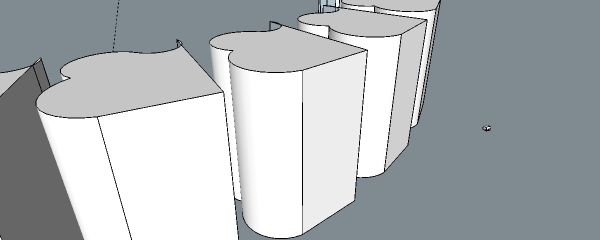
-
Chris's Component Stringer places one component on each edge of the path and scales it to fit. Uniform scaling simply means that x,y and z will be scaled on each instance. Since you have a tiny component in relationship the the edges of the path, you get the results you do.
Your options are creating a path with equal length segments that match the size of the component. My EqSegCurve plugin can do that. Or use my version of Component Stringer, Comp String, which places components along a path without scaling them.
-
Hello,
I have sketchup 2018. When I install component stringer it doesn't works.
Please help friends. -
What about it doesn't work? Be specific. It works fine for me in SU2018 and SU2019.
@macko1989 said:
I have sketchup 2018.
Please update your profile with the correct information.
-
It seems like this plugin places components only on edges. So the more edges there are, the more the number of components. So it would be difficult to adjust the number of objects we need on the curve and also there is no option to give the distances between them. This makes it difficult when you are working on straight lines.
It would be helpful if the plugin includes these features.
-
It does what it has been designed to do. It sounds to me as if you should be using PathCopy or Copy Along Curve instead.
-
Hi,
I write just to say thanks to Chris for this tool very useful.
The Q rotator options to duplicate was obviously limited.
Advertisement








