Edge cann't split a face to two faces
-
i use extrudeEdgesByVectorToObject to extend.but i expolde all groups and edge is within the face ,because i use point_in_polygon_2D to test it.however it cann't split a face to two faces.
and i draw this edge by hand ,it will split.
anyone konws why?
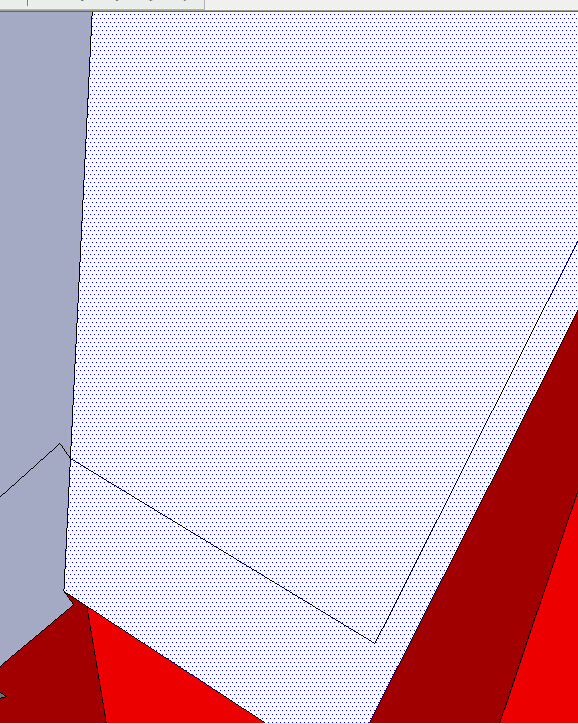
-
Could post the model please?
-
That is how SketchUp work? Or maybe there is a hidden diagonal line?
-
You can try:
- select face and line(s) and intersect with selection
- draw a line over one existing line
-
I've also had this happen frequently.
It may be due to the dividing line not being completely closed. Try drawing lines from the dividing edge to the outer edge, to hone in on where the gap is.
If the above suggestion from myself or others do not work, I've also found that it's sometimes due to distance of the model from the origin or if the model is too small, messing with Sketchup's calculations. Try moving it back to the origin (changing axis location does not move the origin) or scaling the model up by 1000 (and back down after you're done working on it, if needed).
Advertisement







