Component naming
-
Hi everyone,
Im having a bit of problem. I have been drawing components and saving them for later use. Once i have drawn a component i right click on it and select make component i then right click again and choose save as. The problem comes when i look at the component browser. It doesnt list the component under the name i saved it, it just lists it as 'Group#...'. Im sure there is a simple solution for this but cant seem to find anything!
Thanks
Paul.
-
Hi,
Thanks for your reply. Not sure if understand 100%. I have saved the components under the names i have given them in a separate folder. When i look at them in the component browser 'in model' they appear under the saved names but when i look at them in the folder in the browser it dosent show the name!
Paul
-
I'm not sure I understand what you're seeing then. I'm removing my reply because I misunderstood.
-
Comment removed...
-
I didn't undestand the question but I'çç shoot something helpful anyway (I hope):
A - To rename components in model you can use entity info (component browser, outliner or plugins) and you have two options:
1 - Rename the component's DEFINITION NAME - This is a name that is common to all the copies of the component
2 - Rename the component's NAME - This is the name of each individual copy of the component.Example: Window of type A's definition name is "Window A#1" however you can have several copies and name them each "W1", "W2", "W3" etc... Later you are able to distinguishe between them, for instance, in Layout's Leader's autotext.
B - Everytime you want to add a component to a Library or save it to disk you can use the context menu "save as" option (You can also use this on Outliner or use the component browser to drag and drop a component into a library):
1 - The name that get's saved by default with this option is the "Definition Name";
2 - The character "#" get's automatically replaced by "_" (wich isn't very nice IMHO)
3 - You can save it under any name you want, however the definition name in the model will stay as it is.
4 - If you want to change the definition name in the model you should use entity info.
5 - However if you use the context menu (on model, outliner or component browser)to "Reload" the component after having saved it on the disk with a new name, the definition name changes acordingly.I hope this answers your question,
João
-
Thanks for your replies everyone. I have attached a screenshot to try and make myself a bit more clear!
In the component browser you can see a highlighted component i created. In the description of the item at the top it says the component is '600 wide...ect' which is what i saved the component as. But below in the highlighted group it says 'Group#31'. How do I change the 'Group#31' for '600 wide..etc'
Hope this is more clear!
Paul
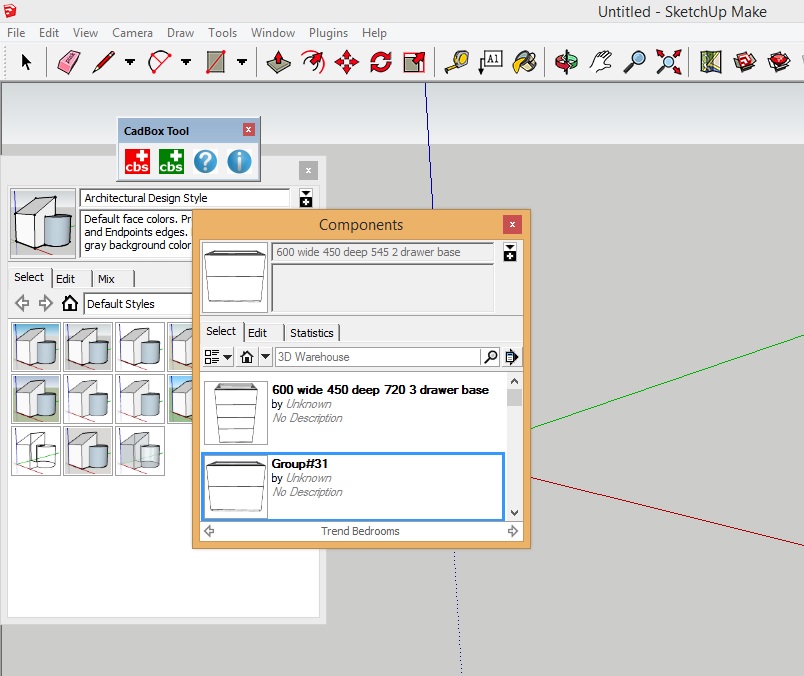
-
As per João
place Group#31 in a drawing, open Entity Info and change the definition name (which is currently "Group#31" to what you want to see, right click and saveas to overwrite the file name. The saveas defaults to the definition name, but you have the ability to save as you wish, but component browser displays the definition name.
-
I have just given that a go. I took a component named Group#31, put it in the drawing then opened the entity info box and the definition name is correct! See attached screenshot.
Thanks
Paul
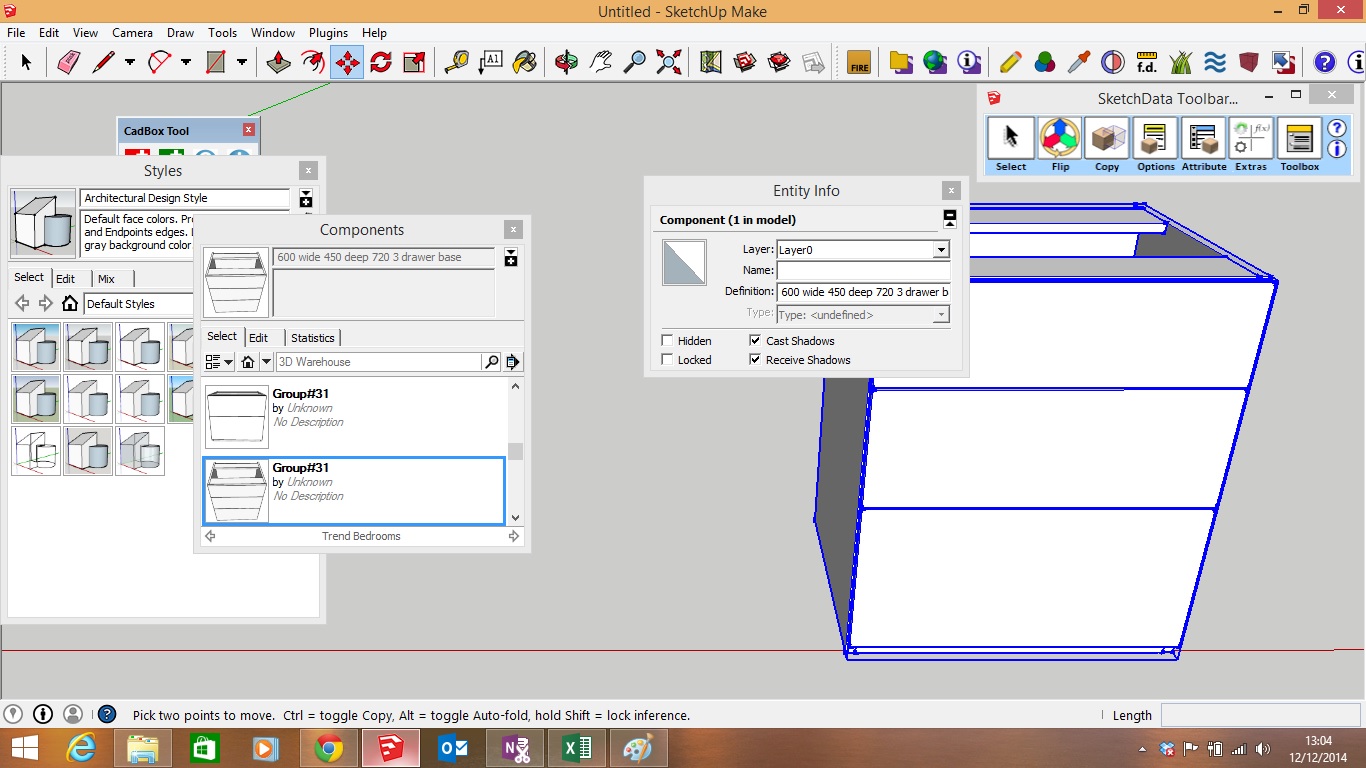
-
Could you upload the file called Group #31?
-
To replace the miss-named component. place an instant in a new drawing, then right click and delete the incorrectly named file from the browser, and then right click and save the instance to the name you want.
Advertisement







