Refining contour layer created from Google Earth
-
Hi there,
I've succesfully imported a 3D map from Google Earth, created contour lines by intersecting the map with a series (hundreds) of horizontal rectangles few feet apart, and made a landscape by using the sandbox "Create from contour lines" as partly described in this tutorial https://www.youtube.com/watch?v=y4J9sWEZR6E.
Now my problem is that the height data from Google Earth is to coarse. It's fine for the greater area around my parcel (a house in the woods of Sweden), but within the area of my parcel the plane is virtually flat, or goes from one extreme outside the parcel to another outside the parcel, meaning that all the details of the parcel, which measures around 150x150 meters are non-existent.
The terrain within the parcel is very irregular, with rocks and small "hills" rising to several meters, and the "lawn" not at all horizontal anywhere.
I tried turning on hidden geometry to try and edit the heights within the parcel, but to no avail. Am I supposed to be able to edit the contour plane this way, also regarding heights? All I seem to be able to do is to add, flip or delete lines.
Creating a sandbox from scratch to intersect with the contour plane, doesn't really seem to work, because the smove option only allows my to make circular modifications, which doesn't work very well, since it is all too imprecise.
Any advice would be highly appreciated. See attached example, for better understanding. Those deviations from the contiur plane are only a fraction of those existing.
Best regards,
Jonathan Smith
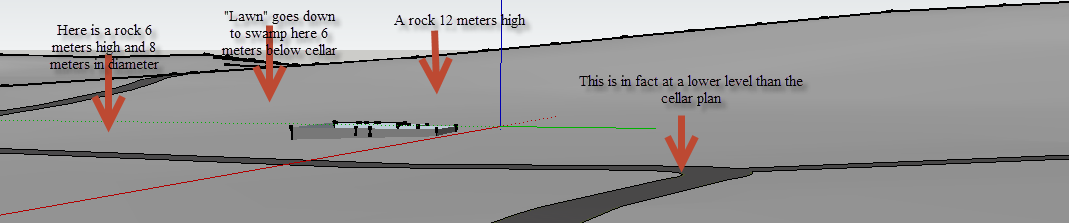
-
You might use Vertex tools or Artisan to adjust the terrain--but is your problem that the surface has too few facets to adjust properly, even with Sandbox?
You could re-skin with TopoShaper from the contours, or ValiArchitect has a tool (InstantTerrain?) which will reskin objects with facet resolution of your choosing (don't overdo it).
-
Hi Pbacot,
Thanks for your suggestion, I'll investigate and try them. Yes there are up to 40 meters between connectionpoints, so there are far to few facets to make any just roghly detailed shaping.
Best regards,
Jonathan Smith
-
Curious: What doe SandBox Add Detail do in your case?
-
Hej pbacot,
It splits the facets in triangles, but the smoove tool works in circles so say i want to create contours that doesn't follow circles or combinations of them, I find it very hard to make those without making very rough edges. But maybe it's just because I'm a noob
 I'll try experimenting more with that tonight, when work is over (11 a.m where I'm at). Thanks for the input.
I'll try experimenting more with that tonight, when work is over (11 a.m where I'm at). Thanks for the input.Best regards,
Jonathan Smith
-
@jonathansmithfreemont said:
Hej pbacot,
It splits the facets in triangles, but the smoove tool works in circles so say i want to create contours that doesn't follow circles or combinations of them, I find it very hard to make those without making very rough edges. But maybe it's just because I'm a noob
 I'll try experimenting more with that tonight, when work is over (11 a.m where I'm at). Thanks for the input.
I'll try experimenting more with that tonight, when work is over (11 a.m where I'm at). Thanks for the input.Best regards,
Jonathan Smith
If you have enough data to create contours then create them and use From Contours to create a surface. Orient this surface on the Google Earth surface and delete the hidden edges and faces under it.
-
The idea of the smoove tool is that it moves points up or down from the surface, strongest (greater move) at the center of the circles and weaker at the outside. it has to encompass enough points to make sense. So, yes, if your surface does not have enough vertices per meter you won't be able to produce realistic grading. It's not about the shape of the faces. If you look at videos of using the tool it can work. The other tools I mentioned are similar in working radially, but Artisan and Vertex tools have many more options for selection and control. They all require some practice, trial, and error to do this tricky task, and they suffer from SU slowness, sometimes sticky or not working--I suppose because they are using a lot of computing power.
-
The great Master sdmitch is right. Constructing from contours or other shapes might be a better start than trying to sculpt the original surface. Then join them up if you want. Also you mentioned rocks. those might be constructed as separate shapes, which may, or may not be joined to the terrain model in the end. The smoove tool can help afterwards for minor adjustments or it can make nice hillocks and depressions if that's what you need.
-
Thanks a lot for your suggestions, both of you.
Now I did in fact use the sandbox "From Contours" to create the landscape, after creating contour lines from Google earth using the tutorial described in my first post.
It works fine on the greater area, of which my parcel is just a fraction, but Google Earth doesn't have enough height data within the relatively small parcel, to make correct contours. If for instance Google have one height measurement in one end of the parcel, and another in the other end or even outside it andd so on with a third an fourth, the contour I initially made with "From Contour" in sandbox, will just have face that are almost planar between those points, where in fact there are loads of important details (like the swamp and the rocks (or maybe more corrrectly small rocky hills) in between.
It is this area that I wish to modify, by adding extra facets in the parcel, to correct the missing height data, while planning to keep the contours in the greater area.
My problem with the smoove tool is that it will move everything up or down based on a circular selection, while In many places I need to move them up or down based on for instance a rectangular selection of the faces' connection points.
I've just started tonight examining your advices, and it looks like the Vertex plugin gives me a lot of help here. Curious to try it out

Thanks again.
Kind regards,
Jonathan Smith
-
Artisan tools and Vertex tools in combination are just brilliant for my purpose. Obviously, I haven't modelled the whole parcel yet, but I've learned (at least a fraction of) the possibilities, which seems to be just what I needed. Thanks a lot for the advice.
Best regards,
Jonathan Smith
-
Hi agian,
This may be a really stupid questiong, but apart from using the tampe measure tool, isn't there a way to just click on an entity and get its height readings relative to either the 0 on the blue axis, or a set reference point, or meters above the ocean?
The entity info only shows me the length, which is nice, and I realize that an entitiy that is not horizontal, would require more than just one number, but anyway?
Kind regards,
Jonathan Smith
-
No I don't think so. I've used TIG's tool. http://sketchucation.com/forums/viewtopic.php?t=22851.
I also used this for keeping my bearings on a site: http://sketchucation.com/forums/viewtopic.php?f=40%26amp;t=47683
-
Alright, thanks a lot for the swift reply

Advertisement







