Help! PathCopy makes sahdows follow the path. Unrealistic.
-
I used the PathCopy plugin. Great tool, untill I found out that the shadow cast from each post followed the path. Hardly something one would want.
Is there an easy way to fix this?
Attached screen dump
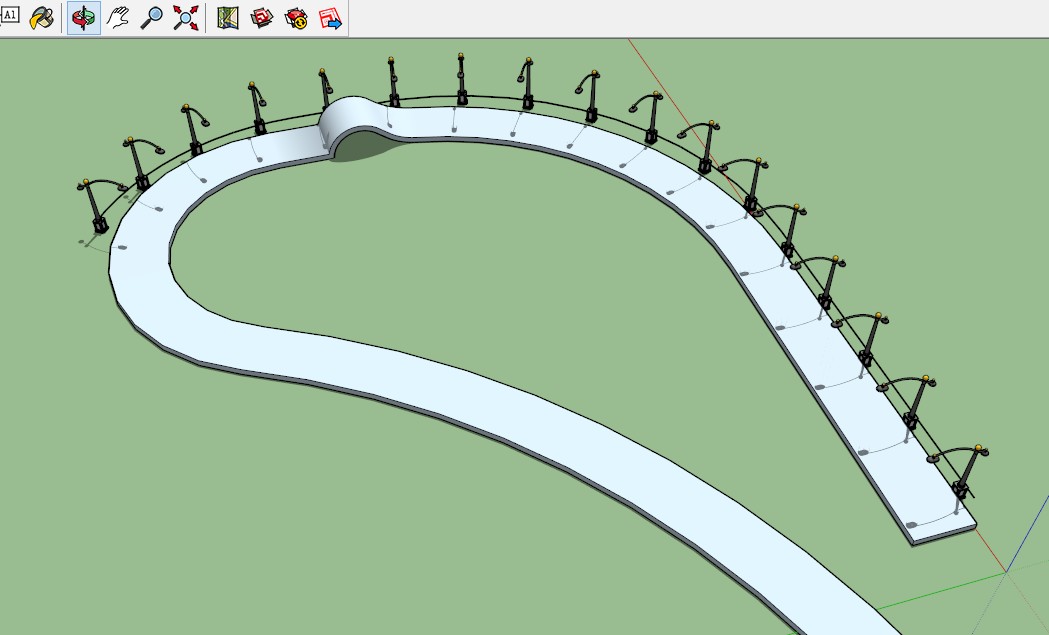
-
Move your sun, it's overhead.
Change the time in the Shadows dialog and the shadows will move. -
The shadows are actually correct, I don't see the problem here.
-
The PathTool plugin makes weird things. Sometimes the angle of the objects follow the path, sometimes not. Sometimes they follow the path in a size I just reduced them from.. This time the shadows were cast right from the start, though. Guess one has to accept minor bugs and do process over again.
Thanks anyway.
-
Jimmy Bob, what..? The shadows should all cast in the same direction. I don´t understand. They don´t do that in the attached picture.
-
Oh man!! I see now that they ARE cast correct! It became sort of an illusion for me!
All´s well!
Thanks again!

-
If you scale a component you need to reset the scale of the instance or it will simply use the original size.
The shadows follow the sun at some point in time they will be in that position.
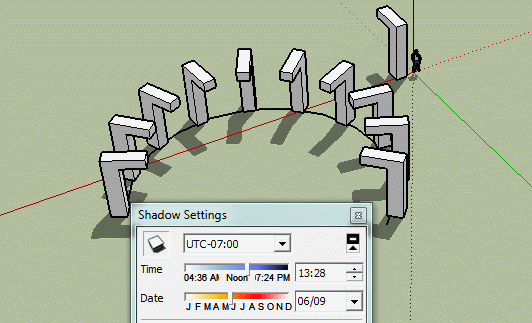
-
"If you scale a component you need to reset the scale of the instance or it will simply use the original size."
How do I do that? I don´t do anything and still it works something like every other time.
-
Right click on the component and select Scale Definition.
-
Thanks!
-
@box said:
Right click on the component and select Scale Definition.
For some reason this doesn´t make my objects turn the way that I set them. I remember it worked earlier after the help in this post, but not now when I try. Any ideas? The don´t follow paths the way they´re angeled in the original. About two times out of five they seem to end up just about anywhere on the artboard as well..
If I create the objects myself there doesn´t seem to be any problem, but when I import objects they´re a headace.
Advertisement







