Lines wont create a face, suggestions needed
-
This problem is driving me crazy, I cant seem to get the lines to intersect the face to be able to delete it. I have tried drawing a line, I have tried intersecting faces with the whole selection. It worked for most of them but theirs a select few that just refuse to break.
Any suggestions?
Thanks, Enes
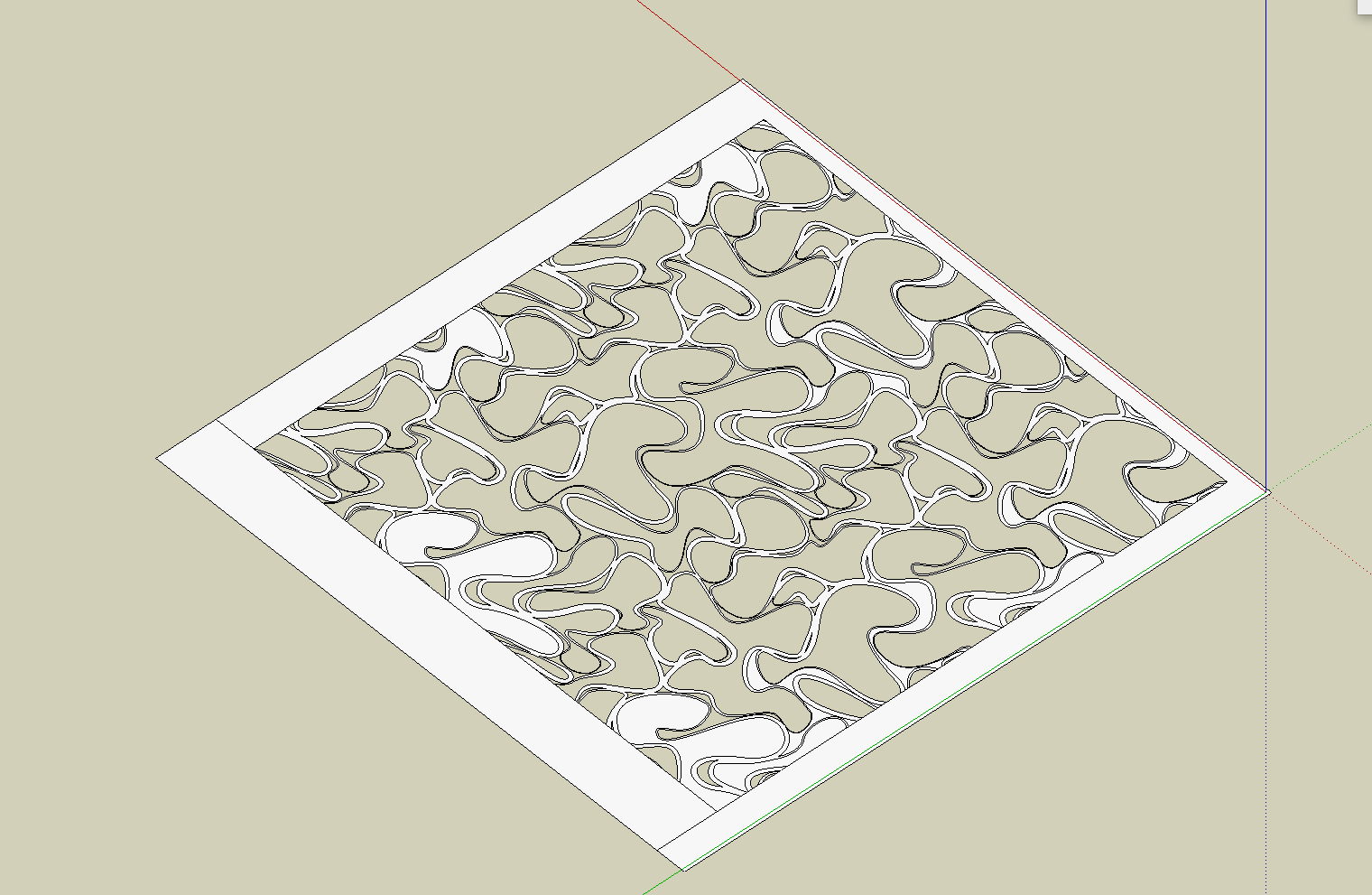
-
Welcome to the club! This is an ordinary SU behavior when you have curves. I can only congratulate on what you have done so far...
-
It is a common problem but can be solved.
Where did you get the curves, imported from something else or drawn in SU?
What size are you working at? SU has problems with tiny faces and things being just slightly out of alignment. Scaling up can remove or at least show you the problem areas.
There are several plugins to help, can't think just now of a most suitable one.
ThomThom's Edge tools, Tig's Flatten to Plane, Fredo6's Fredotools etc etcIf you upload the .skp file I can have a look and see what works for me.
-
I usually split those surfaces to see where the problem is. Take the line tool and divide randomly the inner surface, then select the surfaces one by one and see which one is selectable and which not. When you see which is not selectable, go closer and there must be an interrupted contour or something. Also now and then select all and intersect with selection, with model and with context.
As Box said, if you are able upload the file so we can give it a try, it would be best.
-
Here is the file guys, was too big to upload on here.. thanks
-
The first thing is that it is too small.
Scale up by 10 or 100 and you'll have more luck.
I'll have a better look at it a bit later. -
Scale up by 10 and the faces will form.
But your lines are hugely segmented which makes a huge file that is difficult to work with. And any one of those tiny segments missing will cause the faces to fail.Fredo's Curvizard and Thomthom's Edge tools can help you reduce the segments.
-
Thanks very much guys, so the best way is to scale it up and I just downloaded curvizard plugin so I will give that a go and let you know what happens
-
I have to admit that it gave me a bit of a headache.
First thing to do is to install TT's EDGE TOOLS . I have tried Curvizard but it is way more time consuming and less intuitive for what we have.
Then remove all the faces from your model. Then scale up 10 times . Select all the geometry and go to Tools/Edge Tools/Simplify curves (max deviation 0,1 mm in my case, but you can play with it until it is as you want).
I have learned that the exterior contour is the one that is faulty,so, next you will have to cut another contour nearby the actual one and remove the excess geometry.
Next draw a rectangle slightly larger than your geometry, make it a group and move it over your geometry. Explode the group containing the rectangle and all the faces should close. Next select all and intersect with selection, repeat the intersection twice and then proceed to remove the faces you don't need.
This should do it.
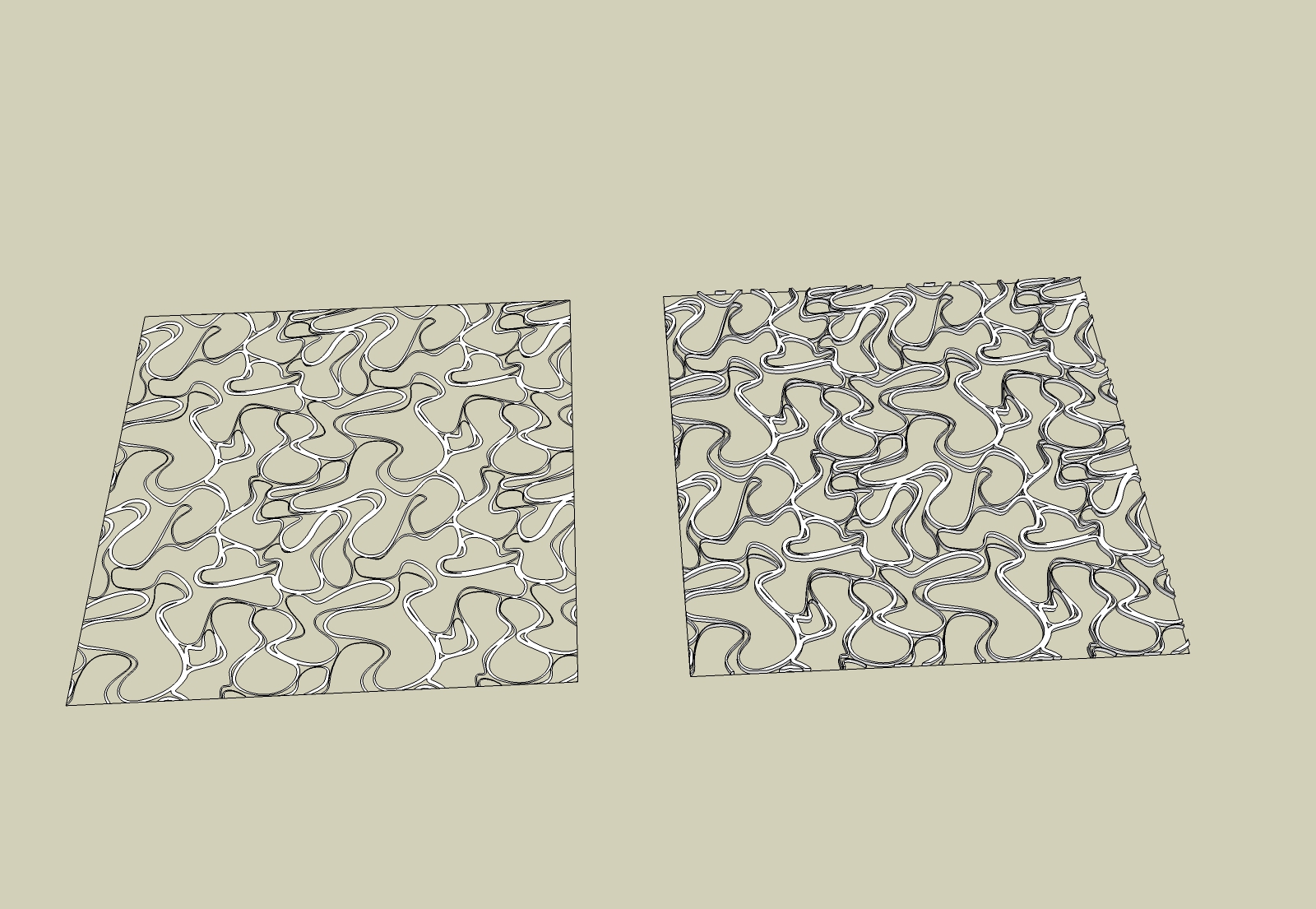
-
Oh wow looks great ely862me, could you send me that?
-
Could you save it as a 2013 version, compatibility issues.. but yes i have 3 more similar patterns to do so I will be practicing
-
Let me see if it is still here...
Yes it is.
You should still consider doing it yourself, otherwise the next time you will have to go trough the same scenario.
facade 3-3 ASD.skpEdit
Added 2013 version
Advertisement








