13" Macbook Air or Retina Pro for SketchUp?
-
Hi, guys. I'm about to pull the trigger on either a 13" Air or a Retina Pro.
For $1,500 shipped to Miami and including taxes if applicable, I can get either of these right now:
-A 2013 13" Macbook Pro Retina, Core i5 8GB RAM 512GB SSD, new from either BH or Best Buy
-A 2013 13" Macbook Air, Core i7 8GB RAM 512GB SSD, refurb from Apple
Do you think it would be wise to wait till Black Friday to see if I can find either for less?As you can see, they're almost the same machine. On tests I've seen online, the maxed-out Air w/ Core i7 has a slight advantage in OpenGL, while the Pro even with just the base Core i5 is around 50% faster when exporting from iMovie. (UPDATE: Found other benchmarks that give the Pro a much smaller advantage)
Yes, I'm aware of the limitations. This is not going to be my main work PC, but I'm still going to do some SketchUp work on the Mac when out of the office.
Since the effective real estate on the Pro is 1280x800 (but with 4x the detail) vs 1440x900 on the Air, this means SketchUp icons will look larger on the Pro, while at the same time being sharper, right? Does this means the SketchUp workspace feels a bit more cramped (but more beautiful)?
Does any of you have both? Which one would you prefer for light SketchUp use?
I understand the integrated GPU on the Pro has to work much harder to drive all those extra pixels, so I'm guessing the Air will feel much nimbler in SketchUp use, right?
Another factor is that a refurb Mac has been extra checked for problems, while a new one is a toss up, right?
And before the "get a real computer" starts... I do have one. A monster desktop PC built for Lumion. I just happen to like apps on both sides of the fence.
-
I have a retina 15". Personally I don't like the retina display so much for SketchUp but it served well enough when I was on vacation and had to do some work. The lines are very fine, so it looks great but things like selection are less visible. Try it out if you can.
-
the problem with the air is that it's clock speed is so slow.. ~1.5GHz
cad applications rely heavily on cpu and only one core at that.i've never used sketchup on an air but i'd certainly be hesitant to buy a cpu for cad work with those specs.
try before you buy if possible.fwiw, my laptop right now is a 2010 15" MBP (non-retina) with a 2.66GHz cpu.. sketchup runs sweet on it. so maybe 4 years worth of chip development along with better turbo performance brings the new macbook airs closer to my older macbook pro.
also- regarding refurbs.. yes, it's the best way to buy apple computers (imo).. i've had 6 apple computers.. 1 new and 5 refurbs.. they've all been great/no problems..
-
@jeff hammond said:
the problem with the air is that it's clock speed is so slow.. ~1.5GHz cad applications rely heavily on cpu and only one core at that...
Question: the 1.7-GHz dual-core Intel Core i7 has a Turbo Boost up to 3,3 GHz. If Sketchup could trigger it automatically it would be great. Question is though: what triggers that turbo boost? Has anyone tried an MBAir with Sketchup?
-
Miguel, I'd say you should go for a 15" as you will be glad of the extra screen real estate.
Here is a link to refurbished Macs for Apple so your get good back up.
http://store.apple.com/us/browse/home/specialdeals/mac
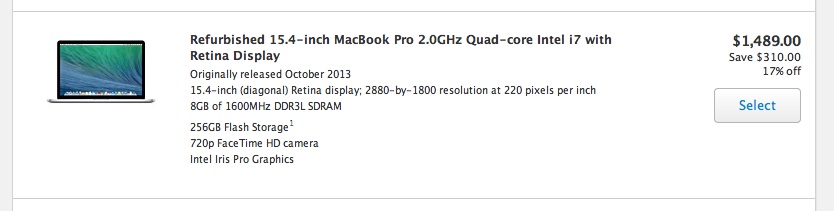
-
.... forgot to mention! For the $300 or so we would save on a refurbished MacBook you could invest in a couple of Packed Pixel screens. http://www.packedpixels.com/

With a setup like this you would have all the screen real estate we would need

-
@kaas said:
Question: the 1.7-GHz dual-core Intel Core i7 has a Turbo Boost up to 3,3 GHz. If Sketchup could trigger it automatically it would be great. Question is though: what triggers that turbo boost? Has anyone tried an MBAir with Sketchup?
turbo is automatic and sketchup will trigger it.. basically, it will kick in as needed and as resources will allow.
it will only hit 3.3 if a single core is being used system wide and if heat allows.. once it gets too hot, the turbo starts shutting down..
the newer xeons can pretty much hold their turbo speed indefinitely and the speed only changes as different cores come into use.. with the i7s though, i think turbo will only hold its speed in short bursts.. so if you're doing something in sketchup (say, complex joint-push-pull operation) which can take quite a while, the turbo might run for a minute then drops down to base speed for the rest of the operation due to heat.
-
I agree with pbacot. The retina makes the lines extremely fine, and sometimes very hard to select. Otherwise and for other tasks like rendering, I love it.
-
Hey, guys. Thanks everyone for your feedback.
Please bear in mind I'm not asking about a standard model Air, but about a completely maxed out Air vs. an off-the-shelf Pro.
Some AnandTech tests reveal the 13" Core i7 Air is pretty much on par with the performance of a 13" Core i5 Pro. Some of these tests are a sustained heavy load over several minutes, so I guess the "base clock speed" of each CPU is not that important after all:
More benchmarks here:
http://www.anandtech.com/show/7113/2013-macbook-air-core-i5-4250u-vs-core-i7-4650u/2Performance being almost the same and with the same RAM and Storage space, a refurb i7 Air goes for the same price as a refurb i5 Pro (Or new, if you buy from BH or BB), so I guess it just boils down to which one lends itself to easier SketchUp work, and weather you prefer more battery autonomy and more fps in OpenGL (Air) or sharper photos (Pro). I appreciate the comments about some things being harder to see in SketchUp on a retina display. I also asked Adam (LightUp) and he confirmed that in the Pro the GPU has to work harder to drive all those pixels. (The HD5000 and the Iris are pretty much the same, just with slightly different clock speeds). This tips the scale towards the Air.
Thanks, Mike for the real estate suggestions. I do have a 24" monitor for heavy work, so my focus here is on portability. I can even use my FullHD 90" projection system as a monitor thanks to my AppleTV.

-
@ecuadorian said:
Some AnandTech tests reveal the 13" Core i7 Air is pretty much on par with the performance of a 13" Core i5 Pro. Some of these tests are a sustained heavy load over several minutes, so I guess the "base clock speed" of each CPU is not that important after all:
that's movie exporting which isn't really comparable to CAD application demands.. (except rendering)..
however, there's another benchmark being shown there which does relate:
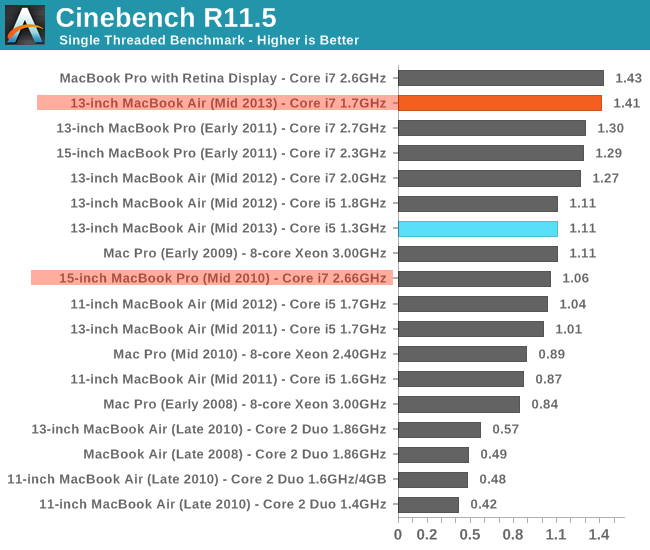
so that's showing what i guessed at earlier..
according to this single core benchmark, the newer haswell i7s in the 2013 air are outperforming my 2.66 i7 (arrandale) in the 2010 MBP..if this is true, the air should/could be sweet for sketchup since my laptop runs it just fine..
-
Hey, Jeff. Thanks for the extra info.
Unfortunately benchmarks don't usually include SketchUp performance in their tests... It would be ideal. iMovie is important for me, tho, as I've found its mp4 output crispier-looking than that of similarly priced editors for Windows.
How do you know the Cinebench score might be more related to SketchUp performance than the other benchmarks?
-
@ecuadorian said:
Hey, Jeff. Thanks for the extra info.
Unfortunately benchmarks don't usually include SketchUp performance in their tests... It would be ideal. iMovie is important for me, tho, as I've found its mp4 output crispier-looking than that of similarly priced editors for Windows.
How do you know the Cinebench score might be more related to SketchUp performance than the other benchmarks?
because sketchup isn't multithreaded.. it only runs on one core and that cinebench test is checking the performance of a single core application.
(like- a 2core chip would generally beat a 12core computer in this test.. just like sketchup is going to run better on a quad than a 12core computer since the quad has faster cores.. it doesn't matter how many cores there are since sketchup uses only one anyway.. completely different story with rendering however, since renderers can use all available cores)
-
Good to know. I had figured by now it would be multi-threaded.
I just chatted with the Apple people and they can make an adjustment if the price of this refurb goes down in Black Friday, although they said that usually doesn't happen.
Thanks for all your insights. A couple years from now, when the upgrade bug bites, I'll be asking a similar question again. Maybe by then the Air will also have a Retina Screen, SketchUp will have a "double the weight of all onscreen lines" option especially for Retina Screens, and Intel will have a low-voltage integrated GPU with 4x the power especially for Retina.
-
I bought a latest revision 13" Retina MacBook Pro (2.GHz Core i5 w/ 16GB RAM) a couple of months ago and I love it. It's become my main SU machine taking over from a 2010 Mac Mini. So you can imagine how much of a speed boost I've seen.
At my desk I have it hooked up to two external displays: a Dell U2412M plus a Dell 2007WFP (in portrait mode). It drives the two external displays plus the retina display concurrently without a hitch or stutter.
When I'm out of the office or at a client and working in SketchUp on the retina display alone, I concur with the previous comments about the occasional difficulty selecting the thin lines... and how great the images look!
Personally I could never go back to a non-retina display laptop, and in fact I'm noticing the pixelation on my Dell monitors for the first time. The latest revision is a significant upgrade in graphics performance over the 2013 version, so the comparison isn't one-to-one with the macs you're considering. (iris 5100 vs HD4000... plus it's a Haswell vs Ivy Bridge CPU.)
The Air is a nice machine, but in the most recent versions there's no comparison for SU use — the RD Pro smokes the Air. The comparison between the 2013 versions is much tighter (due to the HD 4000 graphics) so a tougher call.
The 13" is an awesome combination of power, lightweight, fantastic screen and portability. If I were using it primarily on it's own (i.e. without external displays) then I would definitely have gone 15", but for me the smaller size is a major plus.
Not sure this helps you with your choice at all, but thought I'd relay my experience

Doug
-
@dale said:
.. The retina makes the lines extremely fine, and sometimes very hard to select. ...
Would changing the style and setting the profile to a higher value 'fix' this?
-
@kaas said:
Would changing the style and setting the profile to a higher value 'fix' this?
Was curious about your idea, so just tried it... and yes, it does make it easier.
My normal styles have profiles (and other effects) turned off as I prefer a finer line/cleaner look. What could work well is to have one 'drawing mode' style with thick profiles attached to a corresponding scene. You could still have your 'display' scenes with the beautiful thin lines, but a way of manipulating them easier when needed.
-
@db11 said:
...I bought a latest revision 13" Retina MacBook Pro (2.GHz Core i5 w/ 16GB RAM) a couple of months ago and I love it...
I'm thinking about going for the same machine for giving presentations and doing more light out-of-office work. You're still happy with it? Also, could you post a full screen screen dump of a project in Sketchup? I'm curious to see the quality of the linework (anti-aliased or not) etc.
-
@kaas said:
I'm thinking about going for the same machine for giving presentations and doing more light out-of-office work. You're still happy with it? Also, could you post a full screen screen dump of a project in Sketchup? I'm curious to see the quality of the linework (anti-aliased or not) etc.
I had seen this back around the time you first posted it and had meant to reply, but was in the middle of deadlines... so you know the story. In any case I figured I'd finally reply and hope it still has some relevance, if not for you than for someone else in a similar position.
I still love the Macbook. I just got back from a road trip, where I used it without external monitors for over a week, primarily for SU work. It's a great size for travel: easily transportable and usable on the plane/train/bus.
Obviously for SU modeling the screen size is a limitation, and occasionally I wished I had sprung for the 15"... but if I had I'm sure there would be many more times when I wished I was lugging around the smaller machine. On balance, I think the 13" is the best compromise between transportability, usability and cost. (at least for me)
There are retina display issues in SU that Trimble has yet to fully address. Most significant for me is the thickness of guide lines — drawn edges aren't a problem, since that can be addressed by bumping up profiles/depth cues in style settings — but guidelines/intersections are harder to hit easily due to their extreme thinness. Other RD issues include things like editing scene names in-tab (impossibly small text) and plug-in icon sizes.
Since I'm using the MacBook out-of-the-office much more for presentations than for modelling, the drawing issues aren't a deal-breaker for me. It's a great presentation machine: the renders and line-work look fantastic and the overall brightness/clarity/fidelity of the screen is a wonder.
Hope this helps and if you'd like to see a screen dump I can PM you (I don't have any current work I can post publicly).
Doug
-
have you tried this setting when drawing?
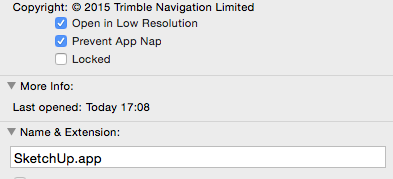
you can toggle back for presentations...
I also made some double size inference images for mac, you can do it with code from 'Ruby Console'...
john
-
Advertisement







