Problem with section plane
-
It sounds like you must have some geometry off in the distance. You need to find that and get rid of it, it could just be a tiny line fragment.
-
I have looked for it. didn't find anything
-
You can upload an example here so that we can find the reason ...
-
If you go Zoom Extents does your model become very small?
-
make sure to use show hidden geometry before zoom extents.
-
I am not sure how to upload picture on here
-
every time i use section plane tool it changes size too
-
[img]Screen%20Shot%202014-10-16%20at%2014.33.08.png%20=>%20The%20image%20must%20be%20at%20least%200%20pixels%20wide,%200%20pixels%20high%20and%20at%20most%201600%20pixels%20wide%20and%201600%20pixels%20high.%20The%20submitted%20image%20is%202560%20pixels%20wide%20and%201440%20pixels%20high.[/img]
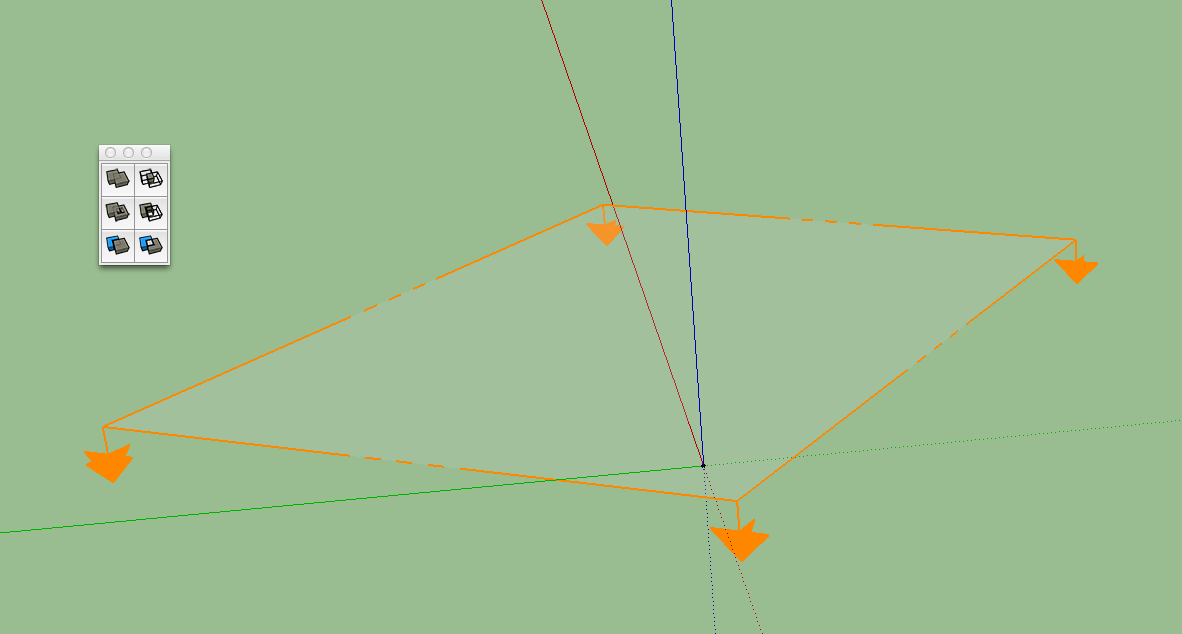
-
[img]Screen%20Shot%202014-10-16%20at%2014.33.08.png%20=>%20The%20image%20must%20be%20at%20least%200%20pixels%20wide,%200%20pixels%20high%20and%20at%20most%201600%20pixels%20wide%20and%201600%20pixels%20high.%20The%20submitted%20image%20is%202560%20pixels%20wide%20and%201440%20pixels%20high.[/img]
-
Below the message box when you are writing your reply is an upload section.
One way to find and remove loose geometry is to Hit CTRL A which will select everything in the model, then while holding shift draw a selection box from left to right around the part of the model you know you want, this deselects that part and keeps anything outside that selected, now hit Delete and anything off in the distance should be removed.
-
It did not help that either.
-
Using the Upload Attachment can you upload the actual model if it isn't too big?
Advertisement







