Rhino To SketchUp
-
Hi,
I'm working in an office where everyone is using sketchup and I am a Rhino user. I am exporting my files to.skp format but when I open the files in Sketchup all of the faces of the objects are exploded. Nothing is attached at all.
This is causing Sketchup to run really slow and is also making any kind of texturing a huge issue.I've attached both a Rhino file and a .Skp file of the same scene that I exported with a "save as" command in Rhino. As you can see, all of the faces are connected in Rhino and all of the faces are not connected in Sketchup...
I have looked everywhere online and spoken on the phone with people at Rhino and I have no solution for this. If anyone can help me out here please respond.
This issue is causing me big problems at work and I am at my wits end!!

-
I don't know if this can help you, but in Moi3D (the little brother of Rhino, totally compatible ctrl + c, ctrl + v in the 2 ways between the 2 apllications Moi3D <--> Rhino) it's better to export in format 3DS against SKP when you have several objects!

Import your 3DS file inside SU : Explode it one time!
Like that all objects are separated object and have all their own facets pasted in a component and with a different name for each object (a component) in Sketchup!
I don't know if Rhino has 3ds export format ? I have not it!

(Structure = Outliner in French
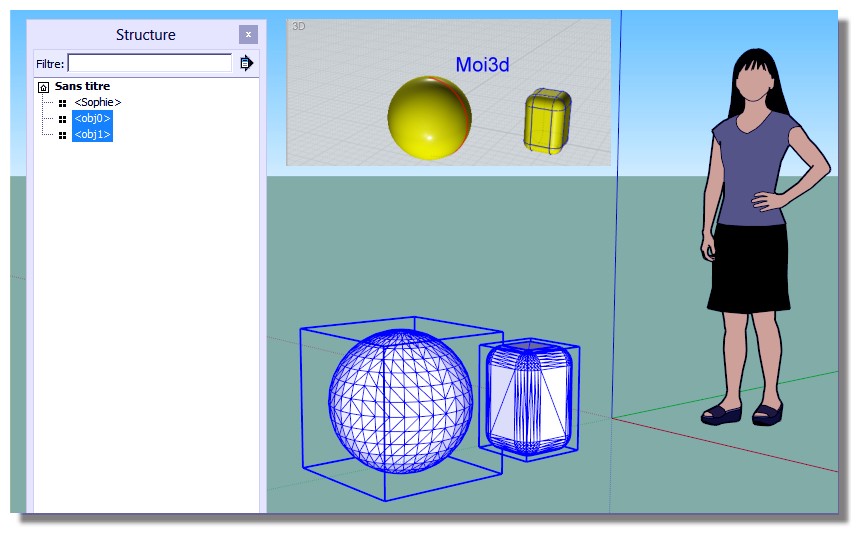
-
OK so you are saying to export from Rhino as a 3ds and open insde sketchup and explode one time.
Will I still be able to texture an object correctly with all of the triangulated faces??
-
in Rhino save as DWG (Volumes)
Import in SU -> Solid Groups -
@unknownuser said:
Will I still be able to texture an object correctly with all of the triangulated faces??
Why not it's the general base of any render!

@unknownuser said:
in Rhino save as DWG (Volumes)
Import in SU -> Solid GroupsIf that works, that is more simple!

Advertisement







