Lines showing up through components/planes
-
Why are there so many lines showing through this tree component? the material opacity is set to 100. Is there anyway to fix this?
Thanks.

EDIT: I should also add that it is only doing this when using sketchy or straight line edges. When I use the default edge settings the lines don't show up through the trees.
-
Now seeing this, my response in your other post may not be where the problem is. Or, your tree images opacity/transparency settings need adjusting?
-
I think you were right in your response to my other post. The tree wasn't trimmed out as well as it could have been, but I was able to fix that by changing the transparency quality to 'nicer'. I will try that with this one too.
I know that the material opacity in Sketchup is set to 100 but I will also open the file in GIMP and check that.
-
Ok... I double checked the material in Sketchup and the opacity is set to 100. I opened it in GIMP and the opacity of everything is 100% except for a few pixels around the edges.
So that must not be it. I did notice that for another tree in that drawing, the lines aren't showing through. I'm not sure what the difference is. I'm confused.
-
If I was experiencing this, I would check OpenGL/Display settings, check layers for visibility, check for hidden and redundant entities in the image source file.
It is very possible that none of these will solve it.Can you submit the file for some experienced members to analyze?
-
Yes I will attach the file.
I'm not really sure what to look for under openGL settings. I found openGL under preferences but there weren't really many options.

-
I think it's weird that it is doing this only for sketchy/straight line edges. Also I added a fence to my model and now a plane is also being displayed in front of the tree.
 Separate problem or the same? Here's some more screen shots. Why would the fence be the only thing displaying in front and not the planes on the light pole/building?
Separate problem or the same? Here's some more screen shots. Why would the fence be the only thing displaying in front and not the planes on the light pole/building?
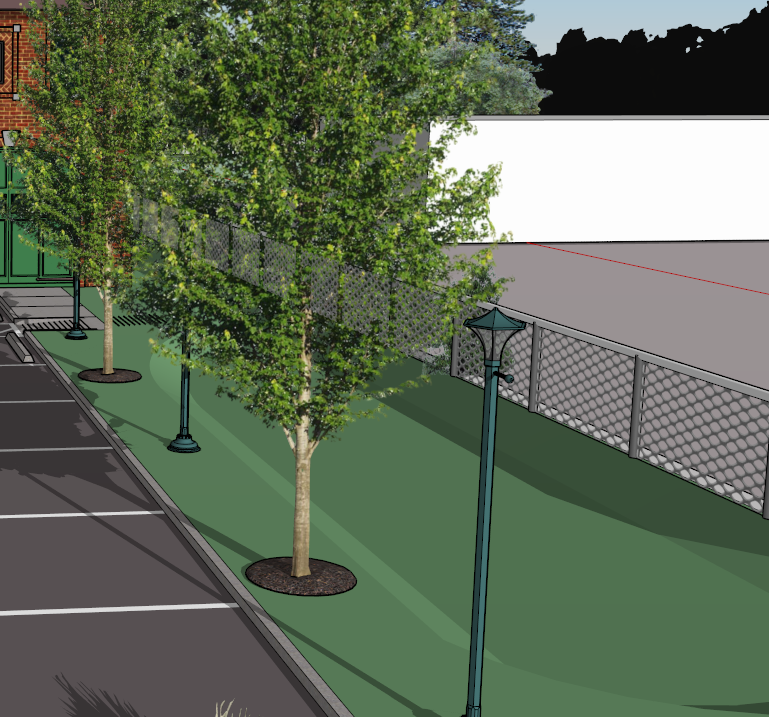
-
I've seen this and I think it has to do with "sketchy" styles and objects with textures like trees. Change to a standard style to see if there is any difference. I don't know if it has to do with the type of texture that the tree is based on (png?) but I bet those trees are png and have some fully transparent pixels and the leaves not transparent. If you could use a cutout tree you might be able to either use a different texture (or "back" the image with a solid color copy of the tree and this might not happen. (suggestion of something to test).
In my case I had this a little in some files but only bad from a distance and the effect wasn't too offensive for the style of drawing.
Edit: I think that's what it is. png textures can't block out sketchy style edges.
-
When I turn off sketchy line styles it works fine. I will see if backing the png will work on Monday.
Thanks!
-
To get a similar effect--a tree with a complex edge and holes between leaves will take much work. I don't know all the technical side of the different textures, but you'd have to cut-out a face for the shape of your texture, which would have to have no transparency in it. A shortcoming of sketchy styles.
-
Tried to use a backer on the png and it didn't work. Exported it to a jpeg and now it is working.
It must be that pngs don't block out sketchy lines..
Advertisement







