Dimensions changing to "not scaled"
-
I have never seen this problem and have no idea why it is happening. Some of my dimensions are not working as expected (by me anyway). Typically when you dimension two points with the dimension tool the displayed dimension will correspond with what is between the lines. Meaning if you have two points that are diagonal from each other you could have one dimension showing the x axis distance, one showing the y axis distance and one showing the straight line distance between the two. I hope that makes sense.
What I am getting is that the dimension will only show the straight line distance in between the two points no matter how I orient the dimension line (see attached pic). When I highlight this dimension and look in the dialogue box it tells me the dimension line is "not scaled". I can't seem to find a way to get it to scale again. I have tried using the sample bucket to paint it from a dimension that is working, tried hitting auto-scale, tried manually setting the scale to the same as the model.
What am I missing (and whats the point of dimensions that change to not scaled out of no where?)
thanks for any help that can be provided.
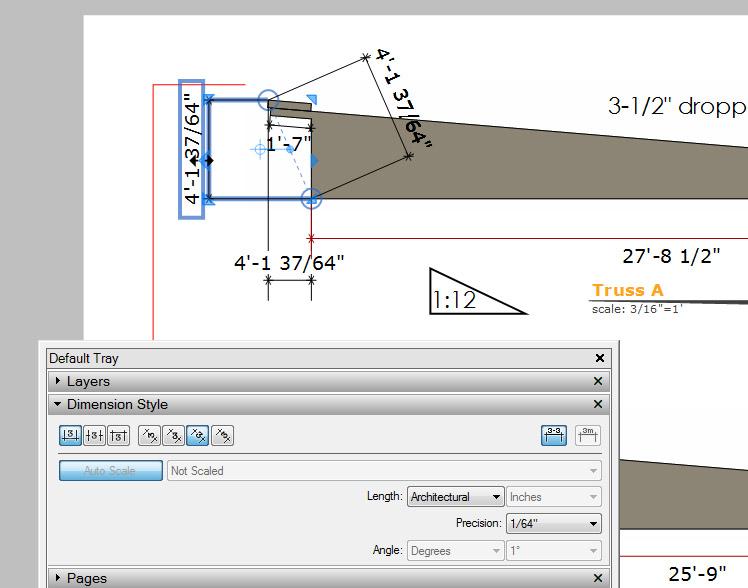
-
Weird, can you attach the LayOut file?
-
It's huge so I would have to edit it down and I would rather not post my entire model on the web since I haven't received my final payment yet and for the sake of my client's privacy.
I will try to cut things out and see if I can keep the behavior.
-
I can't seem to get it to work with a different model inserted. I may not be able to share a LO file with the issue if it is specific to this model. I will keep trying to find a way.
Has anyone else seen this behavior before?
-
Can you list all the steps you took to troubleshoot this? Saves time suggesting things you may have already done thought of.
-
Couple things that may be of interest:
-The behavior only happens when dimensioning the scenes on this page. When I dimension this model on other pages and other scenes it works fine. It will also work fine if I dimension something else on this page other than the model.
-The model is set to ortho, scale 3/16"=1', non standard view but aligned with the model. The model is rotated off the normal views so front, back etc don't work.
-The scene is set to 2 pt perspective and vector rendered
-I have tried to manually set the scale in the dimension dialogue and set it to auto scale, neither work
-I have tried to sample dimensions that "work" and paint the troubled dimensions with it and no success.
-I grabbed a random model from the 3d warehouse, put it on that page with a 2pt perspective ortho view, vector rendered and tried to re-create the issue and it works fine, as it should.I have generally poked around but couldn't see anything else to mess with. Any ideas of what to try?
-
I would try to replicate the page and then play with removing any stacked elements and layers or changing their stacking order.
What happens when you copy and paste the viewport to a blank page?
-
Very strange, it seems to be something to do with those scenes for some reason.
New blank page, imported the model again and set to the problem scene (there are actually several that exhibit this behavior, all elevations of different trusses). This time I didn't change to vector. Still shows the problem.
When I set the scene to a section of the house which has the same camera orientation and 2 pt perspective it doesn't have the problem.
I can't really think of a difference between the two scenes other than what layers and groups are hidden.
-
I was finally able to replicate this when I clicked the Ortho button in the LayOut's "SketchUp Model" panel.
The Projected Distances section in the Knowledge Base explains this behaviour.
Link: LayOut Dimension Tools: Dimension typesLayOut decides which distance to show based on the camera view associated with the model viewport.
-
Thanks for tracking that down Tandem. It does seem like that is pretty close to what is happening but not quite as they intended. By their description in the article I should be getting the behavior that I want which is to show the vertical or horizontal distance rather than the diagonal.
I'm not sure exactly why it's doing this but it does seem like they intended for this to happen. I'm very annoyed that I cannot manually change this behavior. I put in a support ticket, I will update this thread when I hear back.
Thanks again for the help on this issue.
-
You are welcome, I am very interested what you find out as I am bit confused with the Ortho functionality when dimensioning.
Advertisement







