Modeling Walls from a DWG Base
-
Hi!
I’m facing a problem when modeling walls from a DWG base.
After importing the base (DWG), grouping it, drawing the rectangle and using the PushPull, the wall is reversed and empty at the base (no face).
Basically, sometimes, the wall segment is created with reverse faces and base empty and others, the wall have normal behavior (faces OK).
Attached an example.
Does anyone know why this happens, and how can I avoid it?
Thanks.
-
Example not seen. However, your description suggests this is standard behavior when you make a big rectangle to trace on. The bottom face will be open after extrude.
-
Like this?
[screenr:25sgcdki]mPdN[/screenr:25sgcdki] -
Hold control (CTRL) while using push/pull to keep the base of your wall. whether or not the face will reverse is dependent on several factors. I don't know that I've ever nailed it down to any rule.
-
Hi everyone!
Thanks for reply (and sorry for my late reply...)Mitcorb, I thought that the image was attached in the first message, anyway I’m sending now the image illustrating this issue.
Cotty, thanks for sending a vídeo trying to help me...

But I’m facing this problem (or maybe a SU behavior) with small faces, when trying to model then separately.Krisidious, your modeling tip works just fine.
Thanks a lot!
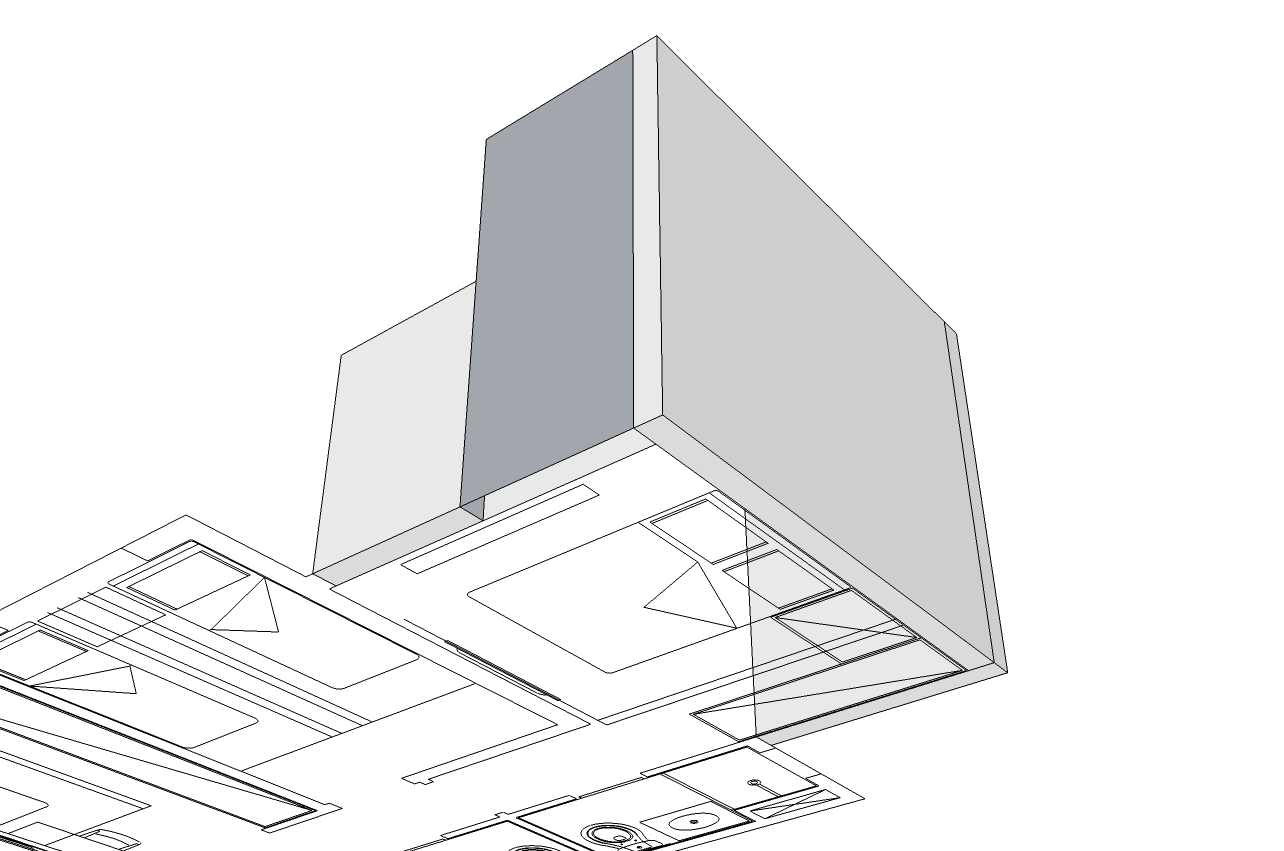
-
I only use my dwg files as a reference. I never pull faces from those lines. I always draw over the dwg files. Sure it adds extra work but for me it saves time as I have a much cleaner model.
Advertisement







