Round Corner Plugin Problems
-
Hey everyone,
I've been trying to soften the corners on a bed component and I'm doing something wrong. I've attached the SKP file for reference. I selected the entire face initially but the plugin struggled to process it, so I selected individual lines. On Scene 2 you can see that it worked fine but as I selected additional lines (scene 3) things started to go awry, the entire face disappeared.
All thoughts greatly appreciated!
Anita
-
hi
you got some weird offset hidden geometry, and very short edges on some of your arcs...
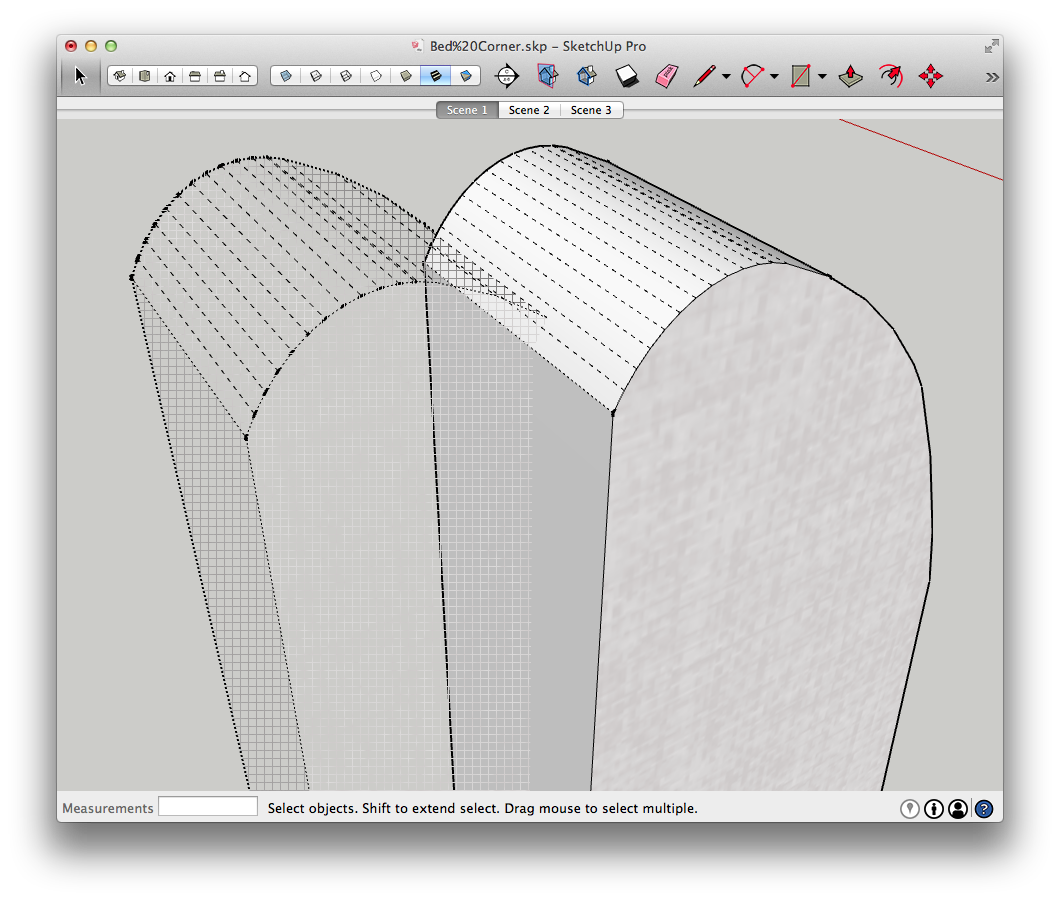
remove the hidden, or group your primary geometry, scale it up by 10, round the corners, then scale back by 10...or 100 ...
john
-
John, thanks for getting back to me. The 'offset' hidden geometry was the original shape that was subsequently modified. I did what you suggested and it did the same thing, even when I scaled it up 200. Any other ideas?
Thanks
-
Here, try this.
I took one face of the shape and cleaned up the edge. Then Push/pulled it to size.
You have the face reversed and many split edges in your geometry.
I didn't know exactly how round you want it but give the other edge a go and see if it works for you.
-
Box, you absolute star!! Thank you so much! That is perfect! When you say that you 'cleaned up' the edges, what did you mean/do exactly? Just so I know for future modelling! I welded a lot of the edges/curves - did that cause problems?
Anita
-
I selected the whole edge and used Remove Lonely Vertices, from Fredo tools. It found 19 and removed them. I then welded the whole edge together.
-
Remove Lonely Vertices....got it!! Thank you very much for your help

Advertisement







