Fishing net modeling
-
Now I will use the select brush and select every faces that show less vertex. Afterthen I will subdivide these faces to have a more uniform mesh. I'd like to have 10-15cm in between each edges.
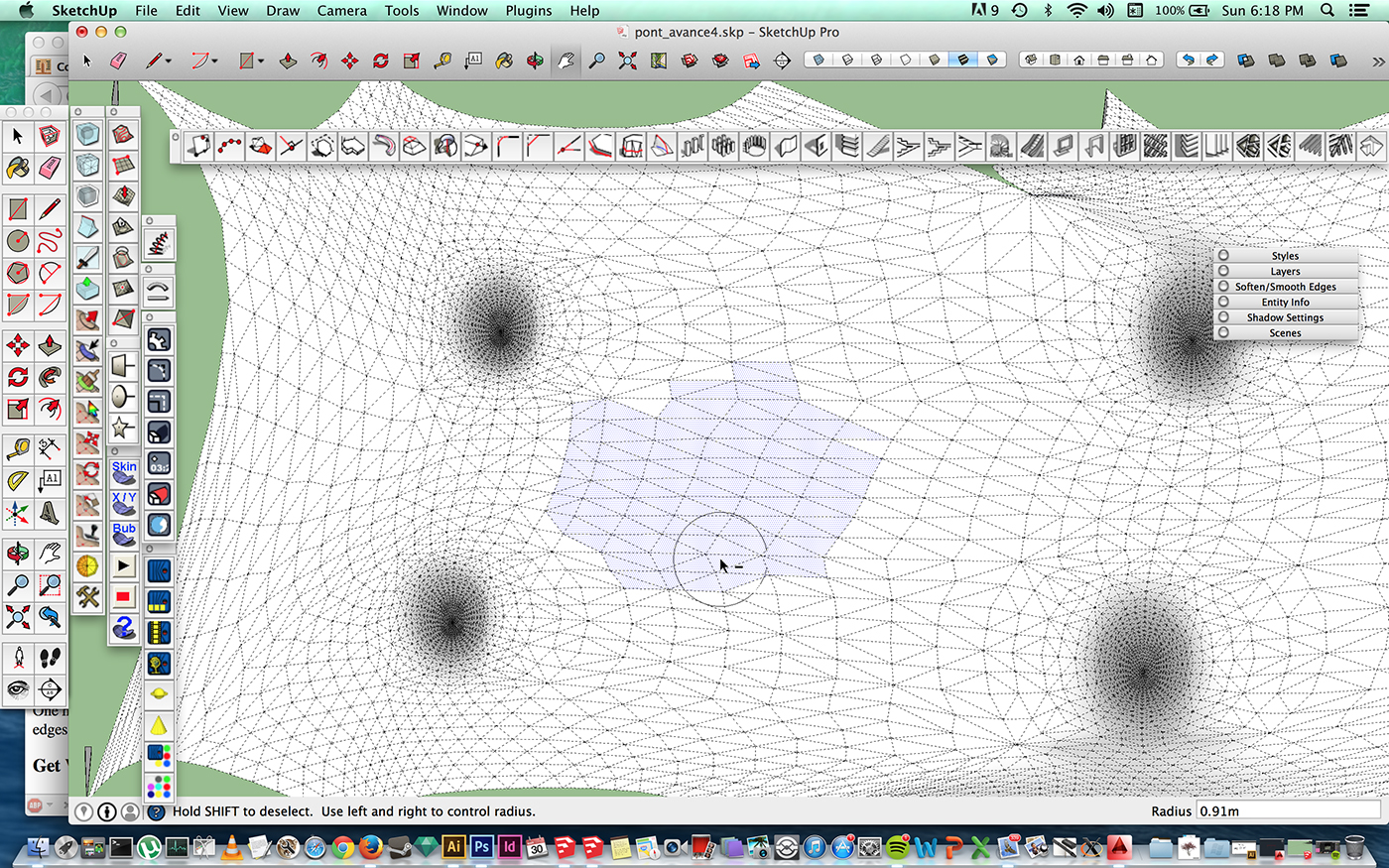
-
Nice bridge!

A Firenze revival?


PS Ruby not rugby!

-
En Gaspésie au Québec mon ami !
-
Arf, je ne connais que Chicoutimi de nom étant un vieux fan de Carole Laure!

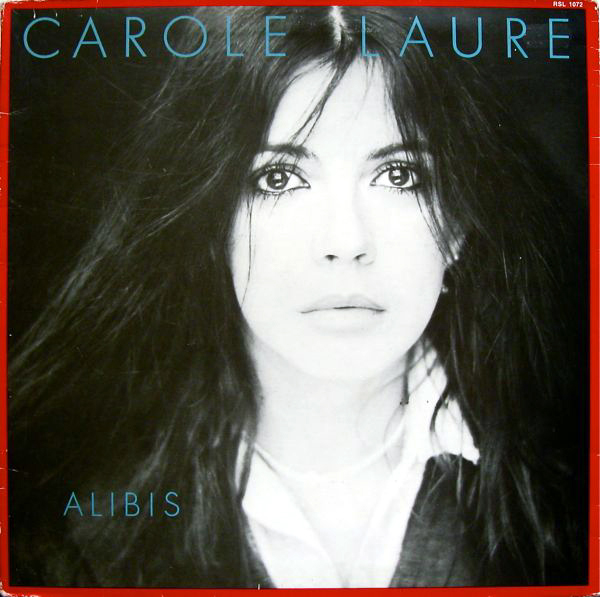
-
Your work is really coming on! Great stuff!
-
Thx oli
 It's getting better ! I'm wondering how I will do the rendering !:)
It's getting better ! I'm wondering how I will do the rendering !:) -
Itteration 4 makes perfect distance in between the edges ::):)
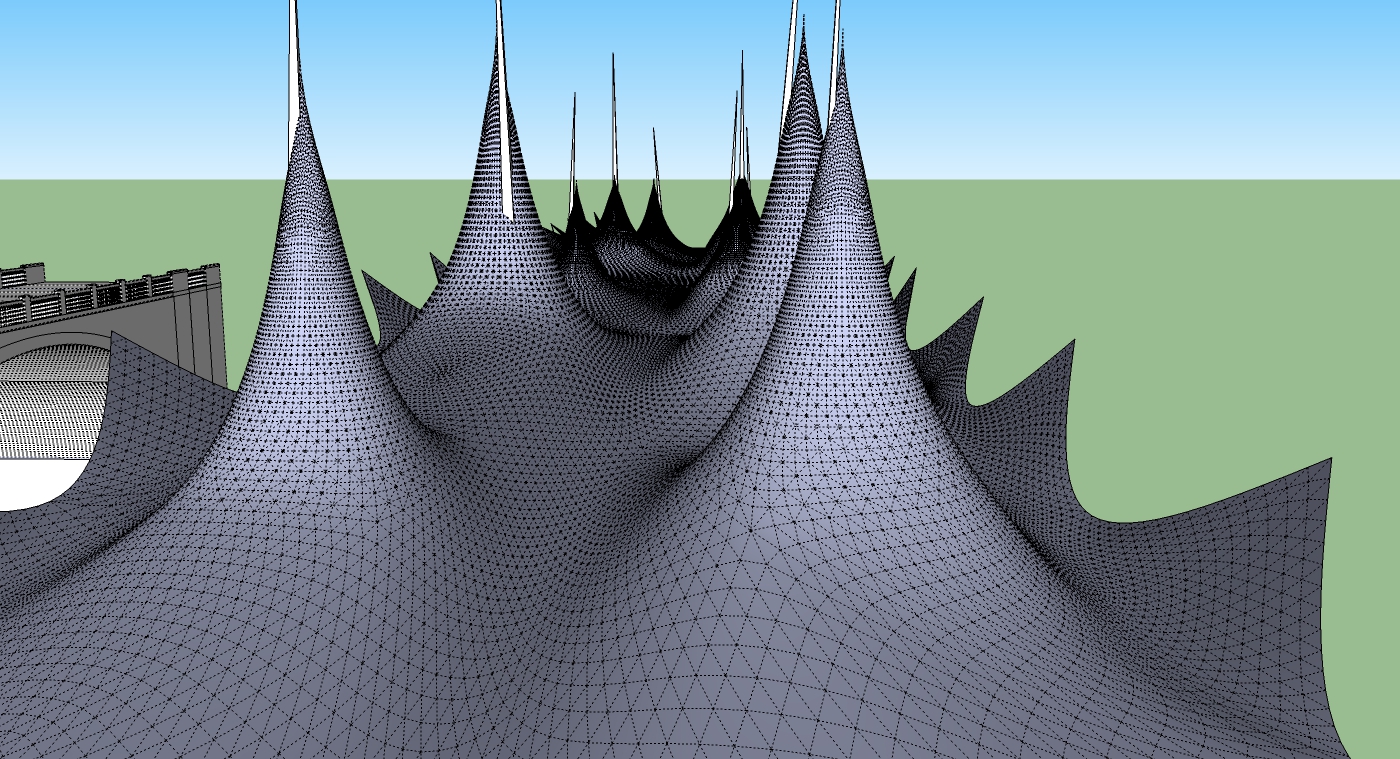
-
@willipop said:
Itteration 4 makes perfect distance in between the edges ::):)
Good luck turning the lines to tubes!

-
its going to take approximately 36h
 :(:( both of my pc running on 2 different files. Jeez ! Hope i will be able to navigate in the file ^^
:(:( both of my pc running on 2 different files. Jeez ! Hope i will be able to navigate in the file ^^ -
And what about junctions of tubes ?

Normally Lines2tubes don't managed them!
-
@unknownuser said:
And what about junctions of tubes ?

Normally Lines2tubes don't managed them!
I don't think it's possible to even see the junctions because the thread is so thin. What is your solution Pilou?

-
@willipop said:
its going to take approximately 36h
 :(:( both of my pc running on 2 different files. Jeez ! Hope i will be able to navigate in the file ^^
:(:( both of my pc running on 2 different files. Jeez ! Hope i will be able to navigate in the file ^^Nope!

-
If you want really ropes maybe only lines are sufficient (hide faces) or to map a transparent texture

But I am not sure that the drawing of lines shown is the real one in reality?
-
Yes I have to show lines in reality ! I'd like to have the shadow casted too !
 I think I will have to try with png texture or transparent texture ... I know that I can make shadow visible from the edges in sketchup but I'm sure if it'll work in kerkythea or artlantis on the rendering.
I think I will have to try with png texture or transparent texture ... I know that I can make shadow visible from the edges in sketchup but I'm sure if it'll work in kerkythea or artlantis on the rendering. -
Is there a way to apply a texture and have the shadow from the edges without doing to seperate rendering ?
-
I think TIG's Image Trimmer cuts away the transparent portions of a texture?
-
You are running into the problems I mentioned way back with regard to file overload. While I like and can see benefits in using artizan I don't think it works for what you want.
It depends on what you really want but to me it doesn't produce a flowing net properly, it's too round and not a uniform construction. Nets are very regular in their form and are affected and controlled by tension and gravity.Going back to the component method using tig's extrusion tools, this net is made from one component. The shape is very controllable, the size and position of the weave is easily changed by adjusting the nodes on the lines. Converting to tubes takes seconds. The file is 2.6mb, it can be navigated easily, slight lag with shadows turned on. Took a few minutes to make and renders in minutes.
Drawing out the overall support pylons and wires would give you most of the construction lines needed. But it may not be the style you want.
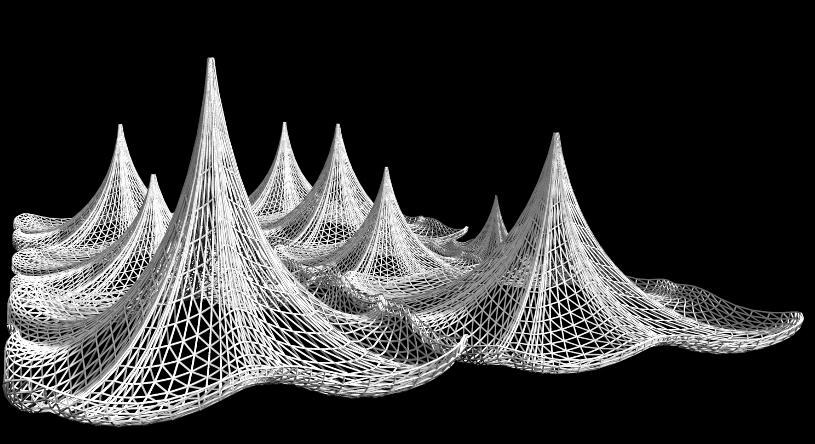
-
That looks awesome box!!!!
Only issue is it's more angular than the photo...but to me it looks better, almost like it's creased into that shape when it's been hung.
How do the nets meet? Can you post a close-up?
With regards to texturing, I wouldn't bother if you can simply use the geometry effectively. Using 4 iteration of artisan is too much in nearly all cases and then adding tubes will completely freeze sketchup.
-
I can give you the model.
It's very quick, with a bit of work you could make something very detailed and neat. They don't actually join, I just made them straight along the edge so I could butt them together.
By making ones that fit to the support pylon on one side and are straight on the other you can put a bunch together and still only use a few components.
I wanted to create a quick version that showed the drape and tension but retained a relatively small file size.I think I saved this version as SU8, if I remember correctly you are still in the past.
-
It looks amazing ! It's white just like I imagine it
 Is this a texture or it's lines converted to tubes ?
Is this a texture or it's lines converted to tubes ?The problem is I can't use tig's extrusion tools, each time I'm having hard time, there's something I don't understand with this plugin...
 can you upload the file Box ? Very nice job !
can you upload the file Box ? Very nice job !
Advertisement







