Mitsuba House Render
-
Trying out the Mitsuba Renderer.
House model from 3dwarehouse.

-
How did you get the render program installed? It seems to be a bit of a fiddle.
-
@mike
it used to be a pain, but if you follow the link from here [web 100%,400:zurk17rk]http://sketchucation.com/forums/viewtopic.php?f=323&t=56460#p512606[/web:zurk17rk]
and instal the plugin, it's so much easier...john
-
Mike Amos,
I exported the sketchUp model using lwo_export.rb.
I imported that file into Blender and rendered used it
with Mitsuba Blender Plugin addon: https://app.box.com/s/9vhc30q74hb0ijj26s6jIts the same one from this page here:
http://blenderartists.org/forum/showthread.php?270335-Addon-Mitsuba-Blender-Plugin-%2816-Mar-14%29%26amp;s=44e1534b2cddbbe0ce7fa32bf443205cI tried sketchUp addon from SketchUcation site but couldnt get it to work and
so i just gave up on it. -
Lookslike it is all there! How long to cook?
Looks bright and sharp. Are there soft shadows in this renderer? I looked at the site. Does one need an advanced background to use this renderer? It seems DIY.
-
pbacot,
It took 49 minutes 58 seconds on a slow single core
laptop.
To control soft or sharp shadows you have to adjust
Sun Radius. See image below.
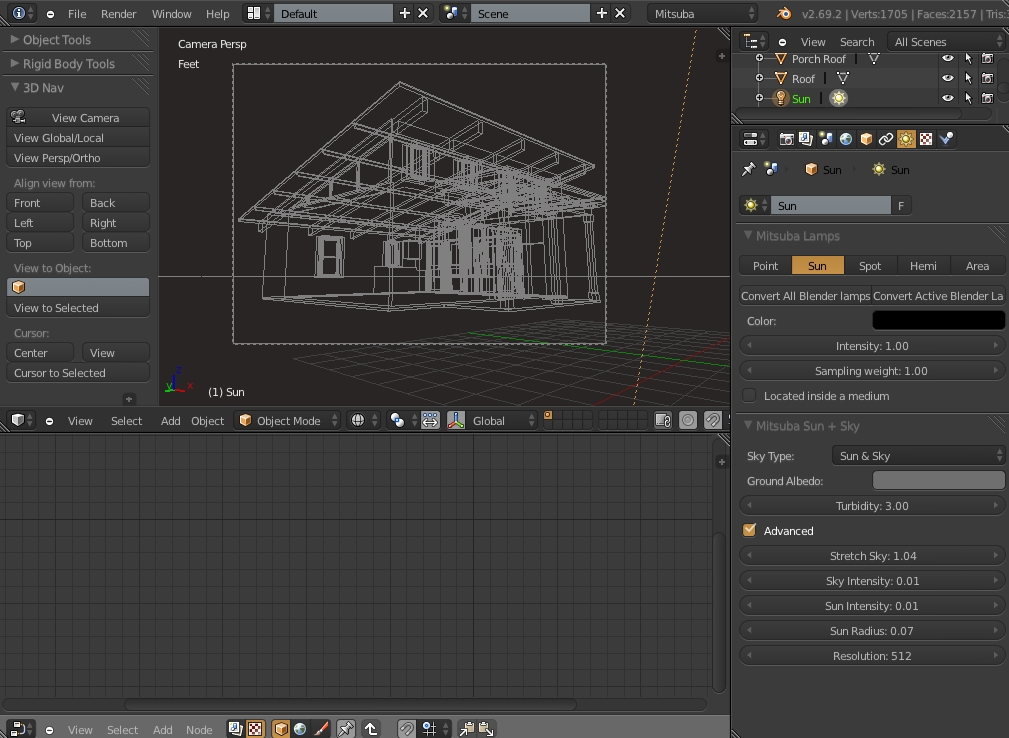
-
Thanks guys, I have not been able to install the render program itself yet, something about a missing .dll.
-
Any clues, or somewhere I can get help from?
-
ask over on the other Mitsuba [Plugin] thread, a few people have it running on their PC's,
I read that you need a different build if you have legacy a non Intel Core2 or higher...
john
-
Thanks John.
Advertisement







