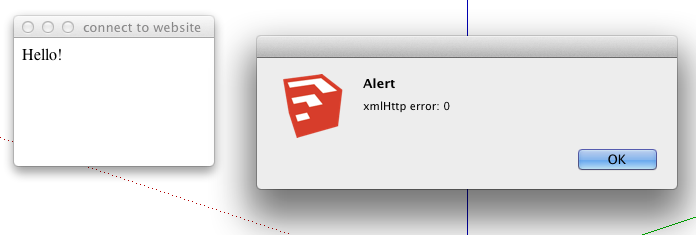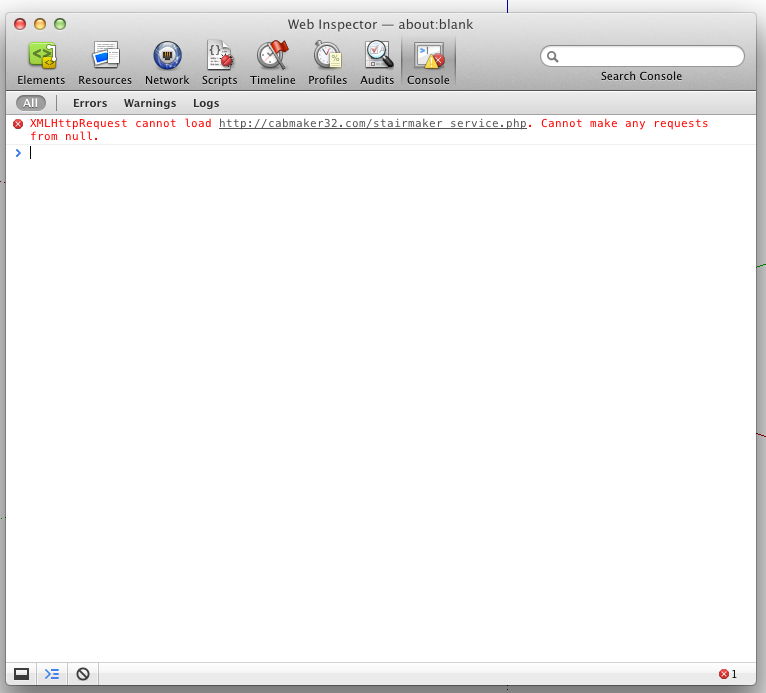Between different Macs plugin works and doesn't work
-
Garry,
To fix this you will either need to load the html from your site instead of from Ruby (so the document's domain is your domain) or try the xml content technique described in the reference I posted previously (which requires some server settings as well). Your code can make the domain less specific (e.g. strip www off http://www.cabmaker32.com), but it cannot make it more specific (e.g. change the null to anything else).
Steve
-
Steve,
I'm not sure where to go next. I really don't want to have to load the html page from the server. But then I don't currently know how to do that.
The hosting company that I use doesn't provide SSL unless I double my yearly payments. It is a WordPress site.
My StairMaker_service.php is pretty simple. I do use JSON format. Currently I use the following to read the http POST coming from web dialog
$raw = file_get_contents( "php://input" );
$json = json_decode( $raw, true );// Then I do a bunch of validation, cleaning, testing etc.
I use echo to send the information back to the web dialog.
-
@Garry - You don't need SSL to address this. If you read the link I sent, there are ways to do it via javascript and server-side php. But if you don't want to do that, perhaps it would be enough just to trap the error and inform people that you don't support pre-10.8 versions of Mac OS X.
@Walt, could you try the attached version and see if it pops up an alert about the error? I just added an error handler to the javascript, but since I don't get the error I don't know whether it works
 Thanks
ThanksSteve
-
-
Jeff,
I've been reading that Mavericks 10.9 is a free upgrade to Lion 10.8.
If this is indeed true what is stopping you from upgrading? -
@garry k said:
Jeff,
I've been reading that Mavericks 10.9 is a free upgrade to Lion 10.8.
If this is indeed true what is stopping you from upgrading?the early mac pros (2006) aren't supported by mavericks (or 10.8 mountain lion).. they top out at lion 10.7.5..
apple is less likely to support older hardware.. once they make a decision to move forward, they'll do so.. in general, you're looking at approx 5 years before your mac won't be able to upgrade to a new OS.. so roughly 8 year max life span if you want to keep your applications up to date.
@unknownuser said:
There are two things that prevent 10.8 from installing on a MacPro 1,1. The first is the lack of EFI64. Mountain Lion as has no support for 32bit kernel and extensions so it will not boot. This is true of many early Intel macs… The other thing is that checks are made by the installer; against a supported machines list. If your mac isn’t on the list, it refuses to install.
-
-
So the Alert shows that it caught the error, but evidently I don't know how to read out the message. BTW, I added that "Hello!" just because a blank dialog leaves me wondering if anything happened.
Steve
Advertisement