Mac Retina display configuration
-
Hi there!
I asked few days about why the dots that appeared when we use inference to model were so thin and small. It seems to be due to the resolution of the retina display. Unfortunately, I didn't find any comments about how to handle it. The lines without profile appears very thin and the guide lines too. I turns a little exhausting to model because it's not easy to see these things clearly. I'll add a screenshot so you can see it too.
I already asked it and TIG suggested me a post where it were discussed but I didn't find the "solution". So is there anything I can do or I'm just having to get used to it?
Thank you all!
Matheus
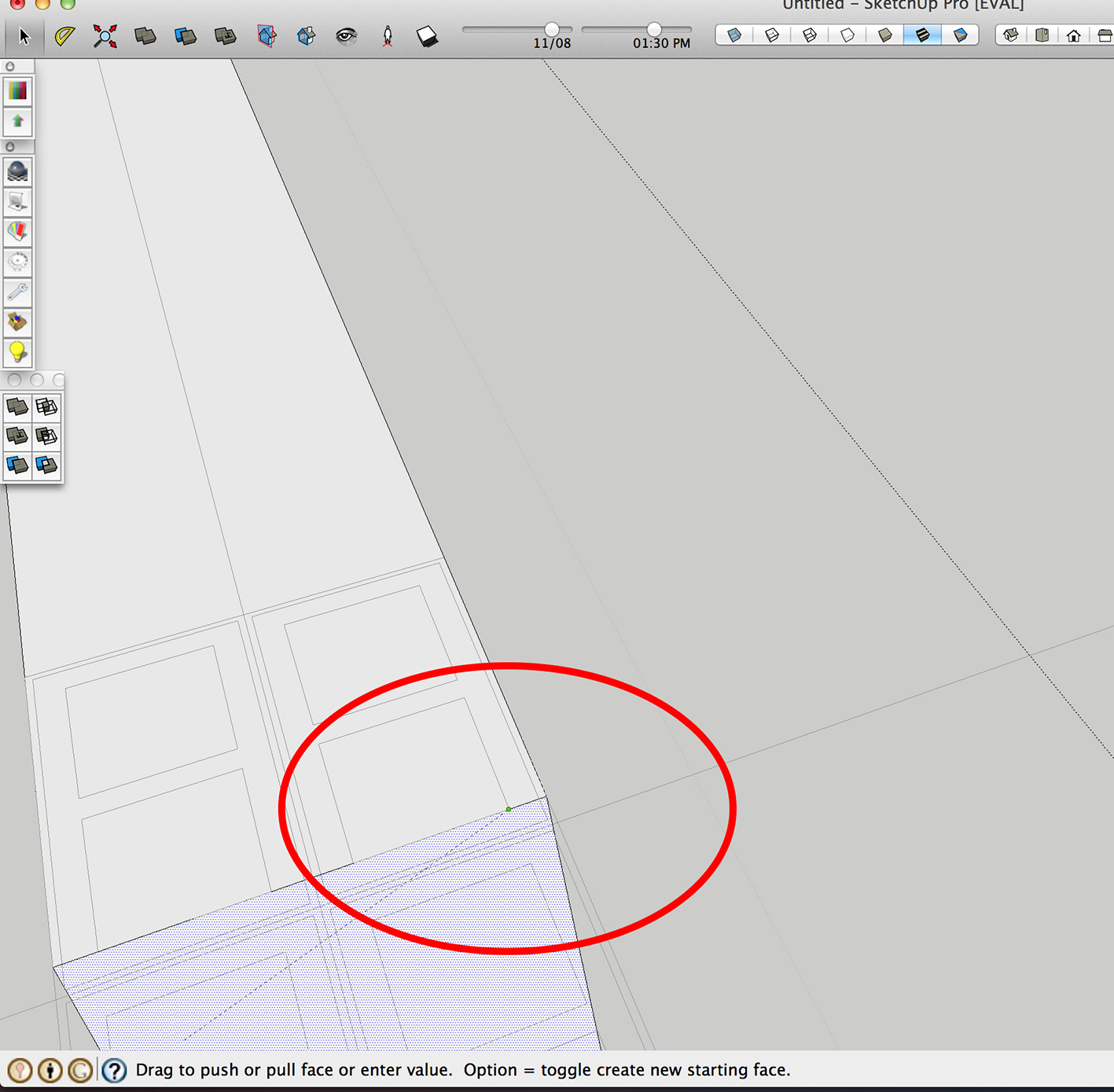
-
I've had a Retina display (MBP) over a year now and I haven't seen a solution. Scaling your resolution to the largest image might help, but it scales up everything and isn't desirable IMO. In general SU lines are too thin (looks sharp though), and highlights for selection can be hard to see. As I use large monitors for most of my work, I decided to live with it and not try to do serious SU work on the laptop screen. You will also have problems with some ruby tools menus. Fredo has addressed as best he can for his tools.
I guess the place for this is the "wishlist".
-
Thank you. Guess I'll have to get used to it

Advertisement







