Is Sketchup the program for me?
-
I want to use Sketchup to create designs for printing on a 3D printer for models. Since 3D printed parts must have solid walls and connecting parts, the best way I can think to do that is to start with a solid shape and sculpt away at it until I've achieved the shape I desire.
However, I start with an extruded rectangle and make lines on it, then erase the newly created segments. However, the resultant surfaces are line segments and in some cases I merely end up with a wireframe of the original rectangle.
I've attached an example of a boat model stern where the original rectangle was shaped to be boat shaped and where ultimately it will be hollow (with a wall width of a millimeter or two to accommodate engine parts.
Perhaps someone knowledgeable can take a look and tell me
a). Is this something Sketchup is designed to do (i.e. create solid shapes for 3D printing)?
--OR --
b). Can be done in Sketchup, just with a different technique?- OR --
c). Can be done in the Pro version of Sketchup, or perhaps with an add-on?
File 1 is a JPG screen shot of the resultant shape, File 2 is the actual Sketchup .SKP file
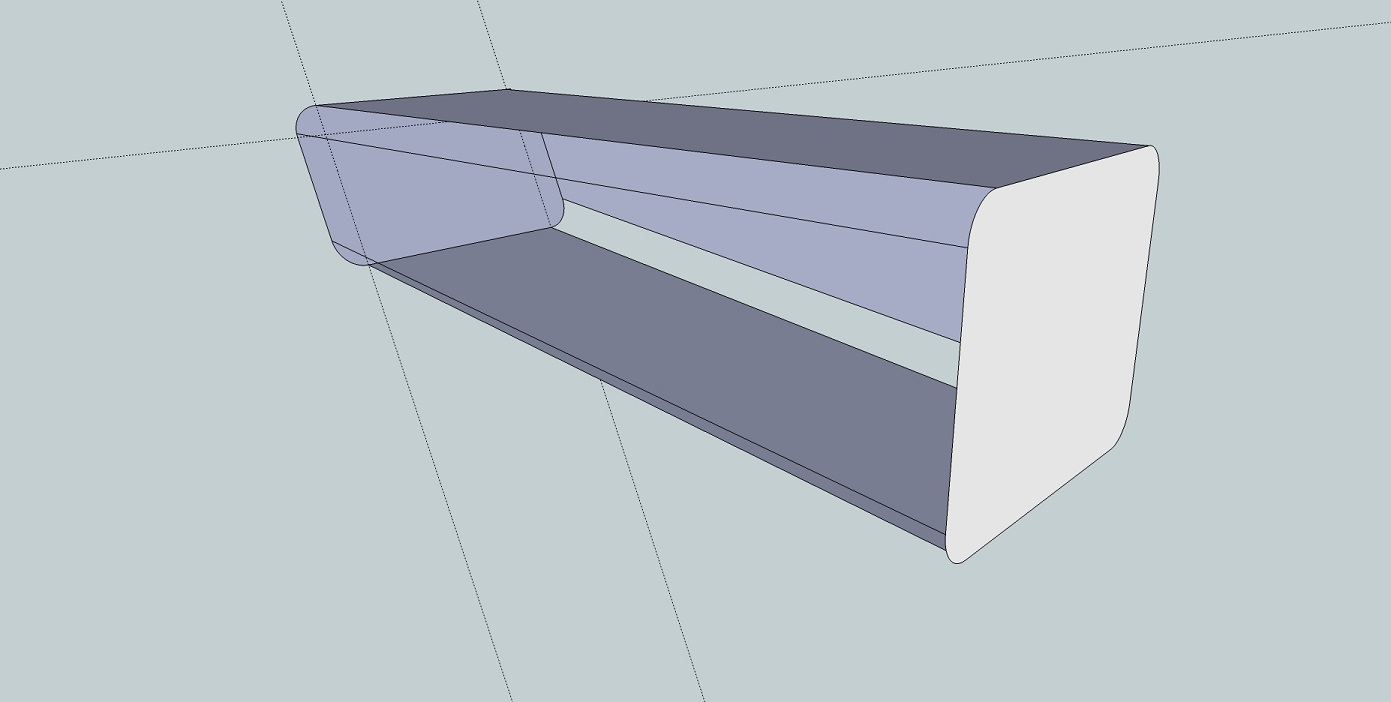
- OR --
-
As you have a Plugin by Didier Bur to convert your files in STL format you can 3D Print any of them

Just careful to have closed volumes, it's more prudent!

So use Solid Inspector by Thomthon & and Solid Solver by Tig for verify them!

Your volume shown can be done even there are some holes but just take it some thickness with Joint Push Pull by Fredo6

-
Welcome here.
Could you show a picture of what you want to do?
In SU a solid must be a group or a component not raw geometry, if you want to print take care of the faces orientation.
Su can do lots of things, look at the gallery.
-
You can create an object with closed faces. That's what you want. Not sure why your modelling would result in losing faces. You don't have to do it all "subtractively". You can create new faces by drawing the edges. You can also add shapes together and remove abutting or overlapping parts, or you can reshape a piece by manipulating existing edges, points, or faces.
-
I would have thought by now that Fred would have come back to us. I have had this little image and work sequence sitting on my computer since this morning. But it may be too stale to mean anything now. Ok I will post it and you can delete it if you wish.
If you need the skp in v8 I can do it.
EDIT:
There are six scene tabs. Click through them and read the text. This represents my interpretation of the original question.
-
They claim it's "3D to everyone" so why not for you?
The thing is you should really understand what this guys are trying to tell you because it's all you require after some practice.
-
@Fred:
If you are out there, we would like to help.
I have to ask--why would you not wish to use a more friendly workspace template?
Advertisement







