Question - importing 3ds Model and problem with the elements
-
Hallo,
im just working on a big model and im trying to save time with the materials creation later for the render. at the moment when i import my 3ds model i have the problem that rounded elements (especially surfaces) get split in rectangulers. Like this it is not possible to apply the materials like they should be especially when use wood textures.
is there any tool or trick to smooth the surfaces so they get 1 smooth surface ?
I attached a pic, the brown surfaces should look like the red surface.
Hope someone can help me here

regards
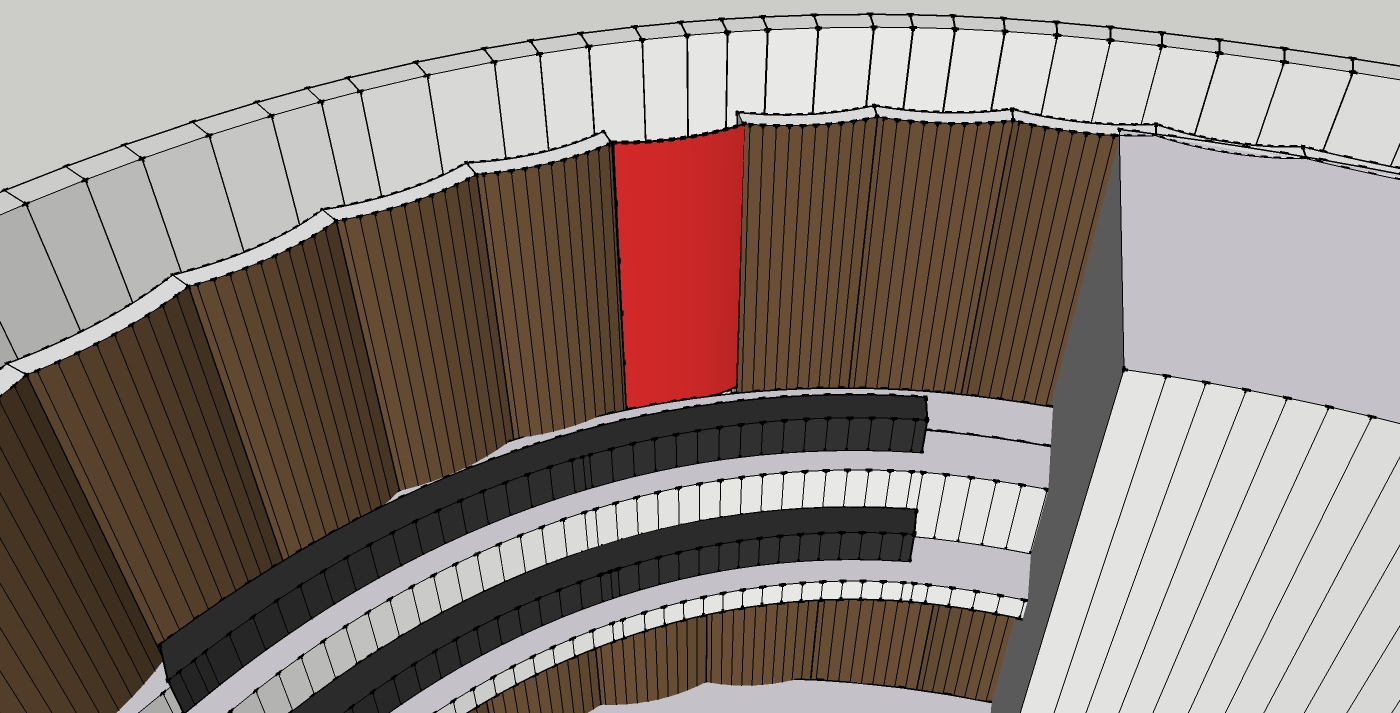
-
Hi. I have no experience with 3ds. Does it use elements equivalent to components or groups in Sketchup?
If so, then those repetitive items you wish to change would be components and if that were the case you could open for edit just one. Anything you do to the one will be applied to the other instances. Those hard lines could be softened and hidden with Eraser plus the Ctrl key in windows. Then, the red color could be sampled and applied to the other "elements". Or did I misunderstand your question?
I am only answering here in order to keep your post afloat. Hopefully, someone else will step in? -
@mitcorb said:
Hi. I have no experience with 3ds. Does it use elements equivalent to components or groups in Sketchup?
If so, then those repetitive items you wish to change would be components and if that were the case you could open for edit just one. Anything you do to the one will be applied to the other instances. Those hard lines could be softened and hidden with Eraser plus the Ctrl key in windows. Then, the red color could be sampled and applied to the other "elements". Or did I misunderstand your question?
I am only answering here in order to keep your post afloat. Hopefully, someone else will step in?ok thx for the answer. i was trying to fix it but its seems its not possible. the idea with the components is good but every element in the model is an uniqum so everyone is a component. i draw the contour lines in cad angain and exportet them as dwg and used curviloft to fix it. seems thats the best way to get 1 smooth surface
-
If it is all loose geometry, triple click on it to select everything, right click and select soften/smooth, then adjust the slider to smooth the edges.
Advertisement







