Web dialog on a Mac
-
Hi,
I have a plug-in I wrote working on Windows system, but have received feedback that is doesn't work on a Mac. I've borrowed a Mac and confirmed that the Web Dialog doesn't send the message back to the Ruby script. I tried a basic example (showing the console from a web dialog) and this also failed.I am new to using a Mac so I don't know if there is some option you need to set to permit web dialogs to operate? There doesn't appear to be any differentiation in the coding documentation required between the Operating Systems or their respective browsers. I assume this is a pretty basic fix, but can't seem to find the answer yet.Help appreciated. Happy Holidays.
Paul.
-
Are you using dialog.set_file ?
htmlset = File.join( File.dirname(FILE), "somehtml" )
dialog.set_file( htmlset )I think that is one of the many recommendations.
Also do a platformcheck and set dialog to modal.RUBY_PLATFORM =~ /(darwin)/ ? dialog.show_modal() : dialog.show
It's difficult for anyone to tell without some code I guess.
At least you have something to try out
 I have not yet done any dialogs for Mac so I couldent tell for sure if that works..
I have not yet done any dialogs for Mac so I couldent tell for sure if that works.. -
No, there is no special option you have to set. However, you do have to be careful about the fact that javascript runs asynchronously on the Mac but not on Windows. This can cause a host of problems. One of the most common is that an onload event callback from the HTML body will not work, you have to use a script element as the last thing in the body.
Take a look at TT's writeup https://github.com/thomthom/sketchup-webdialogs-the-lost-manual first to make sure you aren't doing something known to be wrong.
-
Thanks for the feedback,
I'll try some of your ideas. I did know about the unload, but thought I'd taken care of that with a message back to ruby to let it know the DOM was loaded.Paul.
-
@s_k_e_t_c_h_y said:
Thanks for the feedback,
I'll try some of your ideas. I did know about the unload, but thought I'd taken care of that with a message back to ruby to let it know the DOM was loaded.Paul.
What triggers the message? It could be that due to async timing it is never delivered!
Steve
-
All,
I'm still having trouble despite reading the articles and trying to incorporate the advice recommended. Most of the 'examples' seem to stop at demonstrating that the behavior is different between operating systems. I just want to have a form send back it's data. I'm presuming that this is to do with the asynchronicity on the Mac. The submit button in the form doesn't run make it back to Ruby at all and the normal button works for one option, but not multiple options.Here is the Ruby example code:
@d = nil @d = UI;;WebDialog.new("Test", true, "", 800, 800, 200, 200, true) htmlset = File.join( File.dirname(__FILE__), "test.html" ) @d.set_file( htmlset ) #set the callback for the radio buttons @d.add_action_callback('food') { |dialog, params| puts '>> Food; ' + params @d.execute_script('send_radio_data();') #return control back to JS? } @d.add_action_callback('animal') { |dialog, params| puts '>> Animal; ' + params @d.execute_script('send_radio_data();') #return control back to JS? } RUBY_PLATFORM =~ /(darwin)/ ? @d.show_modal() ; @d.showHere is the HTML example code:
<html> <body > Multi-Platform WebDialog form submission test<br> <form name="stuff" onsubmit="submitbutton();" method="post"> Favorite Food;<br> <input type="radio" name="food" value="Pizza">Pizza<br> <input type="radio" name="food" value="Hotdogs">Hotdogs<br> Favorite Animal;<br> <input type="radio" name="animal" value="Cat">Cat<br> <input type="radio" name="animal" value="Dog">Dog<br> <input type="button" value="Submit by Button" onclick="buttonpress()"> <input type="submit" value="Submit by Submit"> </form> <script> function call_ruby( callback_name, message ) { location = 'skp;' + callback_name + '@' + message } function send_radio_data(field) { //Get the field data var ps = document.getElementsByName(field); for (var i = 0, length = ps.length; i < length; i++) { if (ps[i].checked) { // Send the value back to SketchUp call_ruby(field, ps[i].value); // only one radio can be logically checked, don't check the rest break; } } } function sendformdata() { send_radio_data("food") send_radio_data("animal") } function buttonpress() { alert("Doing Button Press Send"); sendformdata(); } function submitbutton() { alert("Doing Submit send") sendformdata() // Never gets ran } </script> </body> <html>If someone could put me out of my misery and help me correct this it would be much appreciated.
Sincerely, Paul.
-
(1) The button is just a button. Use onclick= instead of onsubmit=
(2) You are missing ; at the end of some JS statements. Try using a syntax checker like JSLint to check your code.
http://www.jslint.com -
Ok I see a major booboo.
location is an attribute of the window object.
... so in your call_ruby() function, it needs to be:
function call_ruby( callback_name, message ) { window.location = 'skp;' + callback_name + '@' + message; } -
Thanks for the replies Dan,
I'm still having issues, but I'll keep tinkering =P. -
Ok,
I've got it!! I made a few design decisions which should be reasonably documented in the code, but I've enclosed a fully working example below for submitting forms that works on a Mac and a Windows system.The example below presents a single form with a radio buttons and checkboxes and after selecting them how you desire and hitting submit all of the settings are sent one by one. To get around the asynchronous/synchronous problem, I essentially have message passing between Ruby and JavaScript to force sending one option at a time (making both Operating Systems act asynchronously) from a options list. It should be quite easy to extend from here.Here is the HTML/JavaScript Code:
<html> <body > Multi-Platform WebDialog form submission test<br><br> <form name="stuff"> Favorite Food;<br> <input type="radio" name="food" value="Pizza">Pizza<br> <input type="radio" name="food" value="Hotdogs">Hotdogs<br> <br>Favorite Animals;<br> <input type="checkbox" id="a_cat" value="a_cat">Cat<br> <input type="checkbox" id="a_dog" value="a_dog">Dog<br> <input type="checkbox" id="a_squirrel" value="a_squirrel">Squirrel<br> <input type="button" value="Submit" onclick="sendformdata()"> </form> <script> var options = {}; // object that stores all of our settings //Sends a mesage to SU / Ruby function call_ruby( callback_name, message ) { window.location = 'skp;' + callback_name + '@' + message; } //Add a checkbox value to the options object function add_checkbox_data(var_str) { if (document.getElementById(var_str).checked) { options[var_str] = "1"; } else { options[var_str] = "0"; } } //Add a radio button value to the options object function add_radio_data(field) { //Get the field data var ps = document.getElementsByName(field); for (var i = 0, length = ps.length; i < length; i++) { if (ps[i].checked) { // store value in our object options[field] = ps[i].value; // only one radio can be logically checked, don't check the rest break; } } } //Send a single setting to SU, callbacks will come and get the rest function send_setting() { var size = 0, key; var seting, value; for (key in options) { if (options.hasOwnProperty(key)) size++; } if (size > 0) { for (setting in options) break; // Get the first setting value = options[setting]; delete options[setting]; call_ruby(setting, value); } else { call_ruby("submit", 1); } } function sendformdata() { add_radio_data("food"); //The checkbox options all have unique names to simplify storage in 'options' receipt at the SU end (more callback handlers needed though) //Could have concatenated all check options into a string, sent them as a single submit and parsed the string at the SU end too add_checkbox_data("a_cat"); add_checkbox_data("a_dog"); add_checkbox_data("a_squirrel"); //Send the first setting to SU, the callbacks will get the rest send_setting(); } </script> </body> <html>Here is the Ruby Code:
@d = nil @d = UI;;WebDialog.new("Test", true, "", 800, 800, 200, 200, true) htmlset = File.join( File.dirname(__FILE__), "test.html" ) @d.set_file( htmlset ) #set the callback for the radiobuttons @d.add_action_callback('food') { |dialog, params| puts '>> Food; ' + params @d.execute_script('send_setting();') #check for more settings to send } @d.add_action_callback('a_cat') { |dialog, params| puts '>> Animal; Cat - ' + params @d.execute_script('send_setting();') #check for more settings to send } @d.add_action_callback('a_dog') { |dialog, params| puts '>> Animal; Dog - ' + params @d.execute_script('send_setting();') #check for more settings to send } @d.add_action_callback('a_squirrel') { |dialog, params| puts '>> Animal; Squirrel - ' + params @d.execute_script('send_setting();') #check for more settings to send } #Make the window persistant on top of SU RUBY_PLATFORM =~ /(darwin)/ ? @d.show_modal() ; @d.showThanks to all for the advice along the way.
Sincerely, Paul
-
Hi Paul,
I'll give it a run later...
I've been trying to tidy up my own version to see if it would be of any use, but you beat me to it...I'll post it anyway, for your perusal, and maybe see if it works on a PC [I don't have one]
I wanted to use only ruby and the least 'vanila' js to do all the sorting. To achieve this I use a common id(+digit) for each element, then a ruby range loop collects them...
Let me know if it seems sensible?
john
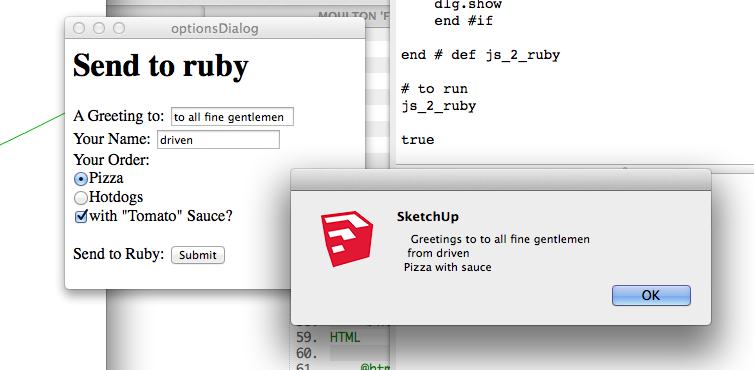
it's a one pager for convenience of testing...def js_2_ruby dlg = UI;;WebDialog.new("optionsDialog", false, "tlDlg", 300, 250, 150, 150, false) # the html for structure needs values and names in specific groups for the js to work for radio buttons and or checkboxes. html =<<HTML <html> <title>Web Form in SU</title> <head> <script> function js2ruby() { window.location='skp;js2ruby'; } function radio(chk) { try { exists = document.getElementById(chk.name); exists.id = exists.value;} catch(err){} finally { if (chk.checked === true) chk.id = chk.name;} } function validate(chk) { if (chk.checked === true) chk.value = chk.name; else chk.value = chk.title; } </script> <style></style> </head> <body> <h1>Send to ruby</h1> <form name="f1" id="f1"> A Greeting to; <input type="text" name="greet" id="add2array1" placeholder=" to all fine gentlemen "><br/> Your Name; <input type="text " name="name " id='add2array2';" placeholder="John"> <br /> Your Order; <br /> <input type="radio" name="add2array3" id="Pizza" value="Pizza" onclick='return radio(Pizza);'>Pizza <br /> <input type="radio" name="add2array3" id="Hotdogs" value="Hotdogs" onclick='return radio(Hotdogs);'>Hotdogs <br/> <input type="checkbox" name="with sauce" id="add2array4" title="without sauce" value="" onClick='return validate(add2array4);'>with "Tomato" Sauce? <br /> <br /> Send to Ruby; <input type="button" value="Submit" onClick="js2ruby();"> </form> </body> </html>[attachment=0]2013-12-27 03.35.26 pm.png[/attachment] HTML @html = html # the gist; make an array @tl = [] # get 'user replys' from the webdialog, dlg.add_action_callback("js2ruby") {|d,_| # need to hard code number range to match html... (1..4).each{ |i| tl = d.get_element_value("add2array#{i}") # then add a placeholder for missing values, I like to be obvious... tl = "missing value" if not tl.length > 0 # then push the full range into the array... @tl << tl } # if only used once per session, you could use @tl[0..3], but just incase, user make a change... UI.messagebox(" Greetings to #{@tl[-4]}\n from #{@tl[-3]}\n #{@tl[-2]} #{@tl[-1]}") } # then set_html or file/url if separate... dlg.set_html html if( (RUBY_PLATFORM =~ /darwin/i) ) dlg.show_modal else dlg.show end #if end # def js_2_ruby # to run js_2_ruby -
The reference to the dialog object needs to be an instance var @dlg, or else Ruby's garbage collection will sweep up the local var inside the method when it returns.
Ie.. the dialog will close by itself, and be destroyed. (or you can return the dialog object at the end of the method, and let the caller have the responsibility to hold the object reference.)
-
hi dan
it's a quick[well not so quick] lash-up of a few concepts I've had on the back-burner for far to long...
so there is room for improvements in the coding, so fire away...
I could never see the need for the hidden field to hold the js values, when ruby could collect them directly for itself?
I'm just adding to it to bounce back some interactive ruby, i.e. Sketchup as server, which has also been on the bb...
I guess that's what xmas is for...
BIG ?? does it run on Windows...
john
-
Without even trying I can tell you we will see the dialog for a second and then POOF it will be gone.
But if you
return dlgas the last line of the method,...and then call it using a reference assignment like:
my_dialog = js2ruby()
it WILL work because Ruby will hold a reference to the dialog object. -
so why does it always work on a mac...
never had one vanish?
I can even add a bunch of GC.start 's and it's stay's... just tried it...
just curious...
john
-
Specifically I do not know.
Generally the OSX GUI is different from the MS Windows GUI.
-
I have also been experimenting with web dialogs. This works with Windows 7 and sketchup 7,8 and 2013.
Hopefully someone with a MAC can try this and see if it works in Safari.
I have Chrome, IE11 and Firefox installed. The code works with these Browsers but only if I rem out the line that references sk
This file adds a menu Item under Plugins called "Web Dialog Test"
-
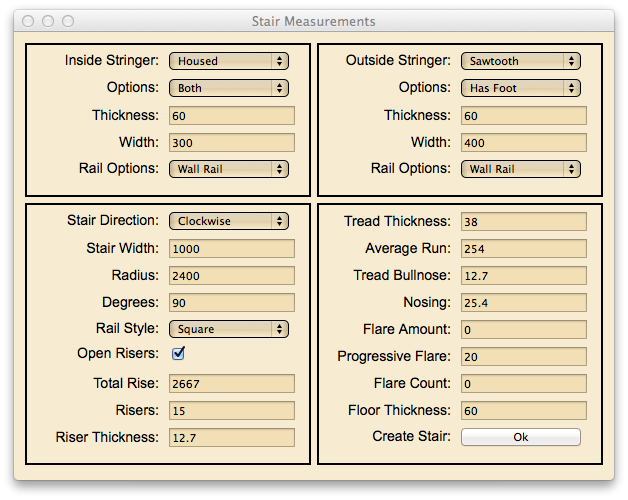
but you do need a version of# then set_html or file/url if separate... @dlg.set_html html if( (RUBY_PLATFORM =~ /darwin/i) ) @dlg.show_modal else @dlg.show end #ifjohn
-
Thanks
I can easily add that.
When you clicked "Ok" button did you get a list of Control Id's and values?
-
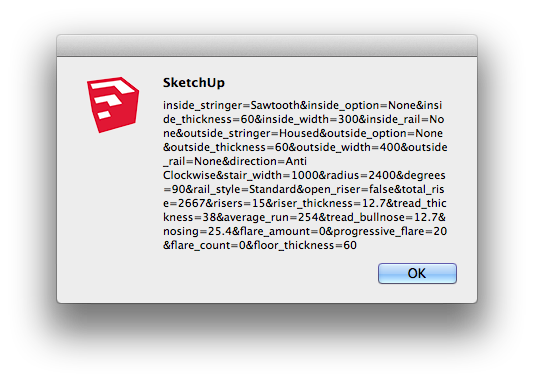
pre-setting the size [webDialog] is better as well.
john
Advertisement







