[STYLES] 17 Sketchy Line Styles
-
I've created seventeen new sketchy line styles designed to give your model a hand drawn look. Samples below. They'll be available in the Shop shortly.

















-
Wow, Impressive collection!
-
Nice Dave... I think 2H and Dull Pencil are my favs.
-
Thank you, gentlemen.
All these styles have 10 lines in each of seven different lengths so there's some good variety in the lines.
For those who might not know this, the appearance of a given style can be changed quite dramatically. Under the Styles Edit tab, you can adjust the parameters. Use the slider to adjust how much detail, adjust the length of extensions and so on. You can also change the appearance of a style by changing the size of the image export. For example in the image below, I've overlapped three images using the same line style. The only change I made was to the export size. In my image editor I resized the larger images to the size of the screen-size export.
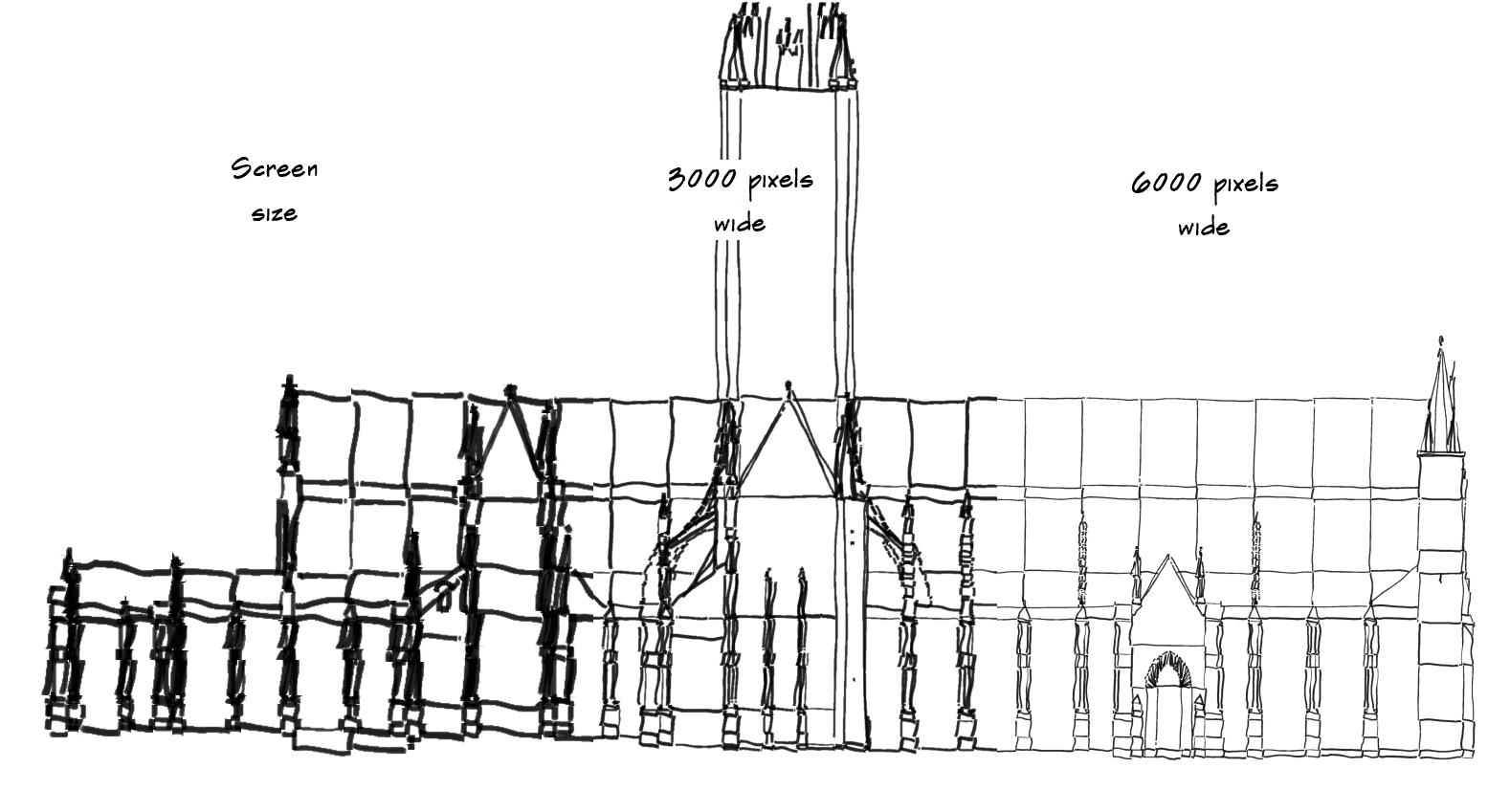
It's also easy to create different line weights. In the image of the cabinet, I made an image export at screen size with Edges unticked and Profiles ticked. Then I made a second export at 4000 pixels wide with Edges ticked and Profiles unticked. The larger image was resized and pasted onto a layer set to "Multiply" in the image editor. It's a very quick and simple process which adds more variety to the style.

Advertisement







